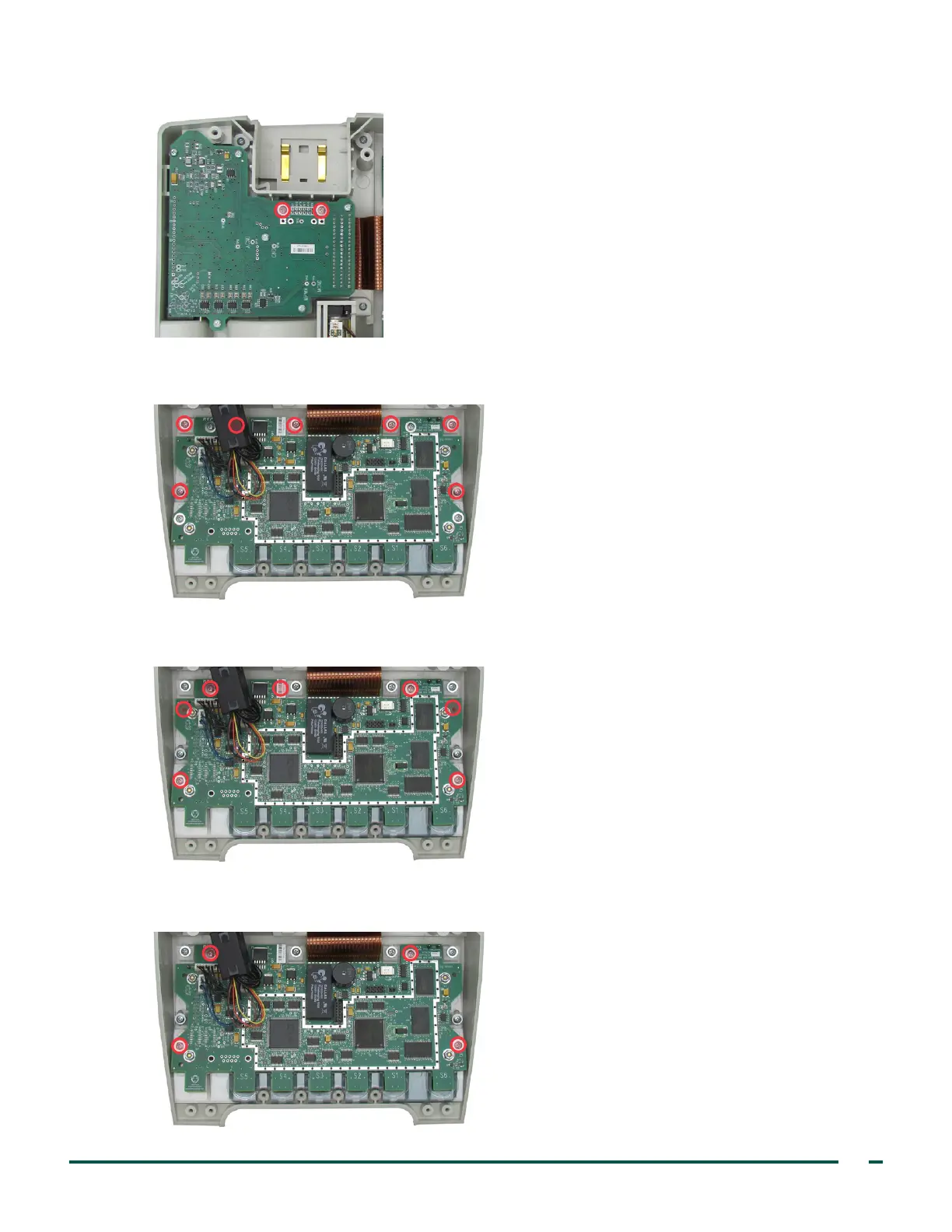57
Verathon Service Partner Manual: Repair & Replacement
14. Insert (2) short PCB screws (0261‑0008) into the analog PCB as shown in the following figure.
15. If you removed the window, buttons, digital PCB and LCD as one unit, insert (7) window screws with washers
(0261‑0043) into the window assembly as shown in the following figure.
If the digital PCB has an EPROM, insert (7) short PCB screws (0261‑0008) in the digital PCB as shown in
the following figure.
If the digital PCB does not have an EPROM, insert (4) short PCB screws (0261‑0008) into the digital PCB
as shown in the following figure.
