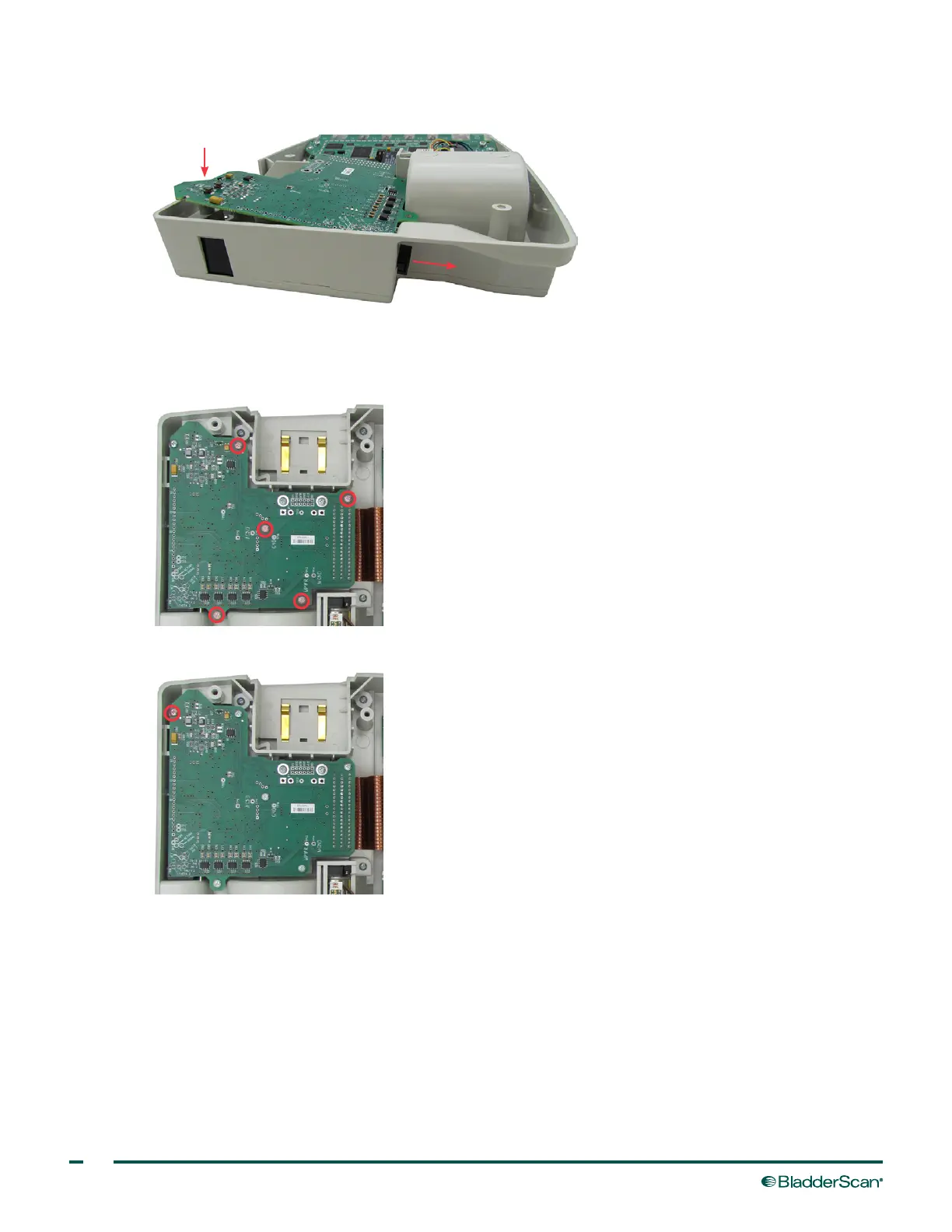56
10. Hold the PCB assembly at an angle, slide the Hirose connector into the gap in the top cover, and then set
the PCB assembly in the top cover.
11. Ensure that the ribbon cable is not pressed against any screw bosses or other components. The pressure
of being pushed against an object may damage the cable.
12. Insert (5) medium PCB screws (0261‑0030) into the analog PCB as shown in the following figure.
13. Insert (1) long PCB screw (0261‑0012) into the analog PCB as shown in the following figure.
