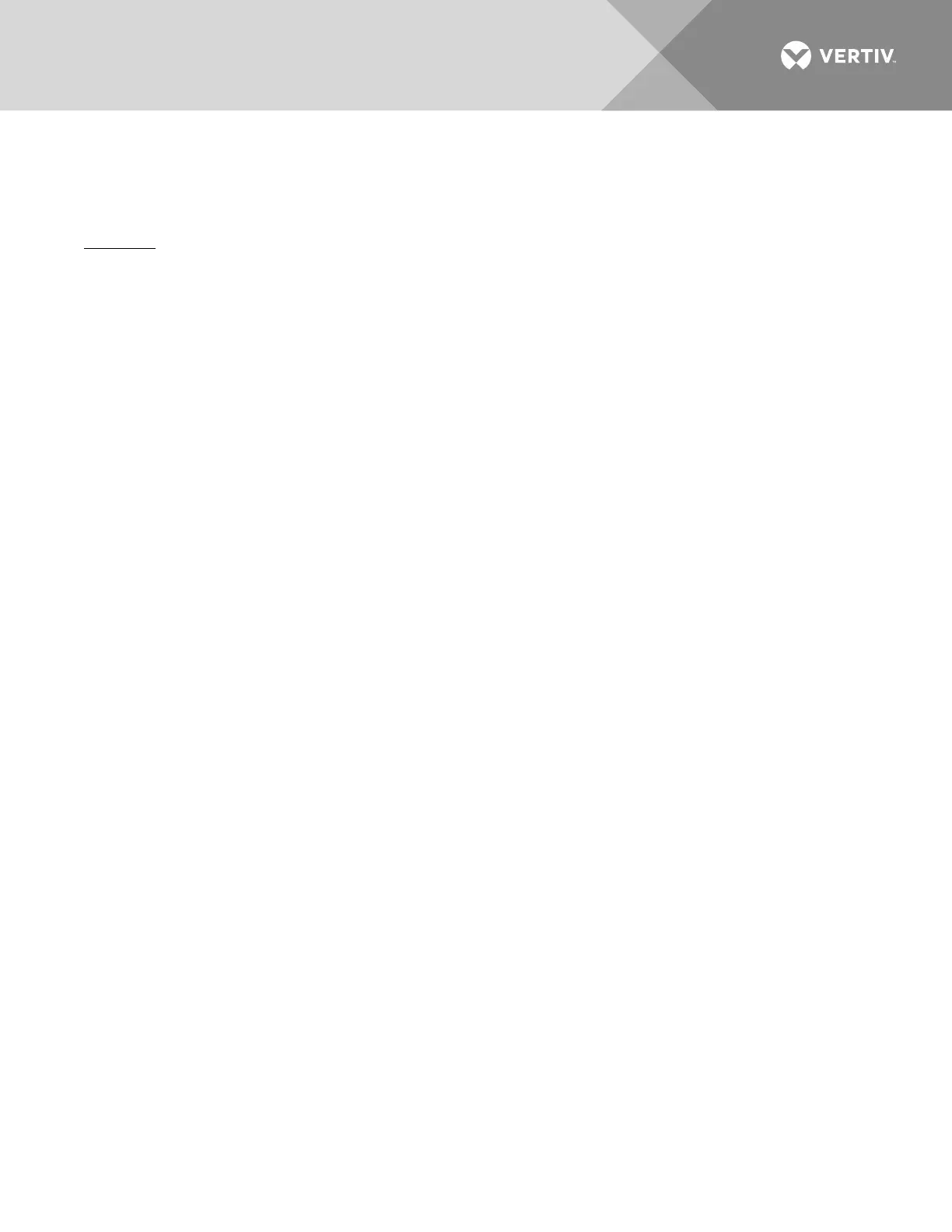Vertiv | NetSure™ 8200 Series -48 VDC Power System Installation Manual (IM582140000) | Rev. A
Surge Suppression Alarms (if option installed)
If a bay is equipped with a surge suppression option, connect the remote monitoring leads from each of the two
surge suppression assemblies as follows.
Procedure
1. Locate the wire harness connected to the surge suppression assemblies. Connect the leads as follows.
a) Connect the BROWN wire (Suppression Assembly A - COMM) to Return.
b) Connect the VIOLET wire (Suppression Assembly A - NC) to IB2-1 DI6(+).
c) Connect the YELLOW wire (Suppression Assembly B - COMM) to Return.
d) Connect the ORANGE wire (Suppression Assembly B - NC) to IB2-1 DI7(+).
Note that a Surge Suppression Alarm is active when there is NO AC power, and resets when AC
power is supplied.
