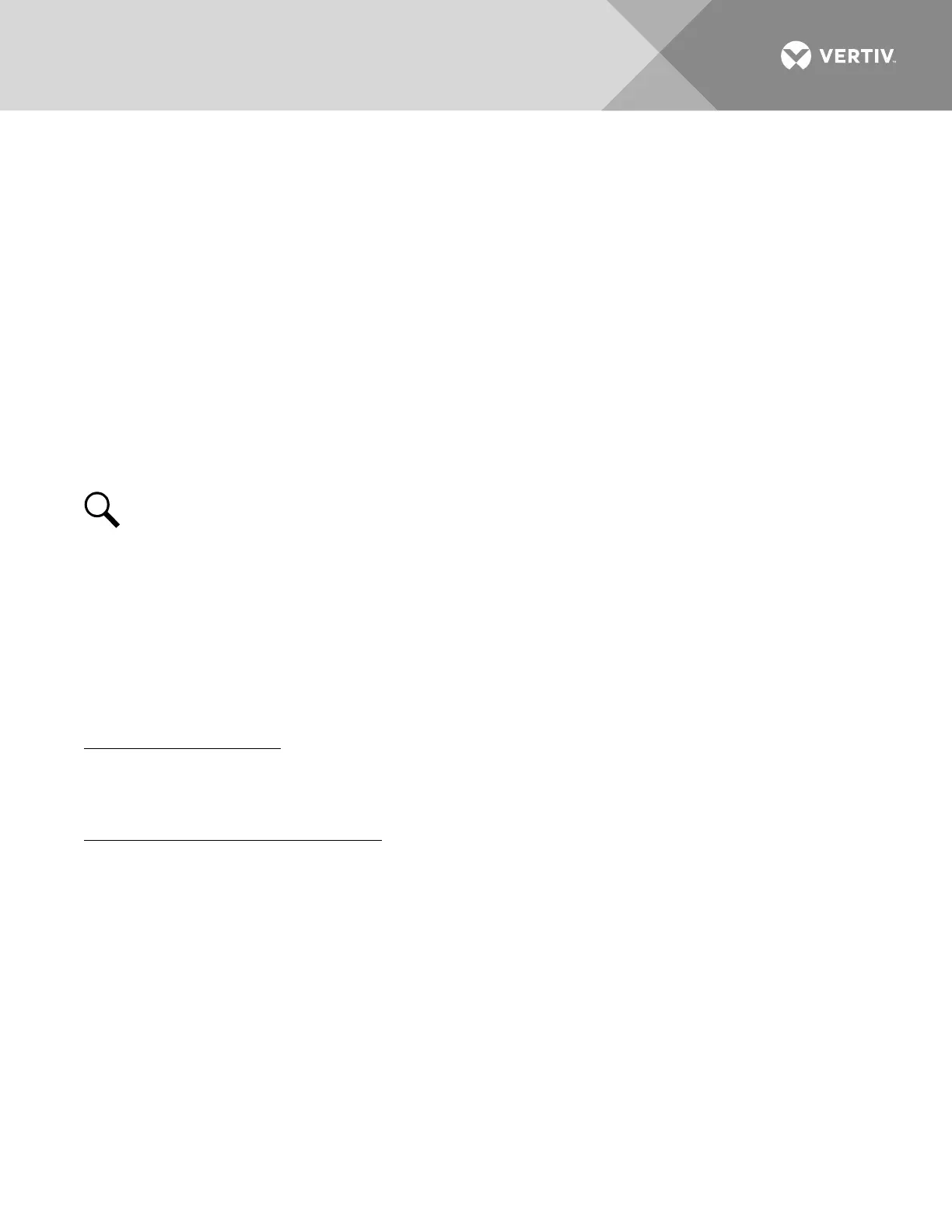Vertiv | NetSure™ 8200 Series -48 VDC Power System Installation Manual (IM582140000) | Rev. A
Using the NCU Start Wizard from the NCU Local Display and Keypad
For initial startup, you can perform the Start Wizard from the local keypad and display to enter basic
programmable parameters in one session. Refer to the “Start Wizard” section in the NCU instructions
(UM1M830BNA).
Using the Primary Power/Distribution Bay or Primary Power Only Bay Front Panel Touch Screen to
Access the NCU Webpages
The NCU controller’s Ethernet port (192.168.100.100) is factory connected to a front panel touch screen. This
allows local access to the NCU Webpages via the front panel touch screen.
1. Upon power up, an NCU login window appears on the touch screen. Touch in the User Name field, then
enter a valid User Name. Touch in the Password field, then enter a valid Password. Then touch on
LOGIN. The NCU "HOMEPAGE" window opens. Refer to the NCU controller instructions
(UM1M830BNA) for webpage interface information.
NOTE!
By default, the “User Name” is "admin" and the “Password” is “640275”.
2. Verify and set the NCU controller as required for your application.
Verifying the Configuration File
Your NCU was programmed with a configuration file that sets all adjustable parameters. The version number of
the configuration file can be found on the configuration drawing (C-drawing) that is supplied with your power
system documentation, and on a label located on the NCU. You can verify that the correct configuration file
has been loaded into your NCU by performing the following procedure.
Procedure (NCU Web Pages)
1. Using the front panel touch screen, log into the NCU webpages.
2. The NCU hardware version, software version, and configuration version are displayed on the homepage.
Procedure (NCU Local Display and Keypad)
1. With the Main Menu displayed, press ESC. A screen displays the NCU name, serial number, IP number,
software version, hardware version, and configuration version number.
2. Press the DOWN key. A screen displays the NCU file system and MAC address.
3. Press ESC to return to the Main Menu.
