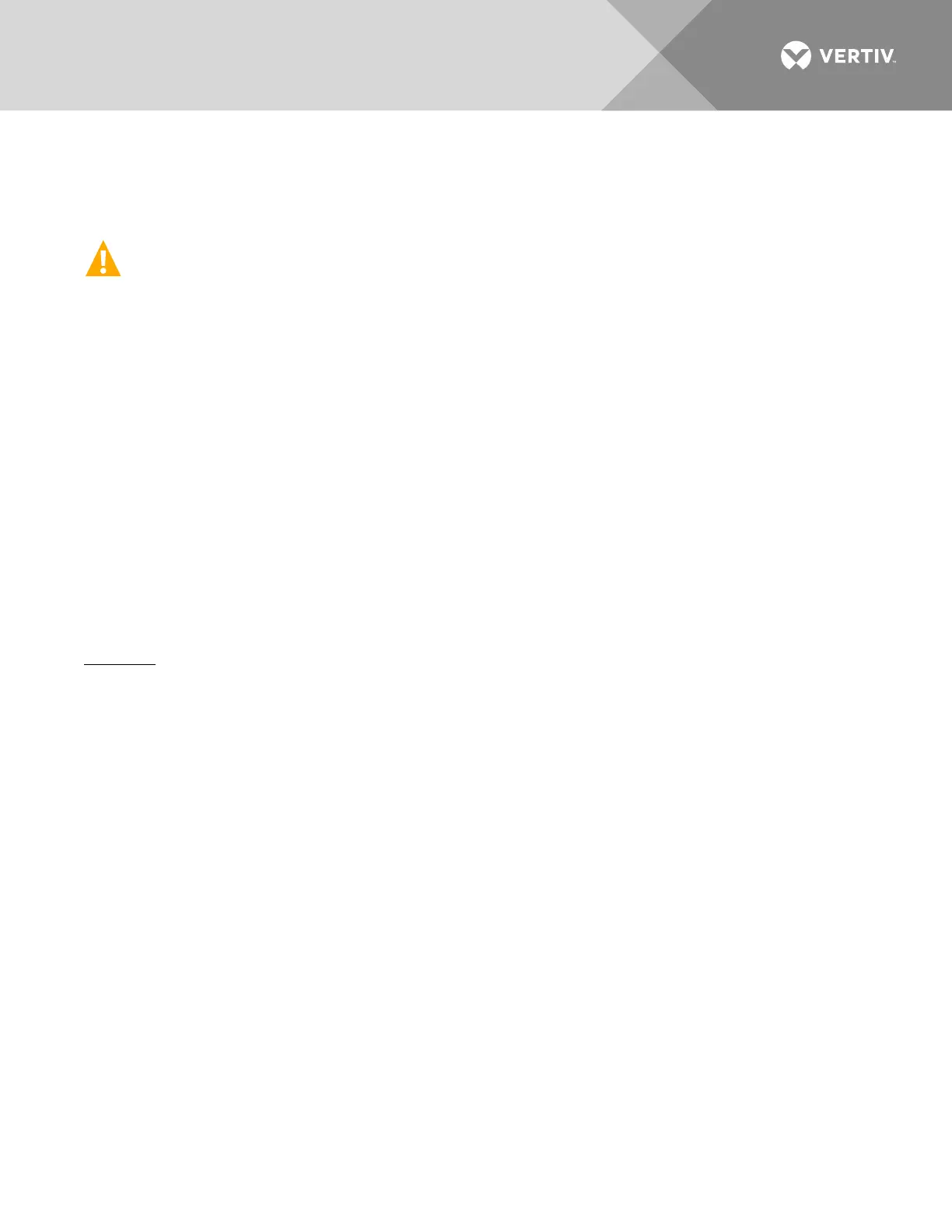Vertiv | NetSure™ 8200 Series -48 VDC Power System Installation Manual (IM582140000) | Rev. A
INITIALLY STARTING, CONFIGURING, AND CHECKING
SYSTEM OPERATION
CAUTION! Performing various steps in the following procedures may cause a service interruption
and/or result in the extension of alarms. Notify any appropriate personnel before starting these
procedures. Also, notify personnel when these procedures are completed.
Initial Startup Preparation
• Ensure that rectifier mounting positions are filled by a rectifier or a blank panel as required.
• Ensure that the Operate/Standby switch on each rectifier is placed to the "Standby" position.
• Ensure that all blocks (except the last one) in the "Installation Acceptance Checklist" on page 12 have
been checked.
• Ensure all distribution fuses are removed, and all distribution circuit breakers are in the off position.
• Refer to the separate NCU User manual supplied with your power system for complete controller
operating information.
• Refer to the configuration drawing (C-drawing) supplied with your power system documentation for
factory settings of adjustable parameters.
Initially Starting the System
Procedure
1. Apply DC input power to the system by closing the external DC disconnect(s) or protective device(s)
that supplies battery power to the system.
2. Apply AC input power to the system by closing the external AC disconnect(s) or protective device(s)
that supplies power to the bay(s). There may be one or more AC disconnects or protective devices that
supply power to each bay.
3. If the system is equipped with a PDSC (AC Input Power Distribution Service Cabinet), place the PDSC
circuit breakers to the I "on" position.
4. On each rectifier, place the Operate/Standby switch to the I "operate" position.
5. Place each distribution circuit breaker (if furnished) to the ON position and install all distribution fuses.
NCU Controller Initialization
The NCU controller is located inside the primary power/distribution bay or primary power only bay. Refer to the
NCU instructions (UM1M830BNA) for operational details.
Refer to Figure 110 for locations of the NCU local indicators and navigation keys.
