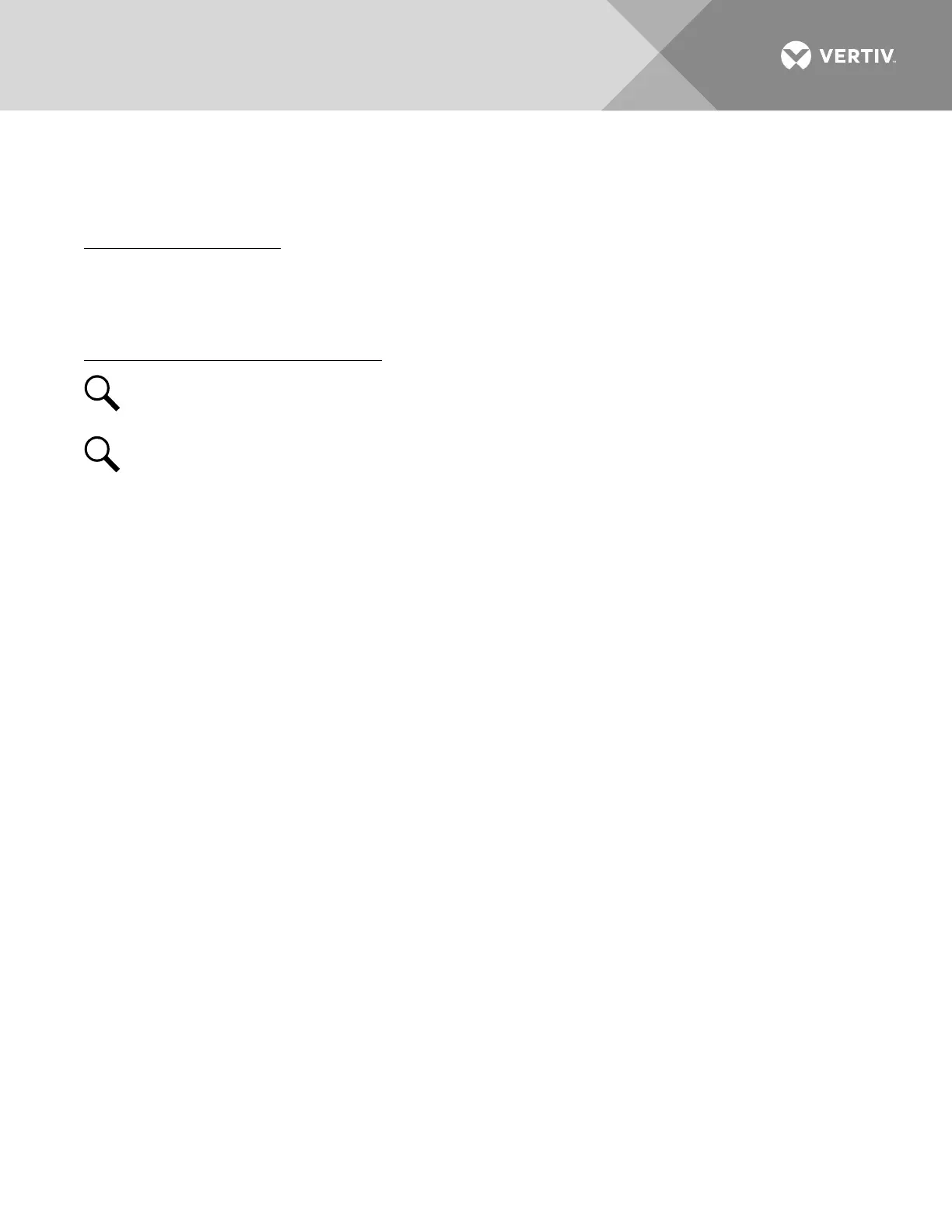Vertiv | NetSure™ 8200 Series -48 VDC Power System Installation Manual (IM582140000) | Rev. A
Checking Basic System Settings
Navigate through the controller menus and submenus to check system settings. You can adjust any parameter
as required.
Procedure (NCU Web Pages)
1. Using the front panel touch screen, log into the NCU webpages.
2. Refer to the “WEB Interface Menus” in the separate NCU manual (UM1M830BNA) supplied with your
power system for navigation instructions. Table 15 shows the menu navigation for some basic settings.
Procedure (NCU Local Display and Keypad)
NOTE!
Repeatedly press the “ESC” key to return in reverse order level by level from any submenu until
the Main Menu appears.
NOTE!
Refer also to “Using the NCU Start Wizard” on page 186.
1. To Select a Sub-Menu:
Press the UP and DOWN keys to highlight the desired sub-menu.
Press the ENT key to enter the selected sub-menu.
2. To Select a User:
To select a User, use the UP and DOWN keys to move the cursor to the Select User field. Press ENT.
Use the UP and DOWN keys to select a User previously programmed into the NCU. Press ENT to select
the User. Note that only Users programmed into the NCU are shown. Users are programmed via the
Web Interface. The default User is admin.
3. To Enter a Password:
If a password screen opens, a password must be entered to allow the User to make adjustments. To
enter a password, use the UP and DOWN keys to move the cursor to the Enter Password field. Press
ENT. Use the UP and DOWN keys to choose a character. Press ENT to accept and move to the next
character. Continue this process until all characters are entered. Press ENT again to accept the
password. The default password is 640275.
4. To Change a Parameter:
Press the UP and DOWN keys to move up and down the list of parameters. Press ENT to select the
parameter. Press the UP and DOWN keys to change the parameter. Press ENT to make the change.
Press ESC to cancel the change.
5. Table 15 shows the menu navigation for some basic settings. Refer to the separate NCU manual
(UM1M830BNA) supplied with your power system for complete Local Display menus.
