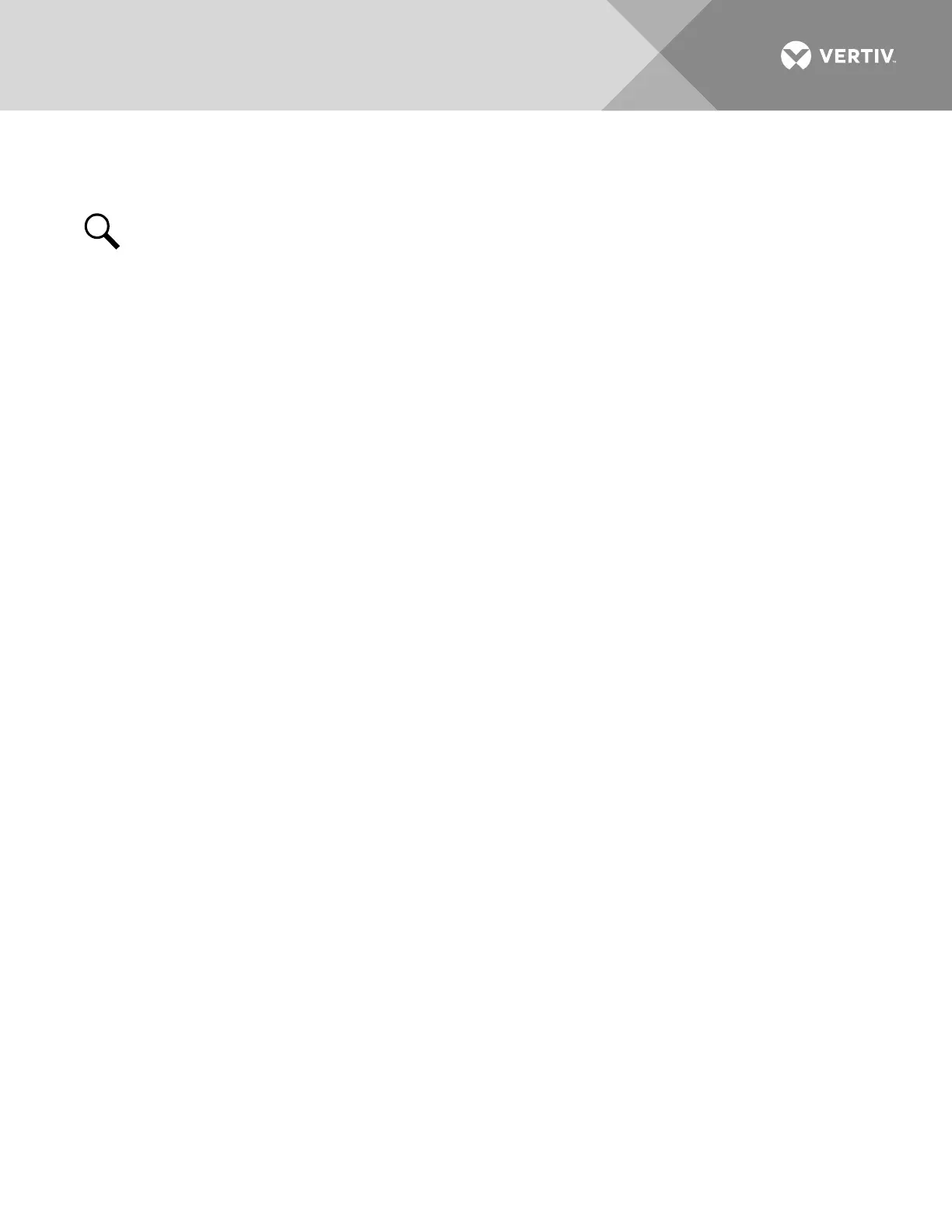Vertiv | NetSure™ 8200 Series -48 VDC Power System Installation Manual (IM582140000) | Rev. A
10. Press ENT; then use the UP or DOWN keys to adjust the “Under Voltage 2” setting to the value recorded
in step 7. Press ENT.
NOTE!
Low Voltage 2 alarm will retire.
11. Use the UP or DOWN keys to scroll up to “Under Voltage 1”.
12. Press ENT; then use the UP or DOWN keys to adjust the “Under Voltage 1” setting to the value recorded
in step 5. Press ENT.
a) Requirement: NCU “Critical/Major” alarm indicator goes from red to off.
b) Requirement: Press ESC repeatedly to return to the Main screen. NCU displays “No Alarm”.
c) Requirement: External alarms reset (if configured).
Checking Circuit Breaker/Fuse Alarm
1. Ensure that all circuit breakers are in the ON position.
2. Verify system is operating and no alarms are present.
3. Verify the NCU displays the Main Menu. If not, press ESC repeatedly to return to the Main Menu.
4. Remove an alarm-type fuse from a distribution fuse module, and replace with a known open fuse.
a) Requirement: An audible alarm sounds.
b) Requirement: The bay's "Bay Alarm" indicator goes red.
c) Requirement: The distribution panel's "CBA/FA" indicator goes red.
d) Requirement: NCU “Critical/Major” alarm indicator goes from off to red.
e) Requirement: NCU displays “Alarm”.
To see the specific alarm(s), navigate to the Alarm Menu and press ENT. The Active Alarm screen
lists one critical alarm. “Power System Load Fuse Brkr Critical” is displayed.
f) Requirement: External alarms activate (if configured). Refer to the NCU configuration drawing
(C-drawing) furnished with your system.
5. Replace the open fuse with a known good fuse.
a) Requirement: The bay's "Bay Alarm" indicator goes out.
b) Requirement: The distribution panel's "CBA/FA" indicator goes out.
c) Requirement: NCU “Critical/Major” alarm indicator goes from red to off.
d) Requirement: Press ESC repeatedly to return to the Main screen. NCU displays “No Alarm”.
e) Requirement: External alarms reset (if configured).
