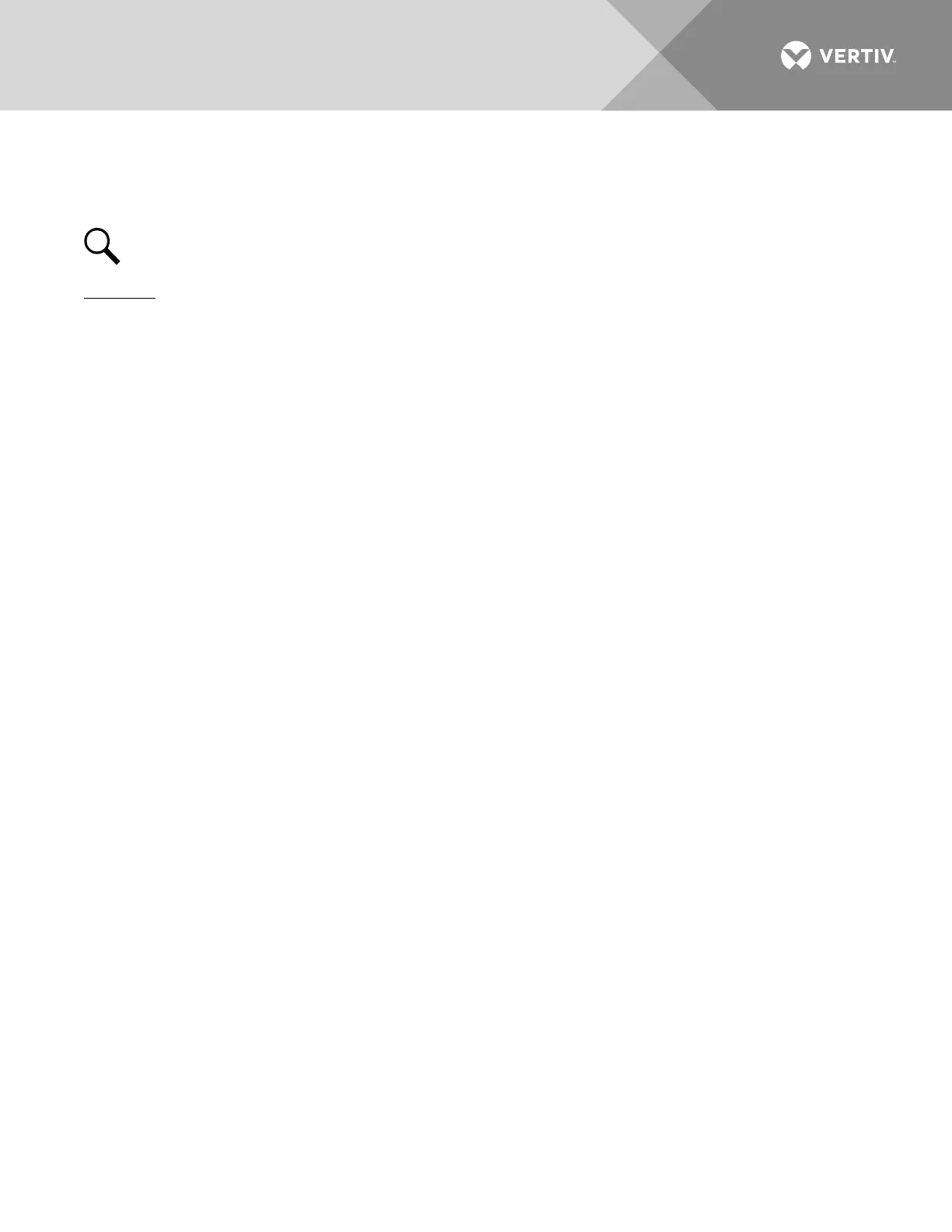Vertiv | NetSure™ 8200 Series -48 VDC Power System Installation Manual (IM582140000) | Rev. A
Installing Power/Distribution Bay to Power/Distribution Bay Negative and Positive
Busbar Links (Newer Style Bay to an Existing Older Style Bay)
NOTE! Apply electrical anti-oxidation compound to mating surfaces of busbars before connecting
together.
Procedure
1. Refer to Figure 21 and install the "Negative Busbar Link" between the "Negative Side" of one bay and the
"Negative Side" of the adjacent bay. Use the supplied 3/8-16 x 1-1/2" bolts and hardware. Hardware
build-up is: Bolt, Belleville Lock Washer, Belleville Lock Washer (concave side of Belleville lock washers
face each other), Hardened Flat Washer. Torque to 180 in-lbs.
2. Refer to Figure 21 and install the "Positive Busbar Link" between the "Positive Side" of one bay and the
"Positive Side" of the adjacent bay. Use the supplied 3/8-16 x 1-1/2" bolts and hardware. Hardware build-
up is: Bolt, Belleville Lock Washer, Belleville Lock Washer (concave side of Belleville lock washers face
each other), Hardened Flat Washer. Torque to 180 in-lbs.
3. For bays with PDSCs, the busbar link cover shield is installed after all mounting and electrical connection
procedures are completed.
4. Repeat these steps for each adjacent bay.
