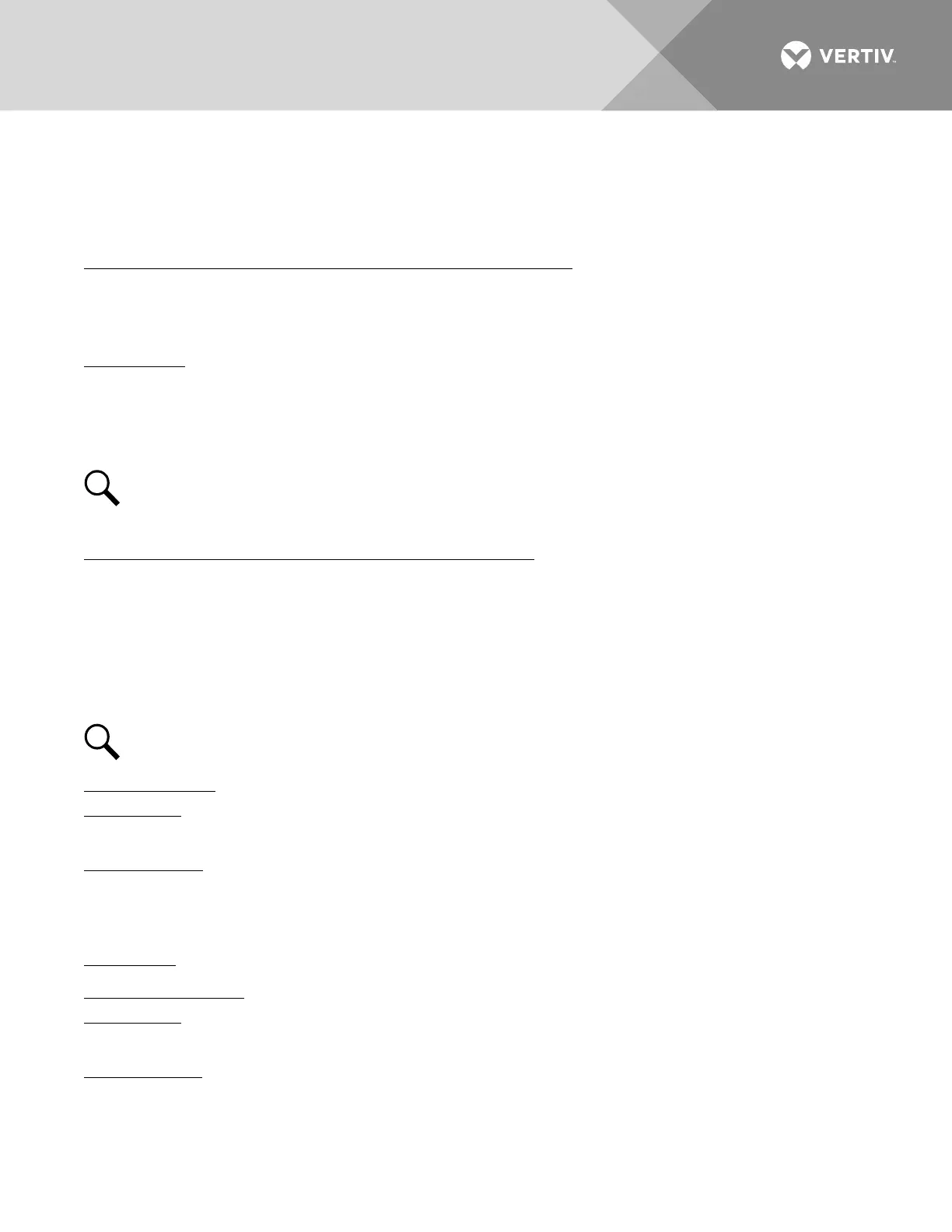Vertiv | NetSure™ 8200 Series -48 VDC Power System Installation Manual (IM582140000) | Rev. A
EIB (Controller Extended Interface Board) Connections (if required)
The EIB (Controller Extended Interface Board) provides additional connection points for voltage and current
inputs, programmable relay outputs, and temperature probes. The EIB board is mounted on the primary
power/distribution bay or primary power only bay control shelf. Refer to Figure 81 for EIB location.
Current Inputs, Voltage Inputs, and Programmable Relay Outputs
Current input, voltage input, and relay output leads are connected to screw-type terminal blocks located on the
EIB board. Recommended torque for these connections is 2.2 in-lbs. Refer to Figure 85 for terminal locations.
Refer to Table 7, Table 8, and Table 9 for pin-out information.
Current Inputs
Connect up to three (3) shunt inputs to the EIB board. Observe proper polarity. Refer to Figure 85 for terminal
locations and Table 7 for pin-out information.
Refer to the NCU instructions (UM1M830BNA) and program the shunt input parameters found in the EIB menu.
NOTE!
The shunt needs to be installed in the hot (-48V) bus. Connect the plus side of the shunt to the
positive shunt input on the EIB board. Connect the negative side of the shunt to the negative shunt
input on the EIB board.
Voltage Inputs for Battery Block and Battery Midpoint Monitoring
The NCU can monitor battery blocks (12V blocks) or midpoint battery voltage of battery strings connected to
the EIB board. The EIB board provides a total of eight (8) DC voltage inputs for these connections. An alarm is
issued when either battery block voltage or battery midpoint voltage is abnormal. Refer to Figure 85 for
terminal locations and Table 8 for pin-out information.
Refer to Figure 86 for connection details. Refer to the NCU instructions (UM1M830BNA) and program the
following parameters found in the EIB menu.
NOTE!
When using Battery Block Monitoring, you must make connections to all blocks.
Midpoint Monitoring
Voltage Type: Set to “Midpoint”. This selects the EIB board to monitor the midpoint voltage of up to eight (8)
battery strings.
BlockVDiff (Mid): This menu item appears if “Midpoint” is selected above. Set to the alarm threshold for battery
midpoint monitoring per site requirements. The NCU issues an alarm when any battery midpoint voltage of any
battery string has an abnormal value. The alarm is issued when the difference between any battery midpoint
voltage and a reference voltage is greater than the value of the block voltage difference setting.
Block In-Use: Set to number of 12V battery blocks being used.
Battery Block Monitoring
Voltage Type: Set to “48 (Block 4)”. This selects the EIB board to monitor up to two (2) 48V battery strings
with four (4) 12V blocks per string.
BlockVDiff (12V): This menu item appears if “48 (Block 4)” is selected above. Set to the alarm threshold for
battery block monitoring per site requirements. The NCU issues an alarm when any block voltage of any
battery string has an abnormal value. The alarm is issued when the difference between any block voltage and a
reference voltage is greater than the value of the block voltage difference setting.
