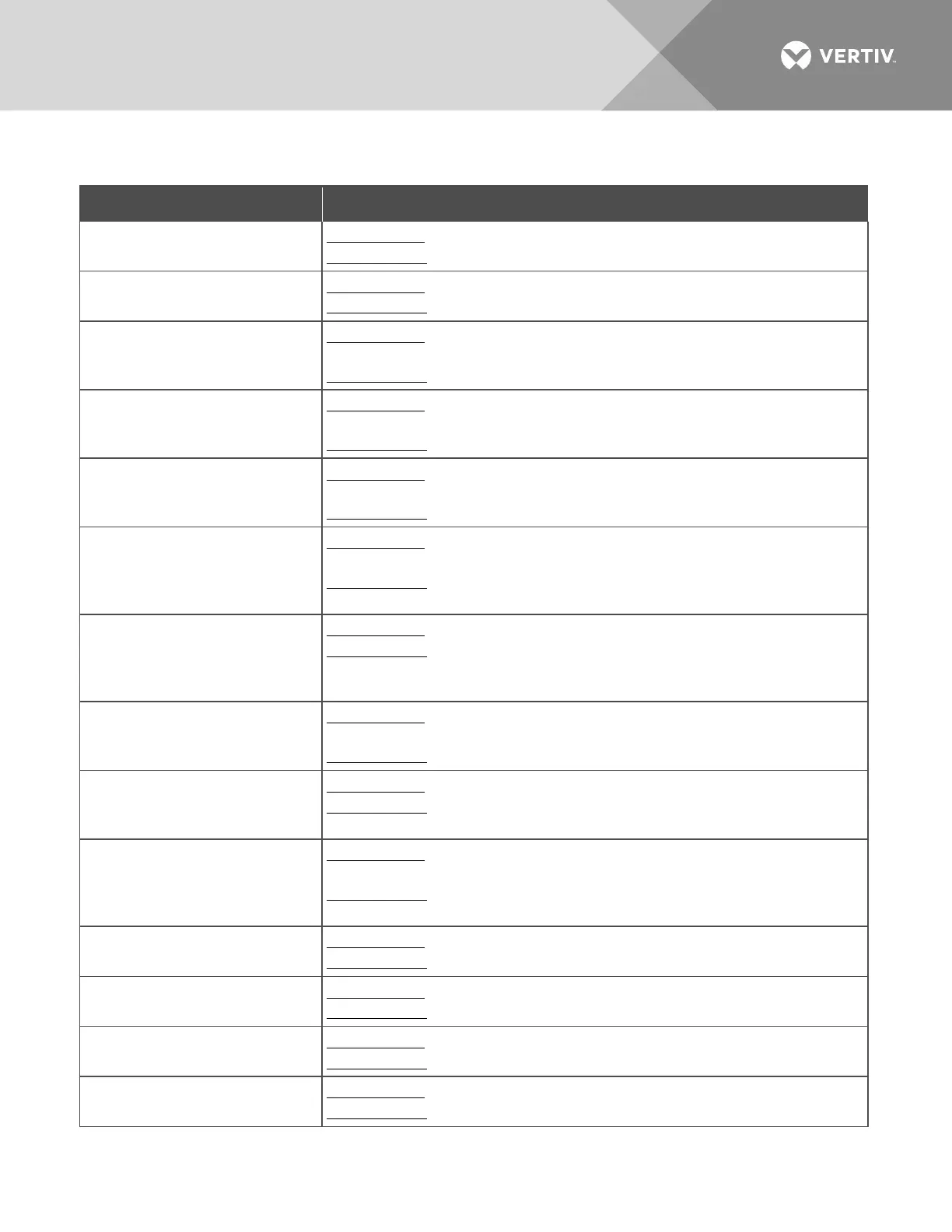Vertiv | NetSure™ 8200 Series -48 VDC Power System Installation Manual (IM582140000) | Rev. A
Table 15:
NCU Basic Settings Menu Navigation
Parameter Menu Navigation
Date
Local Keypad: Main Menu / Settings Icon / Sys Settings / Date
Web Interface: Settings Menu / Time Settings Tab
Time
Local Keypad: Main Menu / Settings Icon / Sys Settings / Time
Web Interface: Settings Menu / Time Settings Tab
IP Communications Parameters
(IP address, subnet mask
address, gateway address)
Local Keypad: Main Menu / Settings Icon / Comm Settings / enter
parameters
Web Interface: Advance Settings Menu / Ethernet Tab / enter parameters
Float Voltage
Local Keypad: Main Menu / Settings Icon / Batt Settings / Charge / Float
Voltage
Web Interface: Settings Menu / Battery Tab / Float Charge Voltage
Equalize Voltage
Local Keypad: Main Menu / Settings Icon / Batt Settings / Charge / EQ
Voltage
Web Interface: Settings Menu / Battery Tab / Equalize Charge Voltage
Battery Capacity
Local Keypad: Main Menu / Settings Icon / Batt Settings / Batt1 Settings or
Batt2 Settings / Rated Capacity
Web Interface: Settings Menu / Battery Tab / Batt1 Rated Capacity and
Batt2 Rated Capacity
BTRM Feature
Local Keypad: not available
Web Interface: Settings Menu / Battery Tab
Enter values for the following parameters: “BTRM Action” and “BTRM
Voltage”
Battery Charge Temperature
Compensation
Local Keypad: Main Menu / Settings Icon / Batt Settings / Temp Comp
(enter parameters)
Web Interface: Settings Menu / Battery Tab (enter parameters)
HVSD Limit
Local Keypad: not available
Web Interface: Settings Menu / Rectifiers Tab / HVSD (set to enabled) then
set HVSD Limit
Rectifier Current Limit
Local Keypad: Main Menu / Settings Icon / Rect Settings / Current Limit (set
to enabled) then set Curr Limit Pt
Web Interface: Settings Menu / Rectifiers Tab / Current Limit (set to
enabled) then set Current Limit Point
Over Voltage Alarm 1
Local Keypad: Main Menu / Settings Icon / Other Settings / Over Voltage 1
Web Interface: Settings Menu / System Tab / Over Voltage 1
Over Voltage Alarm 2
Local Keypad: Main Menu / Settings Icon / Other Settings / Over Voltage 2
Web Interface: Settings Menu / System Tab / Over Voltage 2
Under Voltage Alarm 1
Local Keypad: Main Menu / Settings Icon / Other Settings / Under Voltage 1
Web Interface: Settings Menu / System Tab / Under Voltage 1
Under Voltage Alarm 2
Local Keypad: Main Menu / Settings Icon / Other Settings / Under Voltage 2
Web Interface: Settings Menu / System Tab / Under Voltage 2
