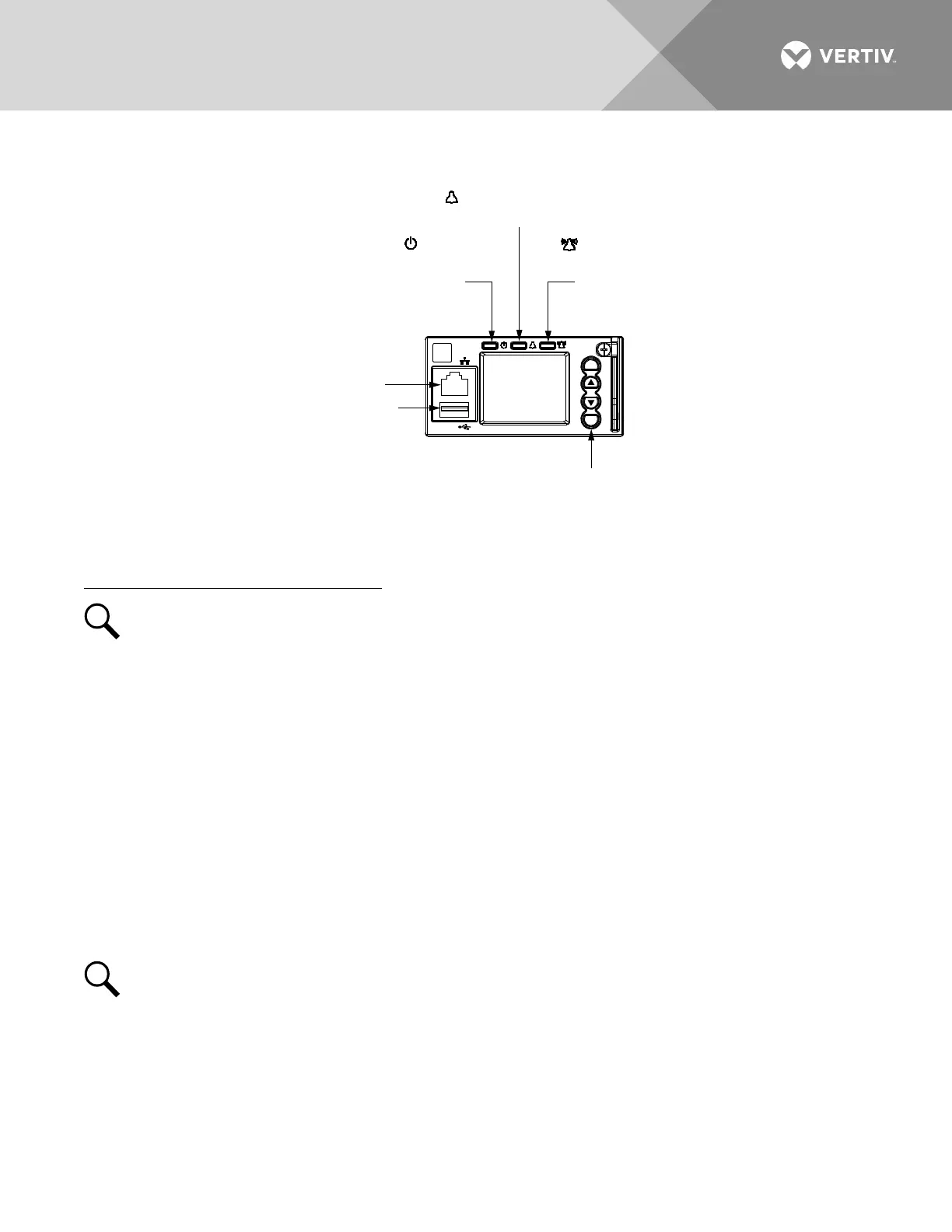Vertiv | NetSure™ 8200 Series -48 VDC Power System Installation Manual (IM582140000) | Rev. A
Figure 110:
NCU Local Indicators and Navigation Keys
Procedure (NCU Local Display and Keypad)
NOTE!
The initialization routine takes several minutes. During that time various alarm indicators may
illuminate on the NCU front panel and an audible alarm may sound. Disregard all alarms. An audible
alarm can be silenced at any time by momentarily depressing the ENT key on the NCU controller or
touching anywhere on the front panel touch screen.
1. After the NCU is powered on, the display shows the logo screen. The controller is initializing.
2. When initialization is complete, the language screen appears. Press the up or down arrow key to select
the desired language. Press the ENT key to confirm the selection.
3. The Main Menu displays. See Figure 111.
4. System information is displayed in multiple screens. Press the ESC key to view other system
information. Press the down arrow key to view the next screen. Press the ESC key to return to the Main
Menu.
5. From the Main Menu, press the UP and DOWN keys to highlight the desired Menu graphic in the Main
Menu. Press the ENT key to enter the selected menu.
NOTE!
Repeatedly press the “ESC” key to return in reverse order level by level from any submenu until
the Main Menu appears.
6. Refer to the following procedures to verify and set the NCU controller as required for your application.
M830B
Critical or Major
Alarm Indicator
(Red)
Minor Alarm
Indicator (Yellow)
USB
Port
10/100M Ethernet
Port (RJ-45)
Menu
Navigation
Keys
Status
Indicator
(Green)
ENT
ESC
ATIS
label
