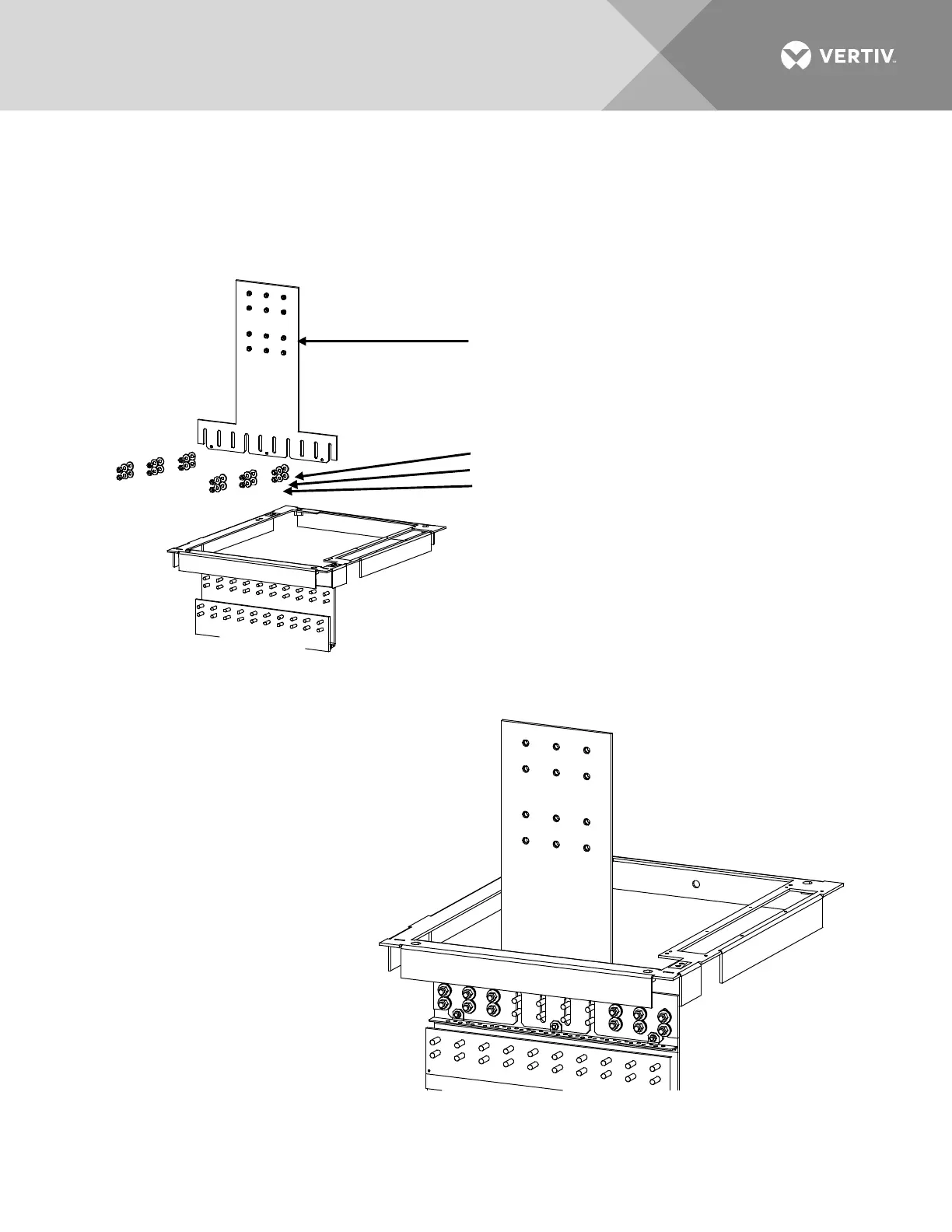STEP 1
Install “Main Positive Busbar” onto Bay’s
Positive Busbar. Hand-tighten hardware.
(1) Main Positive Busbar, P/N 554877
Note: Apply Electrical Anti-Oxidation Compound
to Busbar Mating Surfaces.
(12) 3
/8” Flat Washer, P/N 214204100
(12) 3/8” Belleville Washer, P/N 214825000
(12) 3/8-16 Hex Nut, P/N 228567100
Hand-tighten.
Note: Concave Side of Belleville Washer Faces
Busbar, Convex Side Faces Hex Nut.
Belleville Washer install between Hex Nut
and Flat Washer.
Rear Top
of Bay
Assembled
View
Do the following first before assembly:
1. Remove 552402 (1) and 116638 (4) from Bay.
2. Mount 554880 to the 554877 with 116638 (3).
