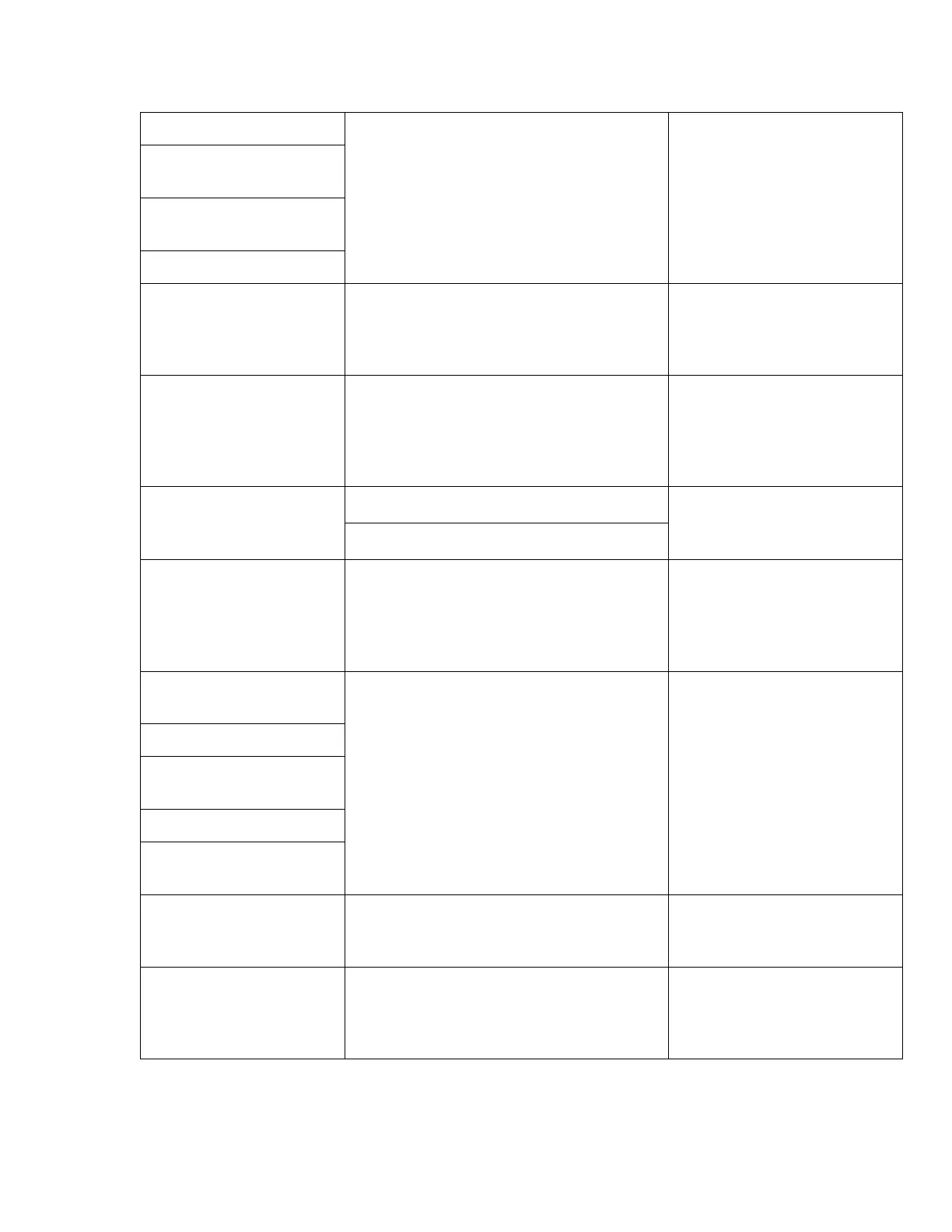300004969171/B Page 103 of 148
File Not Found
Unknown Error
Encountered
Demo Version of Nero
Expired
criteria and query again
or increase the maximum
number of worklist.
An incorrect query has been entered.
Re-enter the corrected query.
DeepFreeze is in
THAWED mode. Please
switch DeepFreeze to
FROZEN mode to secure
the system.
The security protection for the system has
not been enabled.
Contact Technical Support.
DeepFreeze for date/time
changes.
The date-time setting could not be applied.
Contact Technical Support.
Missing setup file.
Specified.
Target Assist does not work with VH video
loops with only one frame.
Create another VH video loop
with more than one frame. Try
Target Assist again. If problem
persists, call Technical
Support.
Unsupported Character
Set
The data from the worklist server is in
incorrect format.
Contact the hospital network
administrator.
Invalid UID
Type 1 attribute missing
or zero length
Type 2 attribute missing
MergeCOM-3 Validation
Failed
file
The DICOM file on the DVD could not be
read most likely due to dirty/damaged DVD
Try cleaning the DVD. Ensure
the archived case is a Volcano-
system case.
Unable to open config file
<filename>
The system cannot archive this case. Save the patient case, reboot
the system and try to archive
again. If the problem persists,
call Technical Support.