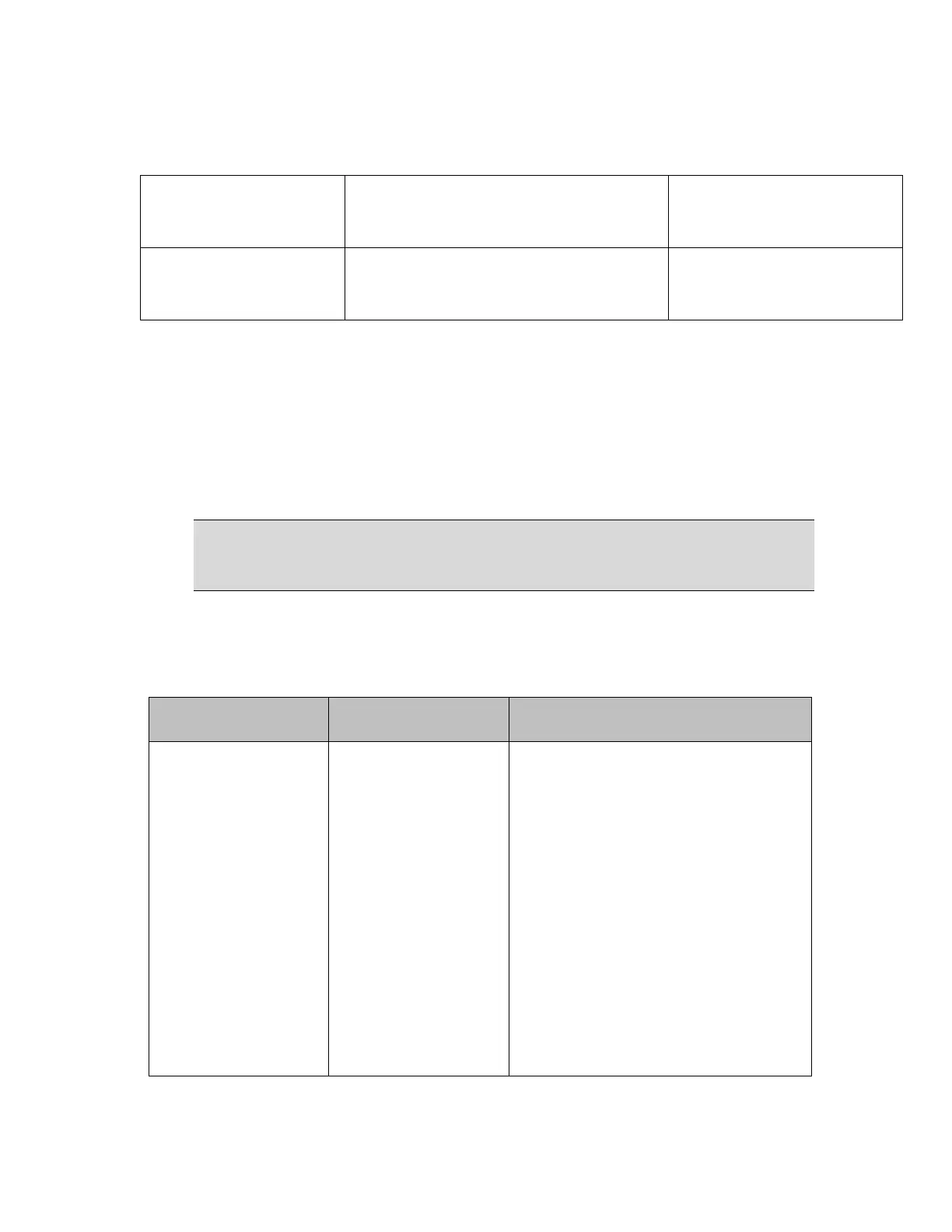Page 104 of 148 300004969171/B
network settings batch
file.
A corrupt file has been encountered.
Reboot the system and try
again. If the problem persists,
call Technical Support.
Unable to launch Dista
Config Dialog
A corrupt file has been encountered. Reboot the system and try
again. If the problem persists,
call Technical Support.
Potential Imaging Artifacts
The Volcano system software is designed to minimize artifacts and errors. As with any
imaging modality, however, some artifacts may occur. Images or features may be
presented on the screen which do not directly represent a physical structure or which may
cause image defects.
NOTE: Potential imaging artifacts for the Revolution 45MHz Rotational Catheter,
please refer to the troubleshooting chapter of the Volcano system Revo Option Operator
Manuals (807470-002)
Potential Imaging Artifacts – Adaptive Ringdown Reduction, Adaptive
NearVu
appears in area of
ringdown Ringdown
Reduction, NearVu is
activated
appear for several
seconds immediately
after toggling Adaptive
NearVu RDR on, but
NearVu will correct
itself gradually
Adaptive NearVu should be turned on
just after the imaging catheter exits the
guide catheter/sheath, as in the aorta or
ostium of coronary artery.
To avoid image artifacts, it is
recommended to turn Adaptive
NearVu off when imaging catheter is
retracted back inside guide
catheter/sheath or outside of body.
Switch on Adaptive NearVu again
when it is re-inserted into artery to
quickly clear out artifacts.
It is recommended against toggling
Adaptive NearVu from Off to On when
catheter is imaging bright areas such as
a stent or calcium, otherwise imaging