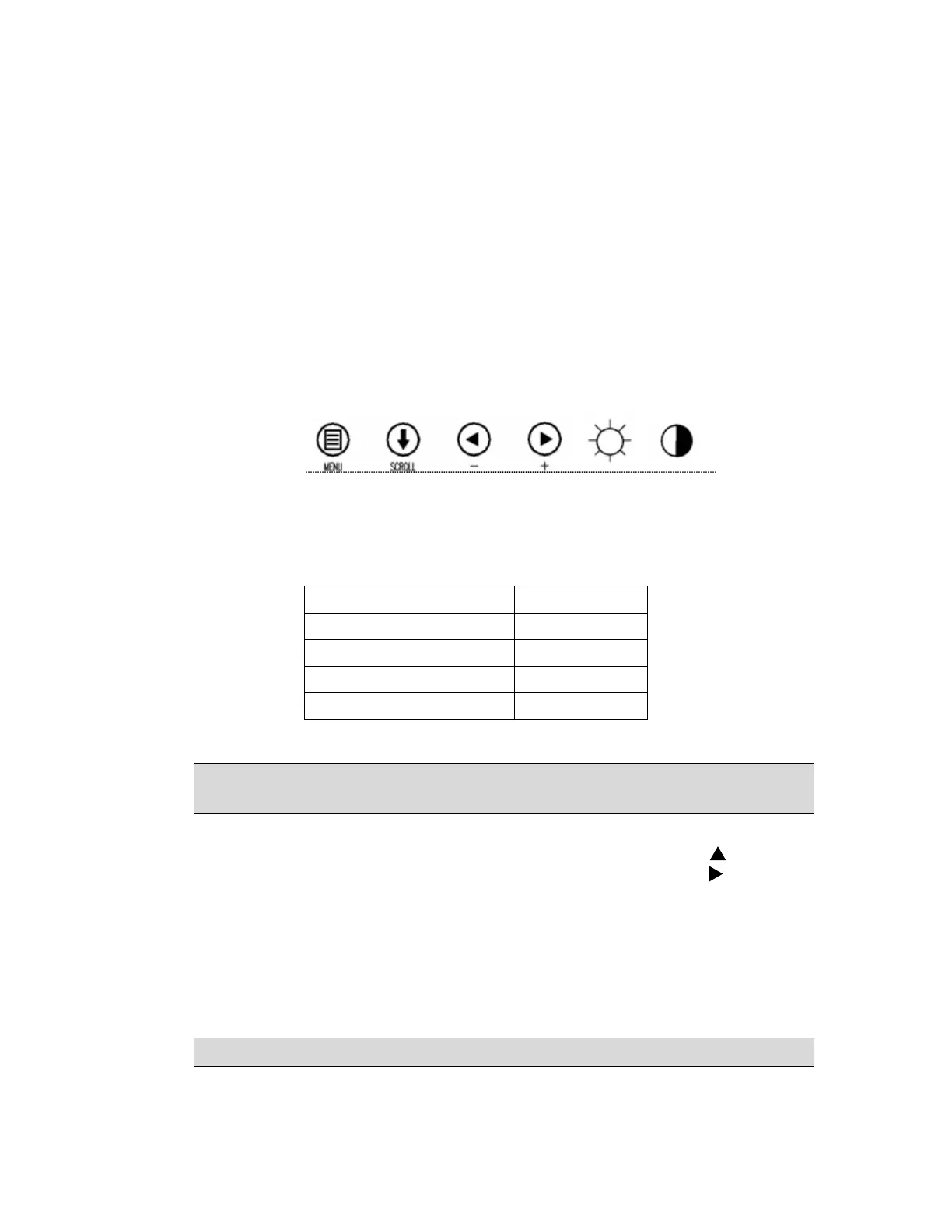300004969171/B Page 21 of 148
Monitor
The 19-inch, high-resolution, flat panel TFT-LCD digital color monitor is provided with
the Volcano system. It is a medical grade monitor, and supports 16.7 million colors with
a resolution of 1280x1024. The monitor’s color temperature, gamma, brightness, and
contrast can be adjusted using the menu located on the lower front of the monitor panel.
Monitor Controls
The monitor’s controls are located on the lower bezel. The following symbols correspond
to the controls:
Figure 5: Monitor Controls
Default Settings
The default settings for the monitor are listed in Table 1 below:
Color Full Color
Color Temp 7500
Table 1: Monitor Settings
NOTE: Default settings are manufacturer’s suggested settings. Manufacturing default
settings can be restored by using the Menu button and going to system reset settings.
Monitor buttons include settings for Brightness, Contrast, Sharpness, and Color. Use the
Menu button to adjust Brightness. In Menu mode, use the up arrow button to adjust
Sharpness, Contrast, and Color. In Color mode, use the right arrow button to adjust
Color Temp.
Using DICOM
Another option is DICOM 3.14, standard image settings. To access this in the Menu
screen under Gamma, choose PACS. In this mode color temperature, gamma, brightness,
backlight brightness and contrast are disabled in favor of the DICOM calibration settings.
CAUTION: Improper adjustment of the monitor may result in image problems.