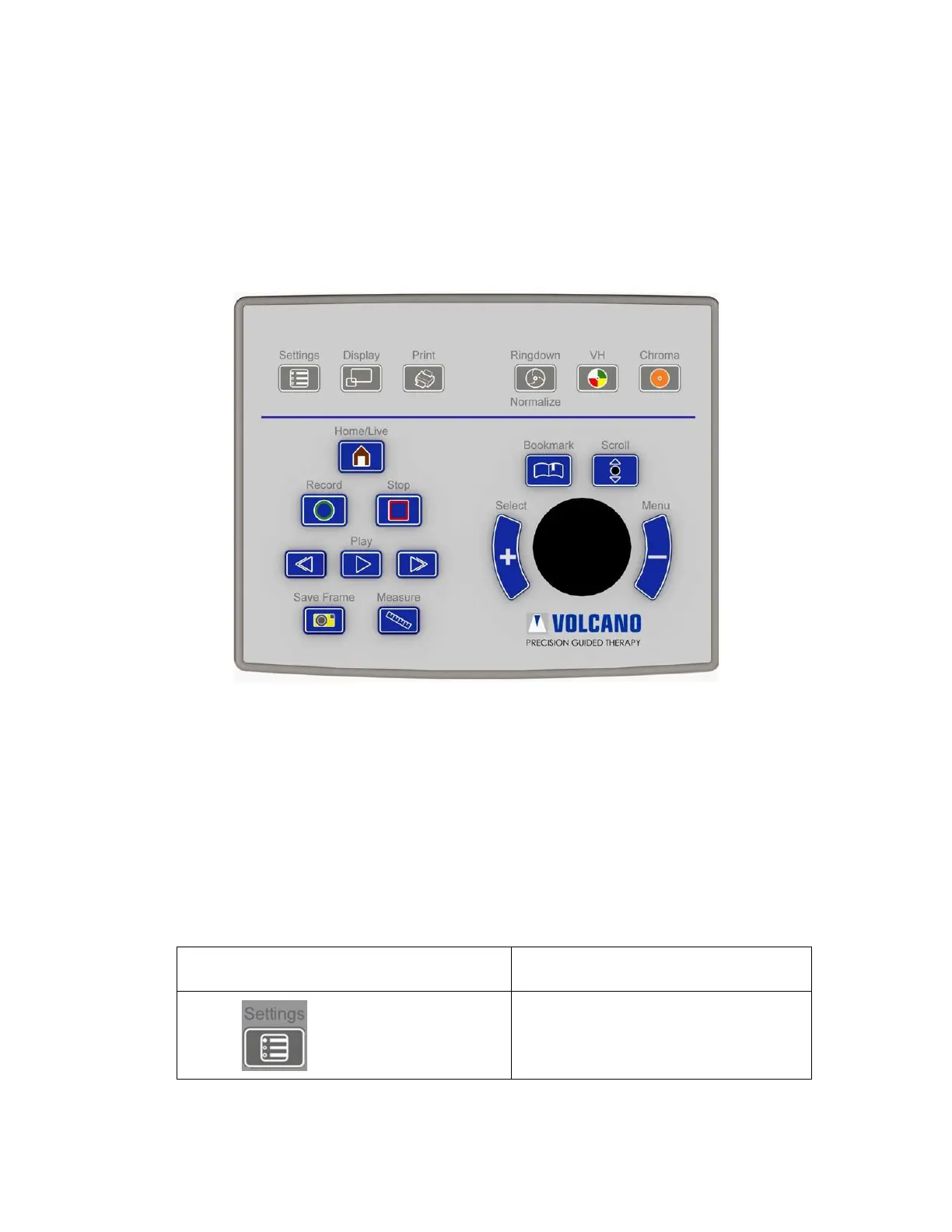Page 22 of 148 300004969171/B
Control Console
Control of the Volcano system is provided through the control console, shown below.
Figure 6: Control Console
Trackball
The trackball moves the cursor on the monitor to allow function selection. The trackball
is also used for selecting annotation locations and making measurements.
Screen Selection Keys
There are several screen selection keys on the Control Console. The following describes
the function of each key:
Control Console Key Description
Settings: Change system settings like
date and time; also permits setting and
editing default configurations.