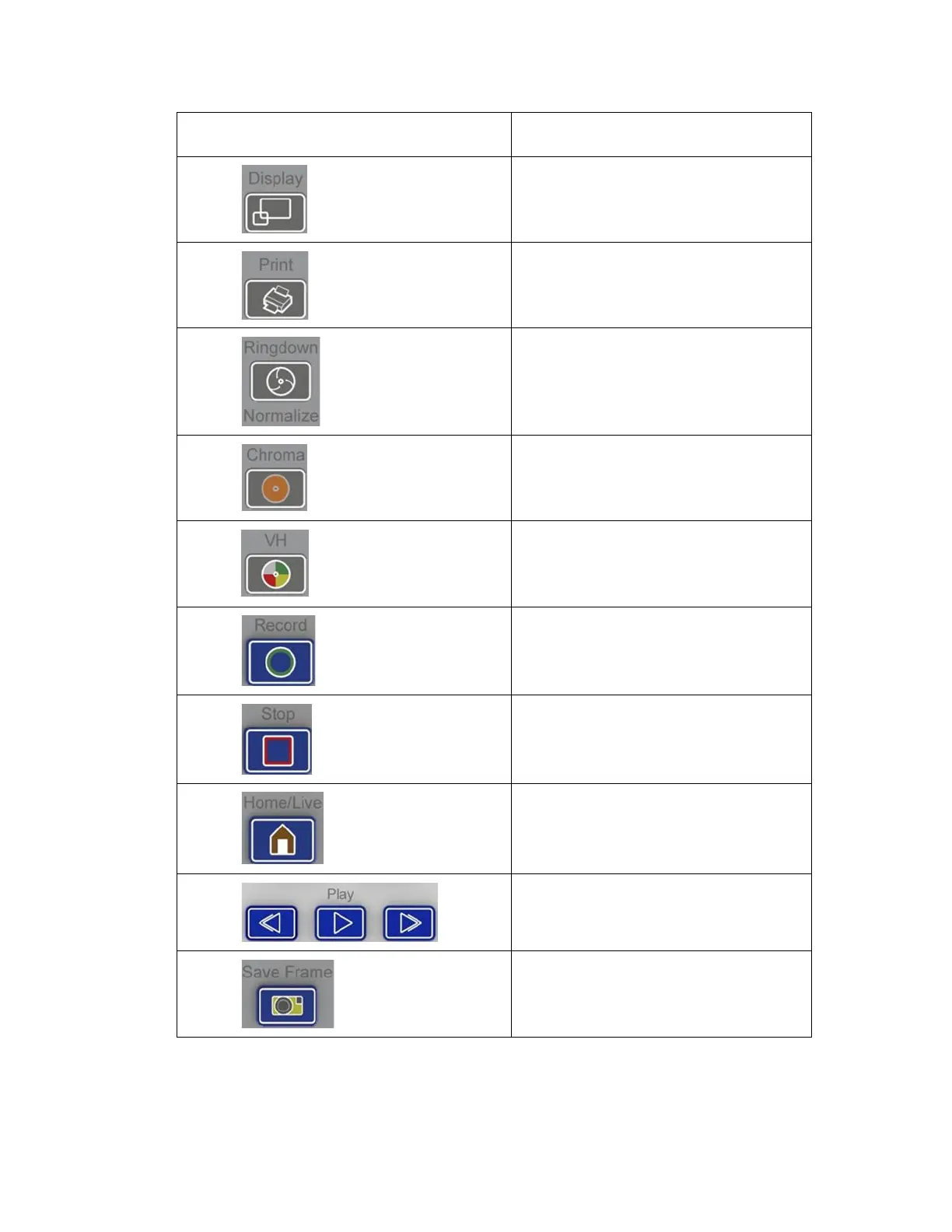300004969171/B Page 23 of 148
Display: Provide enlarged view for
printing or reviewing images.
Print: Print a 4 x 6 inch (10 x 15 cm)
photo of the current image on the screen.
Ringdown: Turn Ring Down on or off.
Chroma: Turn the ChromaFlo feature
on or off.
VH: Turn VH Display (when present)
on or off when VH data is available.
Record: Record a video loop.
Stop: Stop or end recording of a video
loop, pause while in live mode, or stop
while in Rapid Review.
Home/Live: Press to view the live
image.
Play (Previous/Next Frame):
Play a
recorded video loop (or go to previous or
next frame).
Save Frame: Press during Live mode
and/or grayscale playback of a recorded
loop to save one frame.