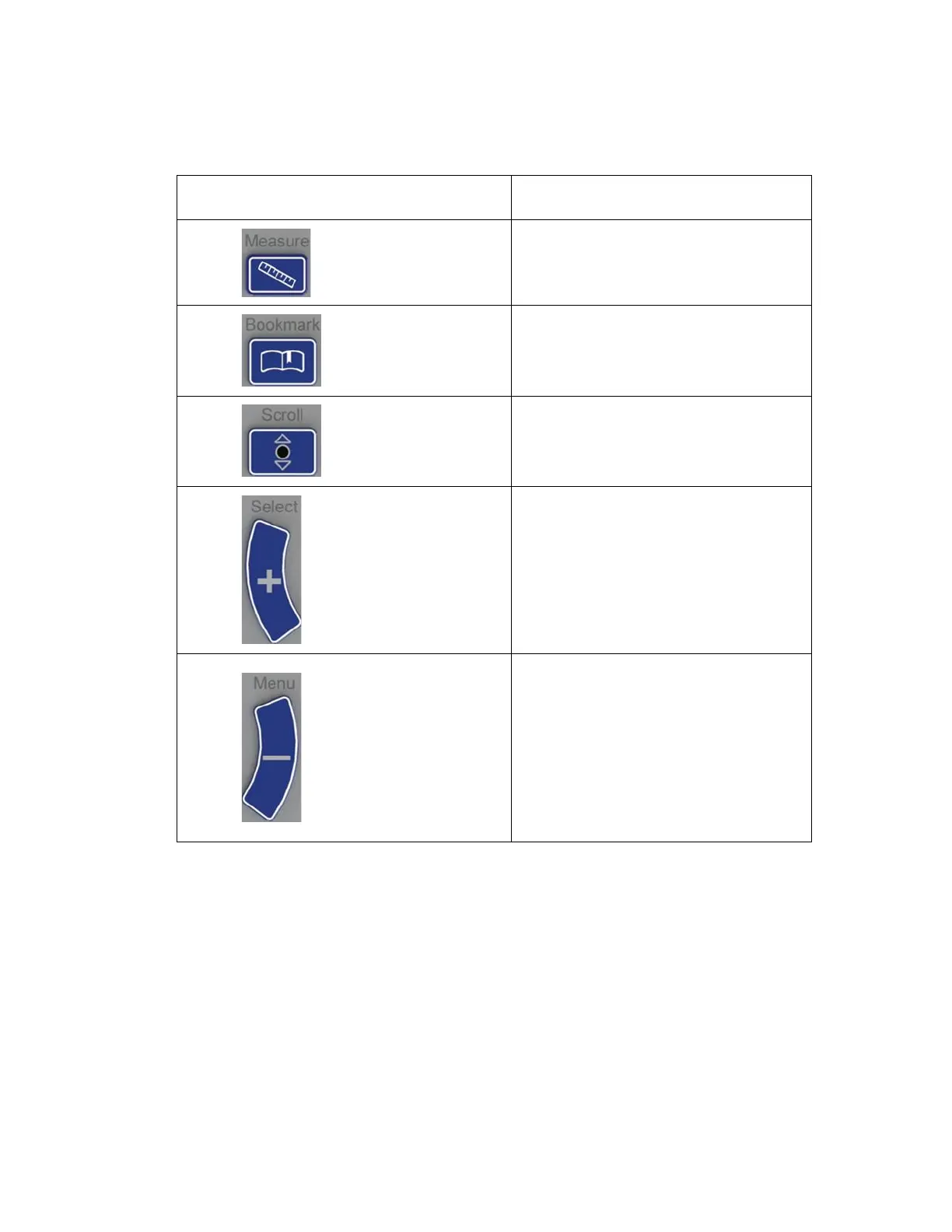Page 24 of 148 300004969171/B
Control Console Key Description
Measure: Initiate autoborder detection.
Bookmark: Press while recording a loop
to select specific areas of interest for
review later.
Scroll: Press Scroll once, then move
track ball up or down to navigate screen.
Press again to disable.
Select (+) key: Press to select tabs,
areas, or measurement points. It is
similar to left-clicking with a mouse.
Menu (-) key: Press to end your
selection points. It is similar to right-
clicking with a mouse.
Additionally, when placing
measurements on the Grayscale image,
the Menu button will initiate automatic
border detection.