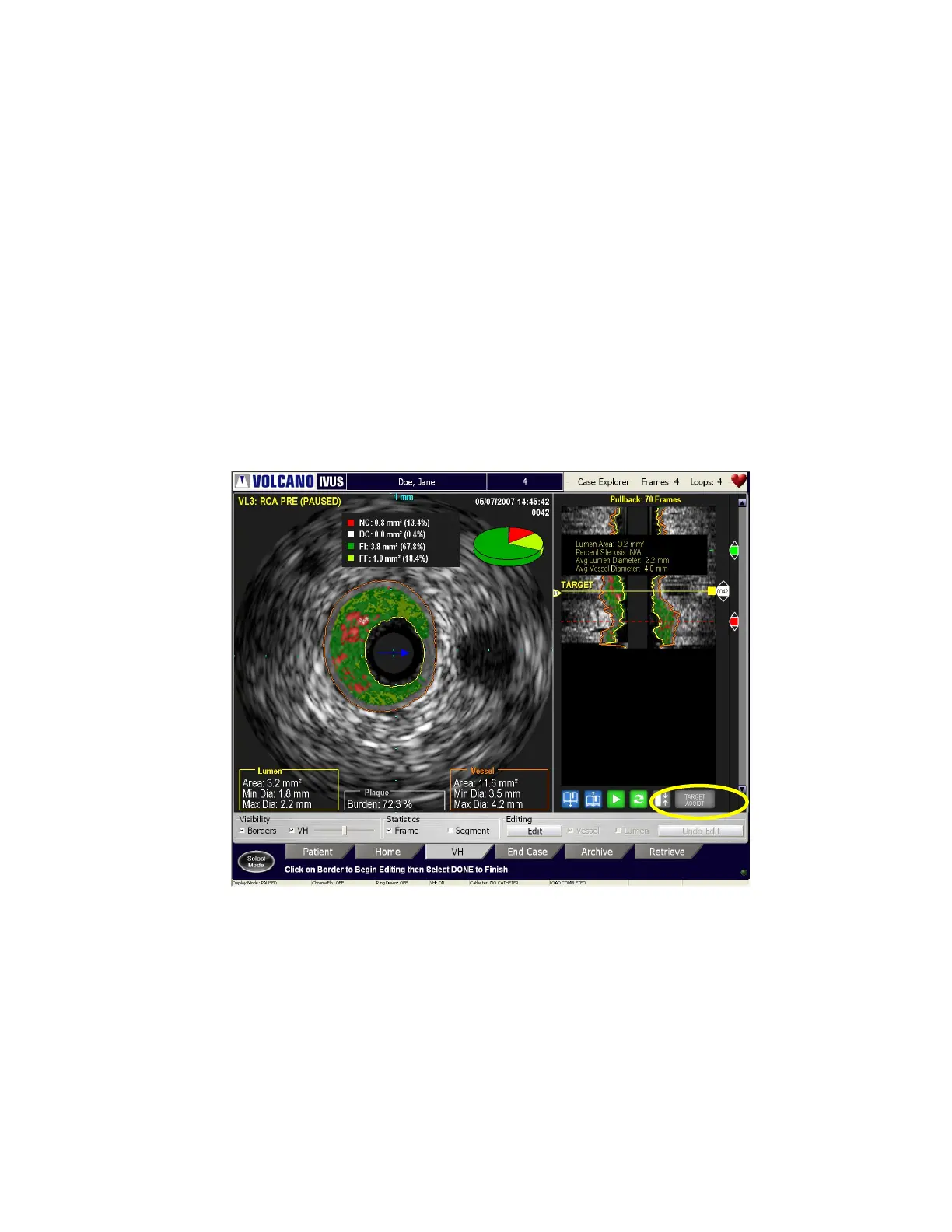300004969171/B Page 81 of 148
Using Target Assist
The Target Assist feature will automatically locate and identify the minimum lumen area
(MLA) within the active video loop. To utilize this feature:
1 Adjust the proximal and distal reference lines to define the region of interest.
Make sure to exclude the guide catheter.
2 Select the target assist button. The yellow bar will select the smallest Minimum
Lumen Area (MLA).
3 Click on the label to display statistics. Move the MLA bar to any frame and the
label will change to “Target”.
4 Click on the MLA or Target label for statistics.
5 The proximal and distal frames are used as reference for the percent stenosis
calculation. You may adjust the location of these lines if desired.
6 The length of the segment is displayed between the proximal and distal lines.
Figure 46: Target Assist Area on the ILD