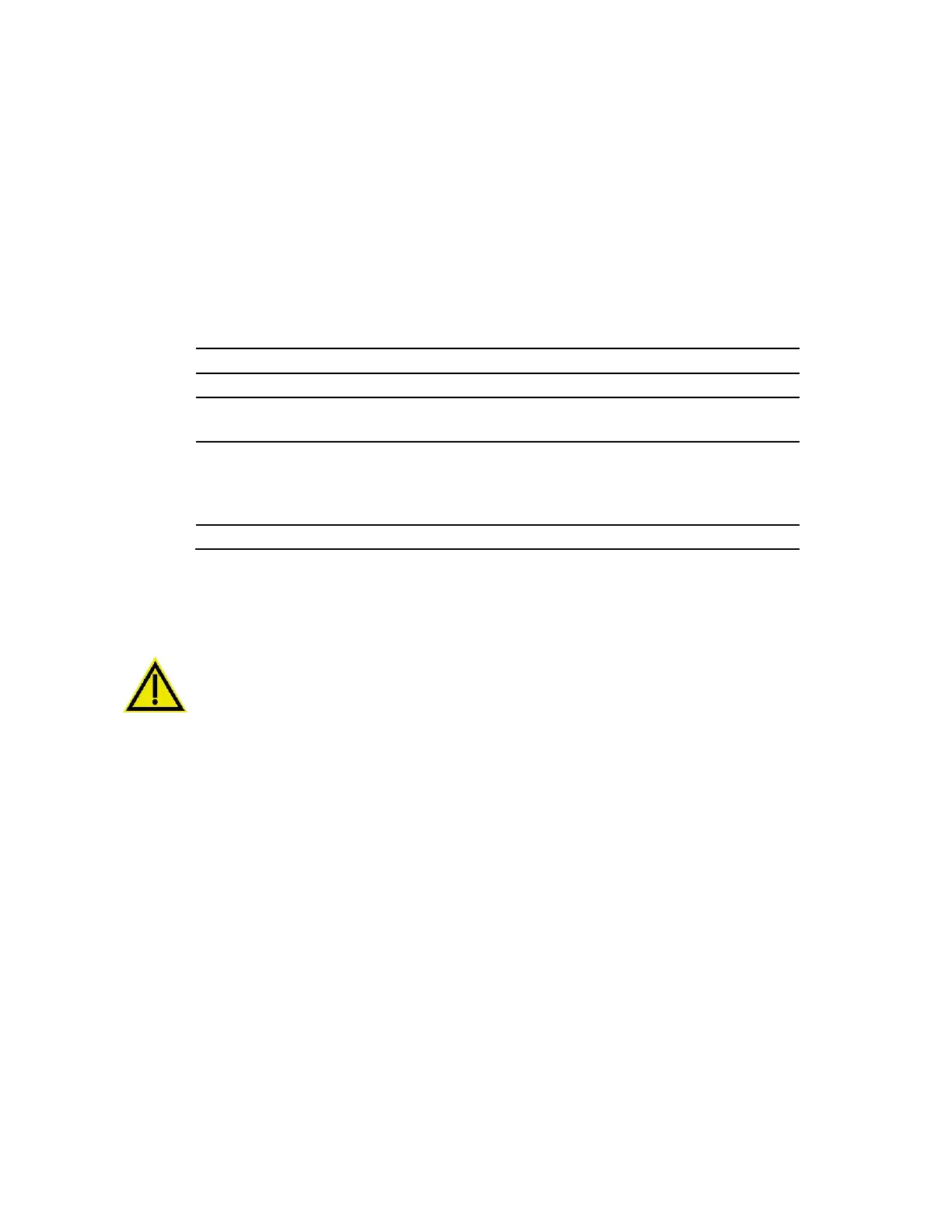300004969171/B Page 121 of 148
Recording Devices
Hardcopy Digital Photo printer
DVD writer
Classifications
Per IEC 60601-1, the Volcano system has these classifications:
Type of Protection against Electric Shock
Degree of Protection against Electric Shock
Type CF, defibrillation proof
Degree of Protection against the Harmful
Ingress of Water
Degree of Safety of Application in the
Presence of Anesthetics
Equipment NOT suitable for use
in the presence of a flammable
anesthetic mixture with air or
with Oxygen or Nitrous Oxide
EMC Statement
The Volcano system is medical electrical equipment and needs special precautions
regarding EMC and needs to be installed according to EMC information provided in this
manual. This equipment has been tested and found to comply with the limits for medical
devices to the IEC 60601 and Medical Device Directive 93/42/ EEC as amended by
2007/47/EC. These limits are designed to provide reasonable protection against harmful
interference in a typical medical installation. This equipment generates, uses, and can
radiate radio frequency energy. And, if not installed and used in accordance with the
instructions, may cause harmful interference to other devices in the vicinity. However,
there is no guarantee that interference will not occur in a particular installation. If this
equipment does cause harmful interference to other devices, which can be determined by
turning the equipment off and on, the user is encouraged to try to correct the interference
by one or more of the following measures:
Reorient or relocate the receiving device.
Increase the separation between the equipment.
Connect the equipment into an outlet on a circuit different from that to which the
other device(s) are connected.
Consult the manufacturer or Technical Support technician for help.
Do not attempt to replace any cables or accessories with non-Volcano approved
components as this may affect EMC performance.