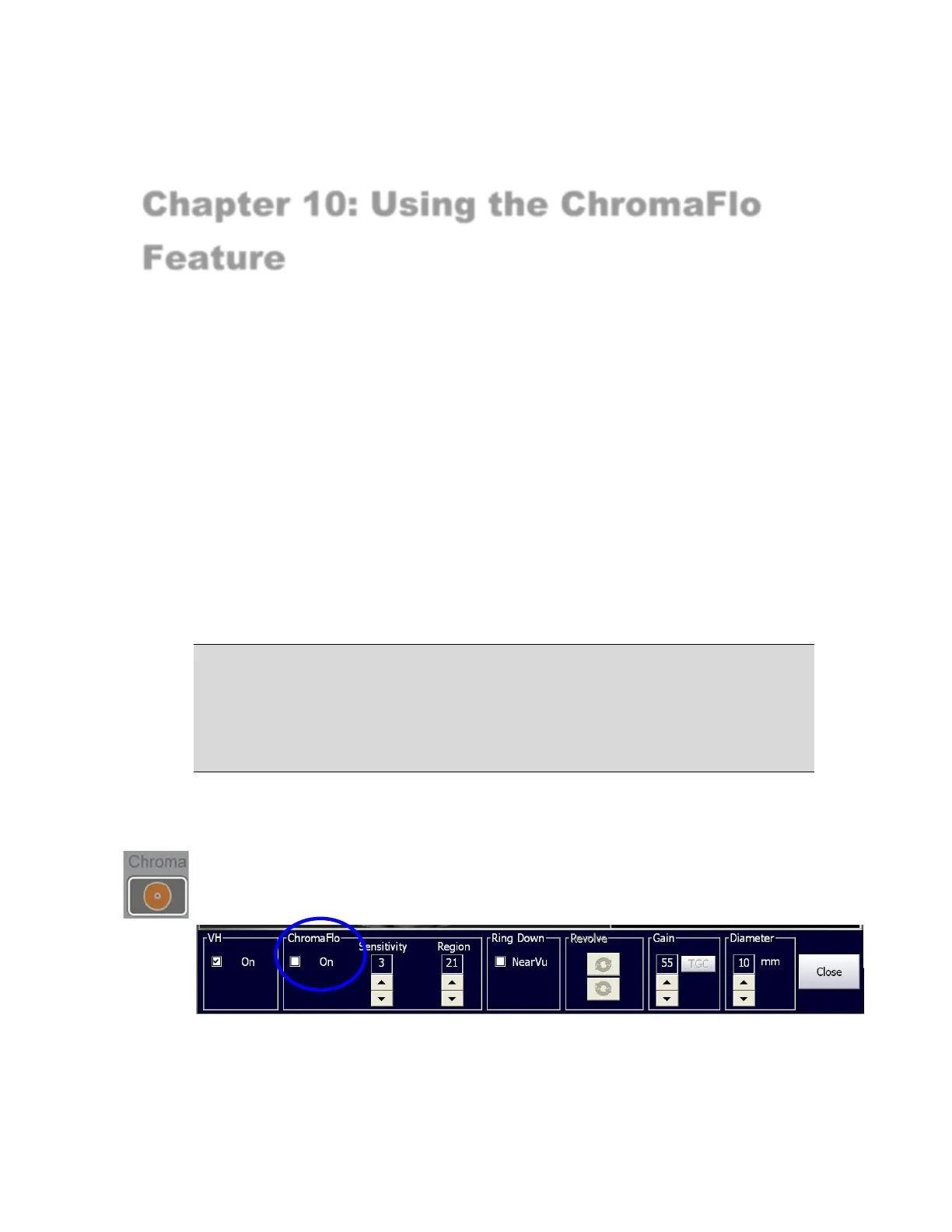Page 82 of 148 300004969171/B
Chapter 10: Using the ChromaFlo
Feature
Overview
The ChromaFlo option uses patented technology to provide a visual depiction of blood
flow through the vessel. It accomplishes this by overlaying a two-dimensional color
mapping of relative blood flow velocity onto the grayscale ultrasound image. Areas
where the blood is moving faster are more yellow: areas where the blood moves more
slowly are red. Regions in which there is no or little motion perpendicular to the
transducer are presented as clear or non-colored. These regions appear gray in the
standard display. When the ChromaFlo feature is activated, the image displays blood
flow in the vessel with a red-to-yellow color scale in the image area.
The ChromaFlo processor detects flow of particles (red blood cells) perpendicular to the
imaging plane or along the long axis of the catheter. This is unlike conventional Doppler
imaging in which the blood must flow toward or away from the transducer. This is
possible by utilizing ultra high speed electronics and Volcano’s proprietary algorithms.
NOTE 1: Available on Eagle Eye family of catheters, Pioneer Plus, and Visions PV
.014P and .018 catheters.
NOTE 2: The ChromaFlo feature cannot be activated while recording and therefore has
to be activated prior to recording.
NOTE 3: In ChromaFlo mode, the frame rate is 12 frames per second.
Activating the ChromaFlo Feature
Press the Chroma key on the control console to activate the ChromaFlo option or open
the Adjust Image dialog box and select the ChromaFlo On check box.
Figure 47: Adjust Image Dialog Box
