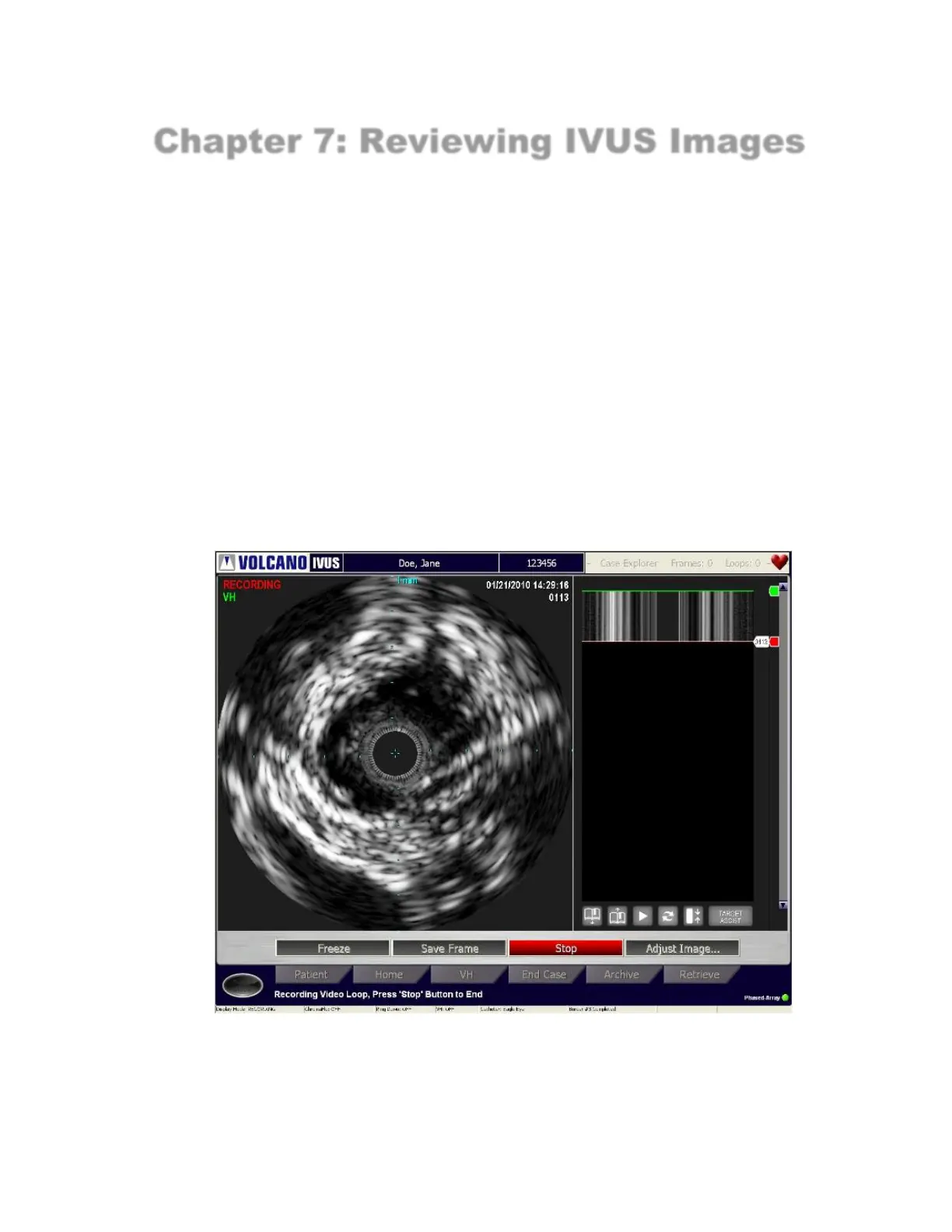300004969171/B Page 57 of 148
Chapter 7: Reviewing IVUS Images
This chapter describes the process for reviewing IVUS images as well as the tools
available for analysis.
Overview
The Case Explorer provides a list of all the video loops and saved frames for the open
case. Use this list to select the images that you would like to review. The list displays
when the cursor is positioned over the Case Explorer bar located in the upper right hand
side of the screen.
Use Case Explorer to display the following:
Video loops
Segment of Interest (SOI)
Bookmarks within each video loop
Saved frames
Figure 26: Opening the Case Explorer