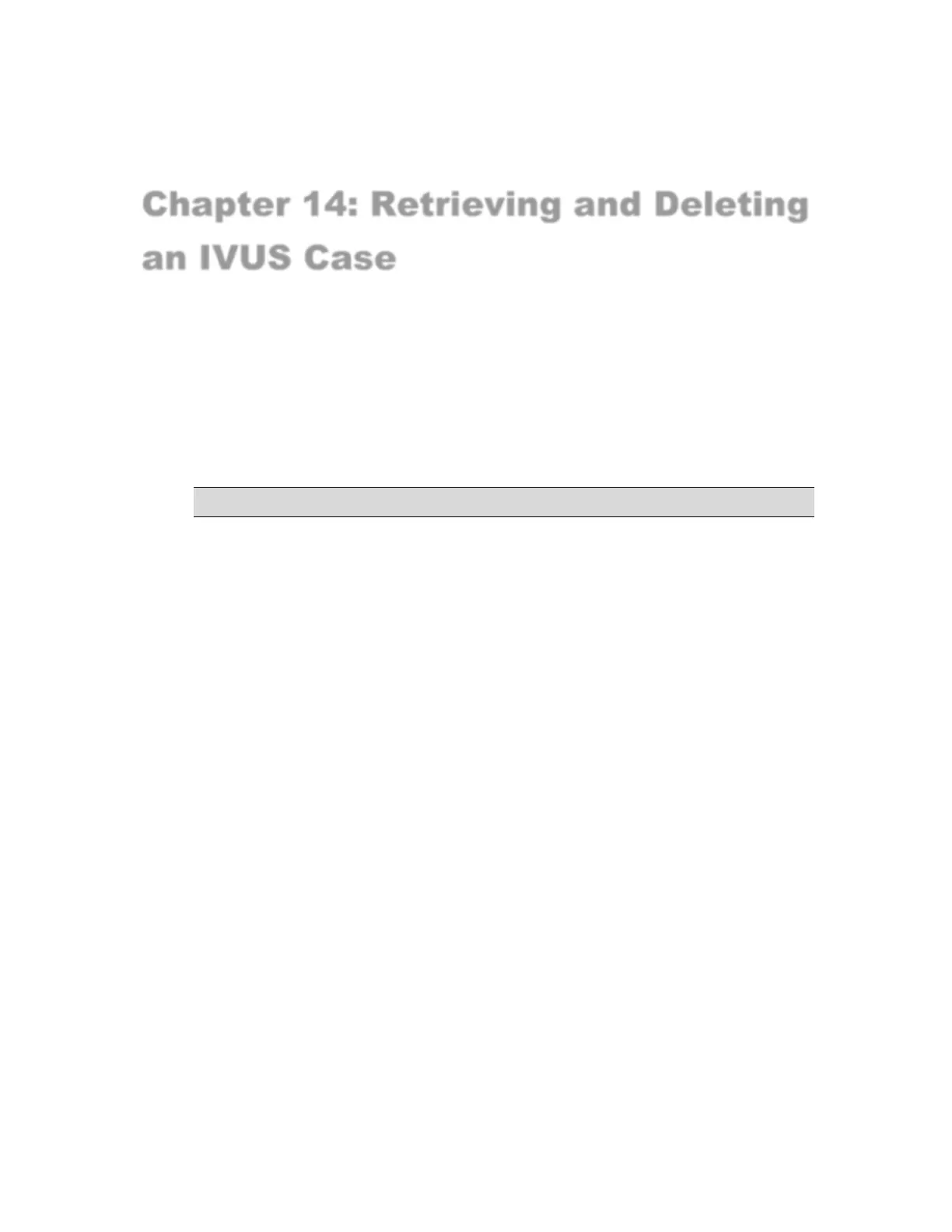Page 94 of 148 300004969171/B
Chapter 14: Retrieving and Deleting
an IVUS Case
Overview
This chapter provides the instructions for retrieving a case that has previously been ended
to review and/or edit case data. Cases can be retrieved from:
System Hard Drive
DVD
NOTE: Cases cannot be retrieved from the DICOM Network.
In addition, instructions are provided for deleting an IVUS case from the hard drive.
Retrieving a Case
To retrieve a case, do the following:
1 Press the Retrieve tab to display the RETRIEVE CASE screen.
