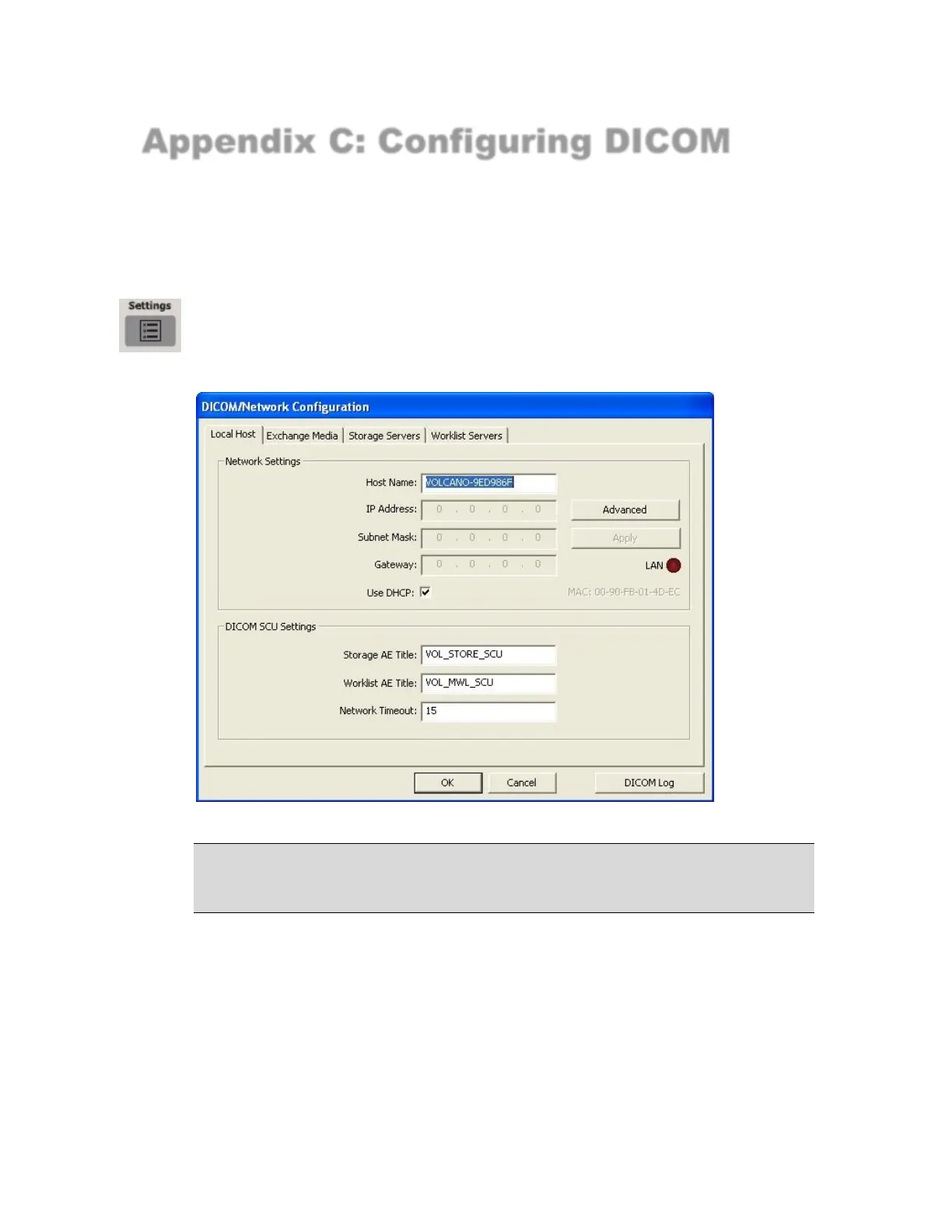300004969171/B Page 143 of 148
Appendix C: Configuring DICOM
Configuring the DICOM/Network
To configure settings for DICOM and Networking:
1. Press the Settings key on the control console. The Settings dialog appears.
2. In the Archive tab area of the Settings dialog box, click the DICOM Configuration
Dialog button. The DICOM Network Configuration dialog box displays, as shown
below.
Figure 58: DICOM Settings-Local Host Dialog Box
NOTE: After changing the Local Host settings you need to power down the system for
the new settings to take effect. The system powers down, starts up, then powers down and
restarts again.
Local Host–Network Settings
Host Name: The factory host name default is “CORE.” This field configures the
computer host name for the Volcano system.
IP Address: This field is used to configure the network Internet Protocol (IP)
address for the system.
