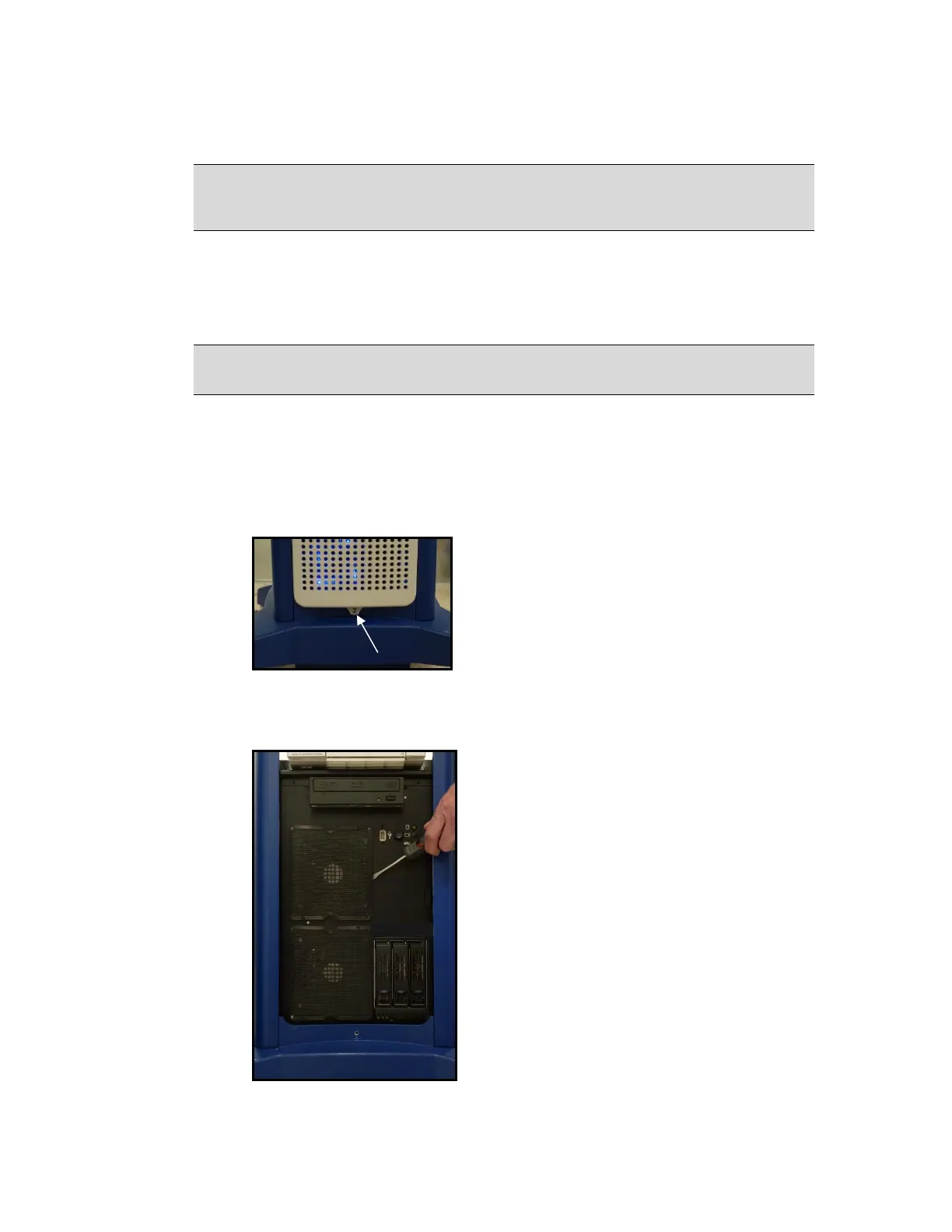300004969171/B Page 113 of 148
of the product. The plastic is composed of acrylonitrile, butadiene, and styrene (ABS).
Consult cleanser manufacturer to see if agent is compatible with ABS.
CAUTION: Never spray or otherwise apply any cleaner directly to the touch screen
because leakage could cause damage to the system. Always apply the cleaner to the cloth
instead.
PC Cooling (Fan/Filter) Maintenance
Check workstation PC fans and filter monthly and clean every 18 months to help ensure
optimal cooling.
NOTE: The system should be turned off and unplugged from wall outlet before
attempting to clean fan filters.
Front and Rear Panel Fans and Filter*
To clean the front filter:
1. Open the front door of the workstation PC by removing the bottom screw of the
front chassis cover.
2. Gently lift front cover, before swinging out to disengage tabs.
3. To remove fan filters, slide a flat tool behind the filters (2) to pry them from the
case pins.