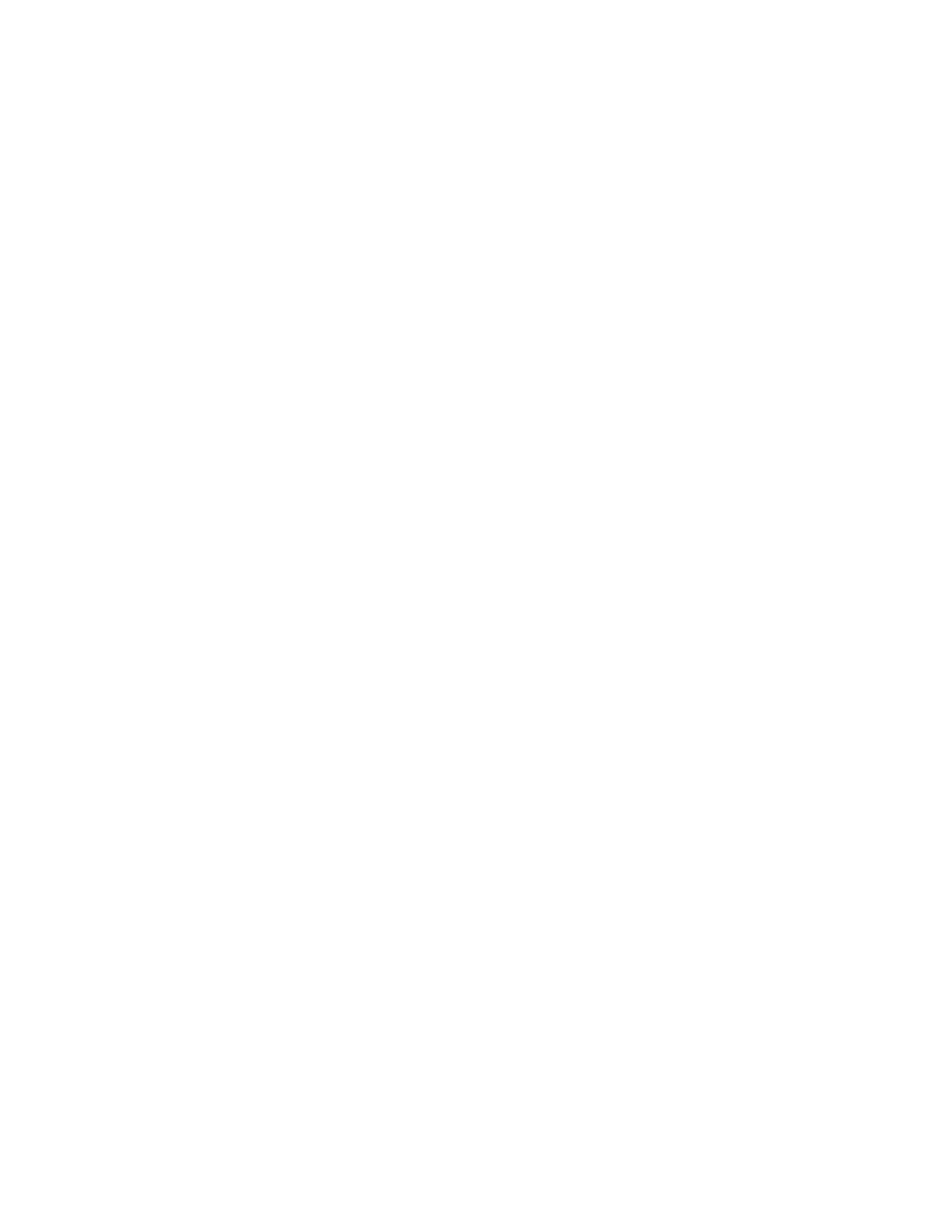Page 26 of 148 300004969171/B
Joystick
The Joystick controls the movement of the cursor within the graphical user interface. The
button on top of the joystick is a Select (+) key and has the same functionality as the
Select hardkey on the control console.
Selection Keys
There are three keys on the joystick: Select (+), Scroll, and Measure. Use the Select (+)
key to select options on the screen with the cursor. It is similar to left-clicking with a
mouse. Selecting the Scroll key allows you to enter scroll mode. In this mode, the user
can scroll through a videoloop. Pushing the joystick up scrolls up (distal) in the ILD.
Pushing the joystick down scrolls down (proximal) in the ILD. Pressing any button will
exit the scroll mode. Pressing the Measure key allows the user to generate single frame
autoborders. From here the user can edit as needed.