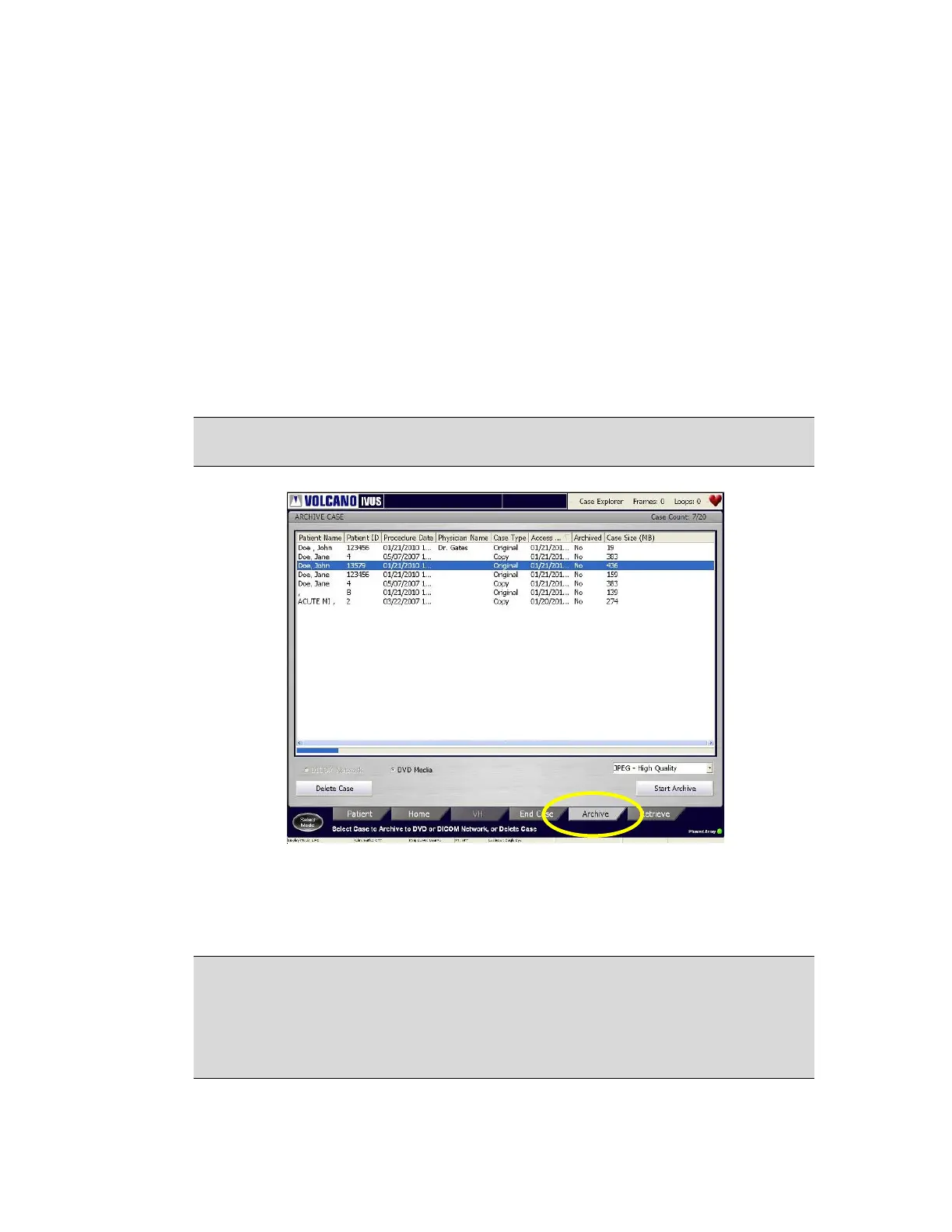300004969171/B Page 89 of 148
To begin archiving the case:
1 Press the Archive tab. The Archive Case screen displays.
2 Select a case by moving the cursor over a case and pressing Select(+).
3 Select the DVD Media radio button.
4 Press the Start Archive button.
The system first checks to be sure a DVD is in the DVD drive. If no DVD is in place, or
if the DVD in place does not have enough storage space, a message box will alert you to
that fact. If the DVD contains adequate storage space for the current case, the system will
save that case to the DVD in DICOM format. A progress bar on the screen and
accompanying messages indicate how much data has been transferred and how much data
remains to be transferred.
NOTE: The archived images are stored in DICOM format with Volcano system acting as
a File Set Creator (FSC), following the guidelines in the 2004 DICOM 3.0 specification.
Figure 50: Archiving a Case
The cases displayed in the list box are the cases stored on the system’s hard drive. An
archived status of no indicates they have not been saved to DVD or sent to the DICOM
network.
CAUTION: If the system power is turned off while data is being written to the DVD,
you could damage the DVD’s directory structure. DVD archived cases may be
inaccessible by both standard DVD readers and DVD drives, which is the type
installed in the Volcano system. Avoid turning off the power during the archiving
process, which can take up to several minutes. Should this happen, restart the
system and repeat the archive of the desired cases before deleting them.