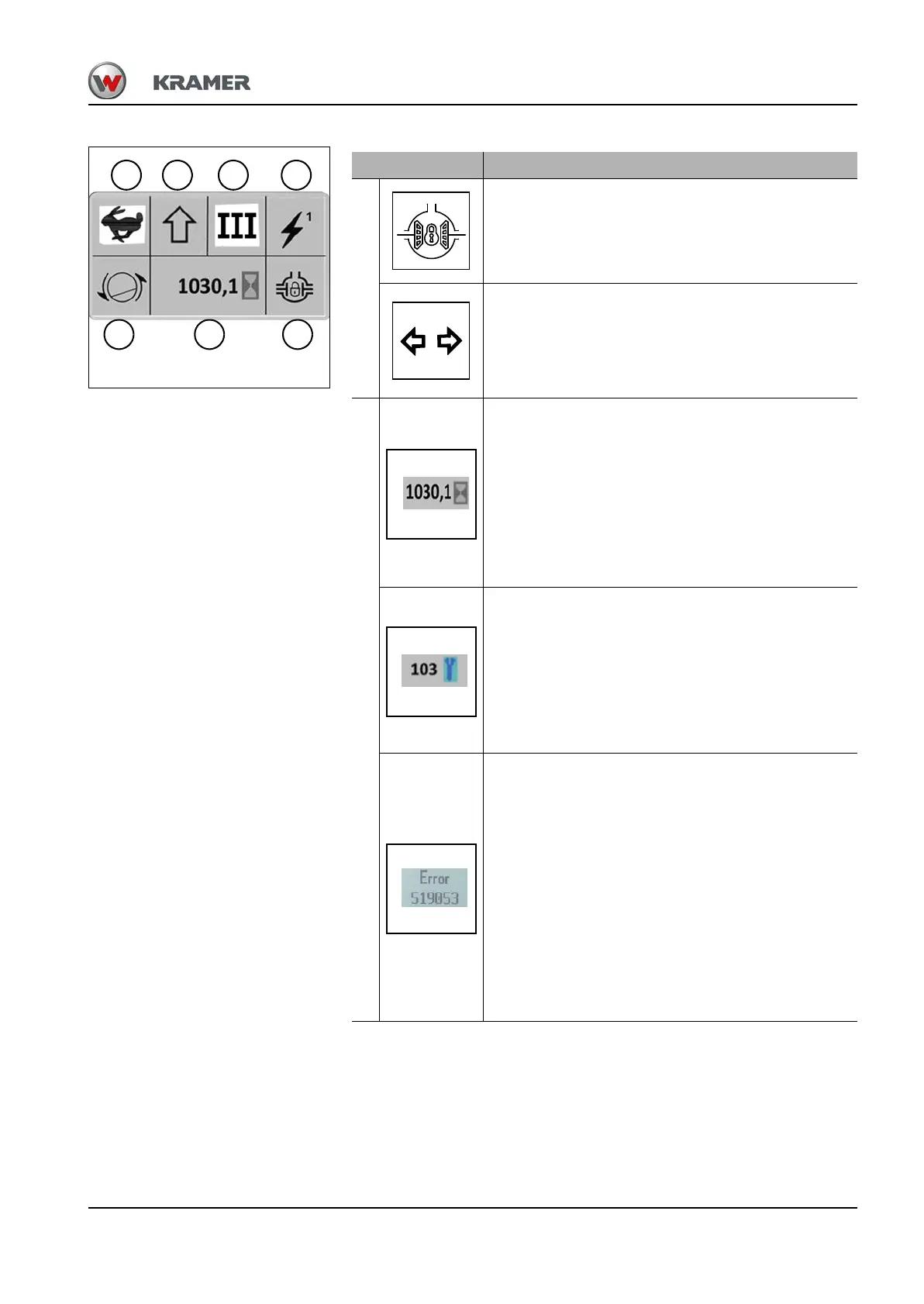BA 357-00 * 3.0 * 35700_04_Inbetriebnahme_03.fm 4-41
Putting into operation 4
Indication Meaning
E
Indicator display – differential lock
Illuminates if the differential lock is enabled
– see chapter 5 “Lighting /signaling system” on
page 5-19.
Indicator display – turn indicator right/left for
rear attachment/trailer
The indicator light flashes periodically if the turn
indicator is actuated
– see "Turn indicators" on page 5-21.
F
indicator display – operating hours
The indicator display displays the operating hours of
the machine by default.
As soon as the operating hours have been counted,
the operating hour symbol flashes. The operating
hour symbol will illuminate permanently when the
hours are not being counted.
Inspection work can be planned in accordance with
the operating hours.
indicator display – maintenance
If less than 20 operating hours remain before the next
inspection is due, the remaining number of hours until
inspection is displayed here for 10 seconds when the
starter is engaged.
The remaining number of hours up to the next
inspection can be queried in the display at any time
– see chapter 7 “Service indication” on page 7-11.
Warning indicator – error code
If an error occurs that is not displayed via its own
indicator light, then an error message will be
displayed for approximately 3 seconds in the form of
an error code.
If several errors occur simultaneously while operating
the machine, then these will be displayed one after
the other in the display.
Errors as saves and can be called up again at any
time
– see chapter 7 “Error code display” on page 7-11.
➥ Ignoring error messages can cause technical
damage.