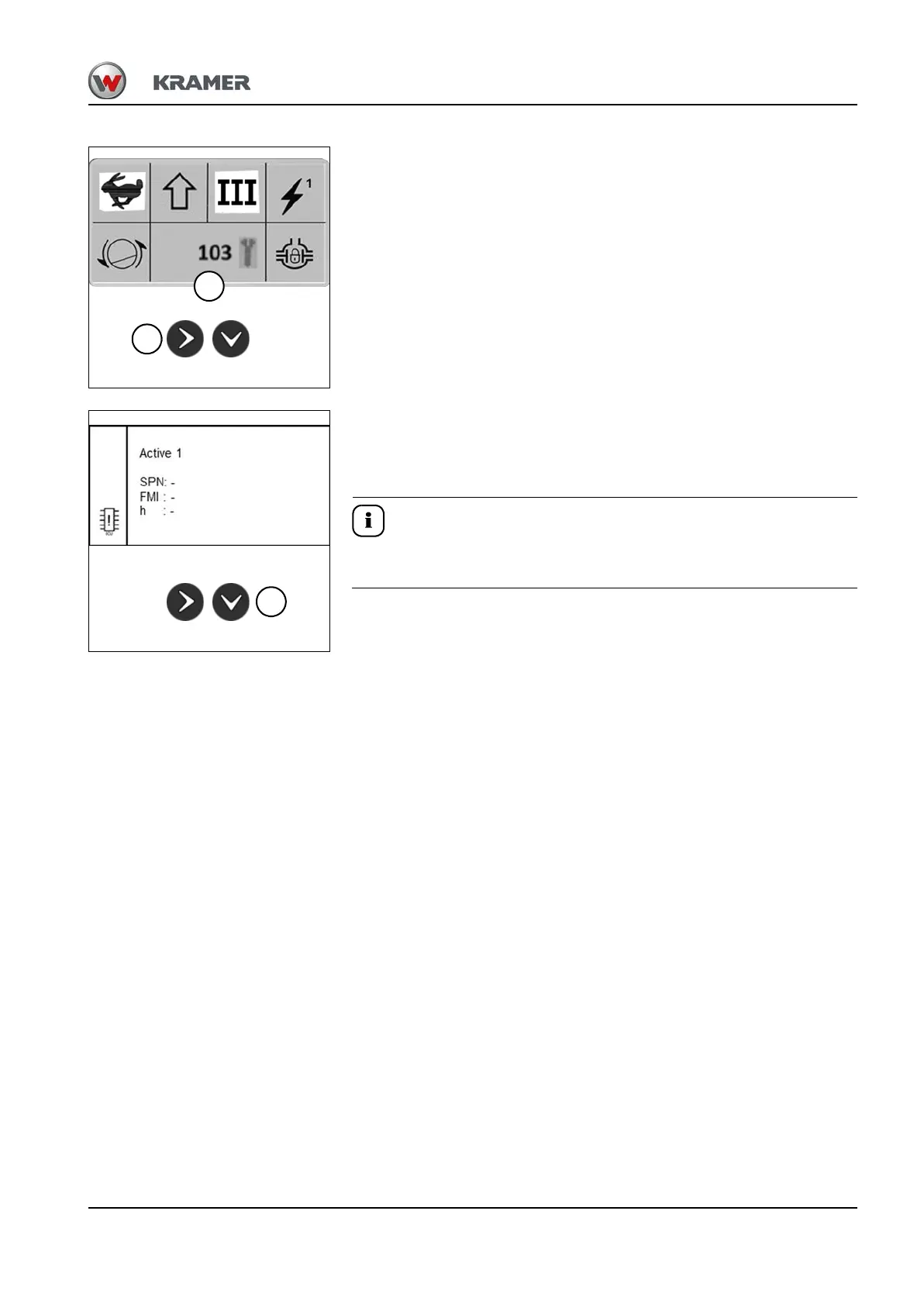BA 357-00 * 3.0 * 35700_04_Inbetriebnahme_03.fm 4-43
Putting into operation 4
Service indication
In order to call the contents of the service indication,
press push button 47.
➥ The startup screen displaying the number of hours until the next
inspection F is displayed in the display.
By pressing on the push button 46, the digital display will scroll down one
level in the service indication.
➥ If error messages are present, these can be called up one after the
other in the display.
For more information concerning the error messages
– see chapter 8 “Description of indications in display” on page 8-4.