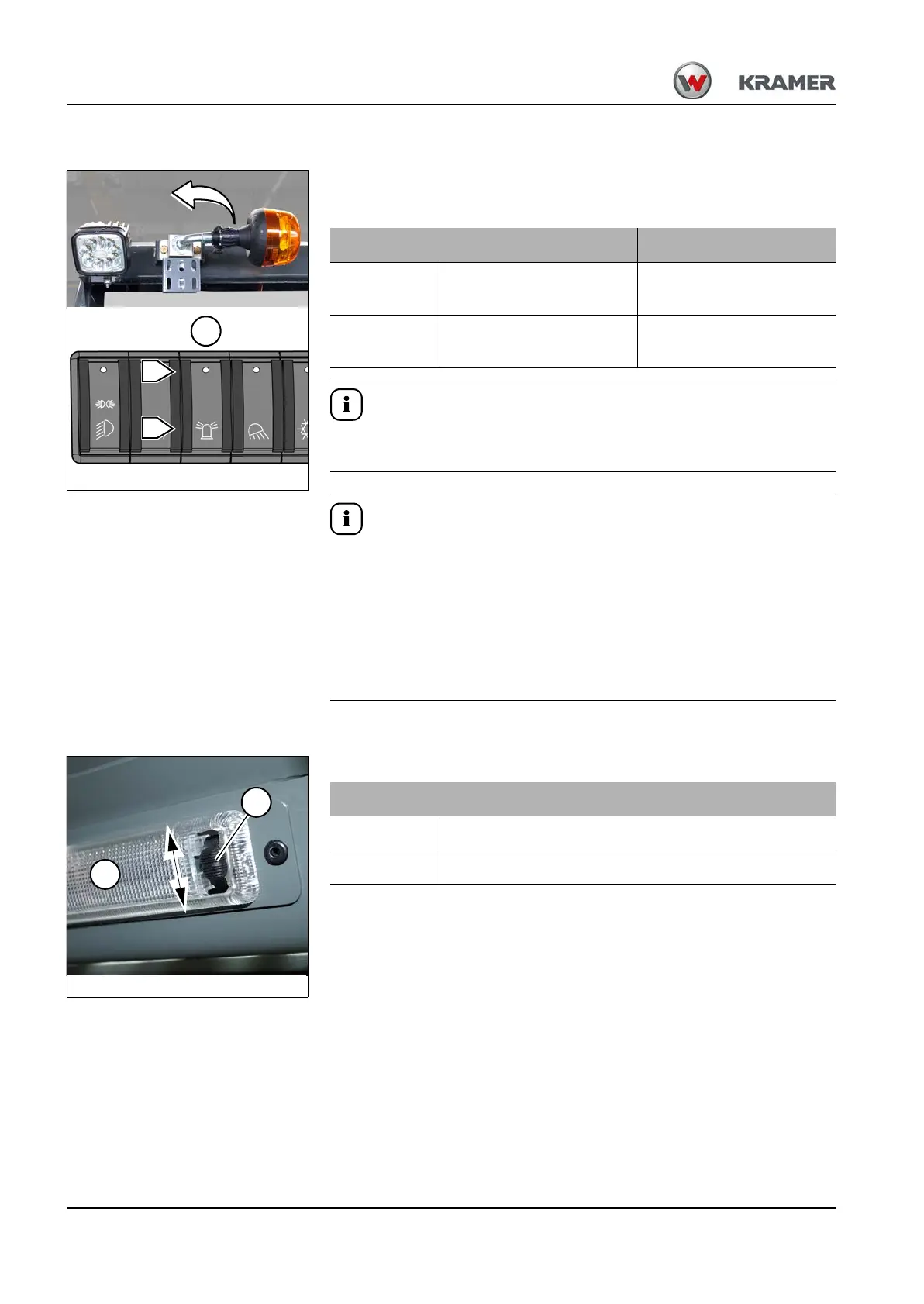5-24 BA 357-00 * 3.0 * 35700_05_Bedienung.fm
5 Operation
Rotating beacon (option)
The press rocker switch 68 for the rotating beacon (opt) is located on the
front switch panel to the right, next to the operator seat.
Fold up and lock the rotating beacon before using it.
Fold down and lock the rotating beacon again after use.
In Germany, the rotating beacon may only be switched on public roads if,
► the road is within the machine’s working range,
► the machine is an obstruction to the normal flow of traffic during work
operation,
► the machine is equipped with a warning identification at the front and
rear according to DIN 30710 (opt).
► Get informed on and follow the legal regulations of your country.
Interior light (only in cabin cpl.)
The interior light 3 is located at the top right of the cabin roof.
Rotating beacon operation Function
ON
Press switch 68 to
position A
➥ The indicator light in the
switch illuminates.
AUS
Press switch 68 to
position B
➥ Indicator light in switch
extinguishes.
Interior light operation
ON Press switch A upward or downward.
AUS Move switch A to centre position.