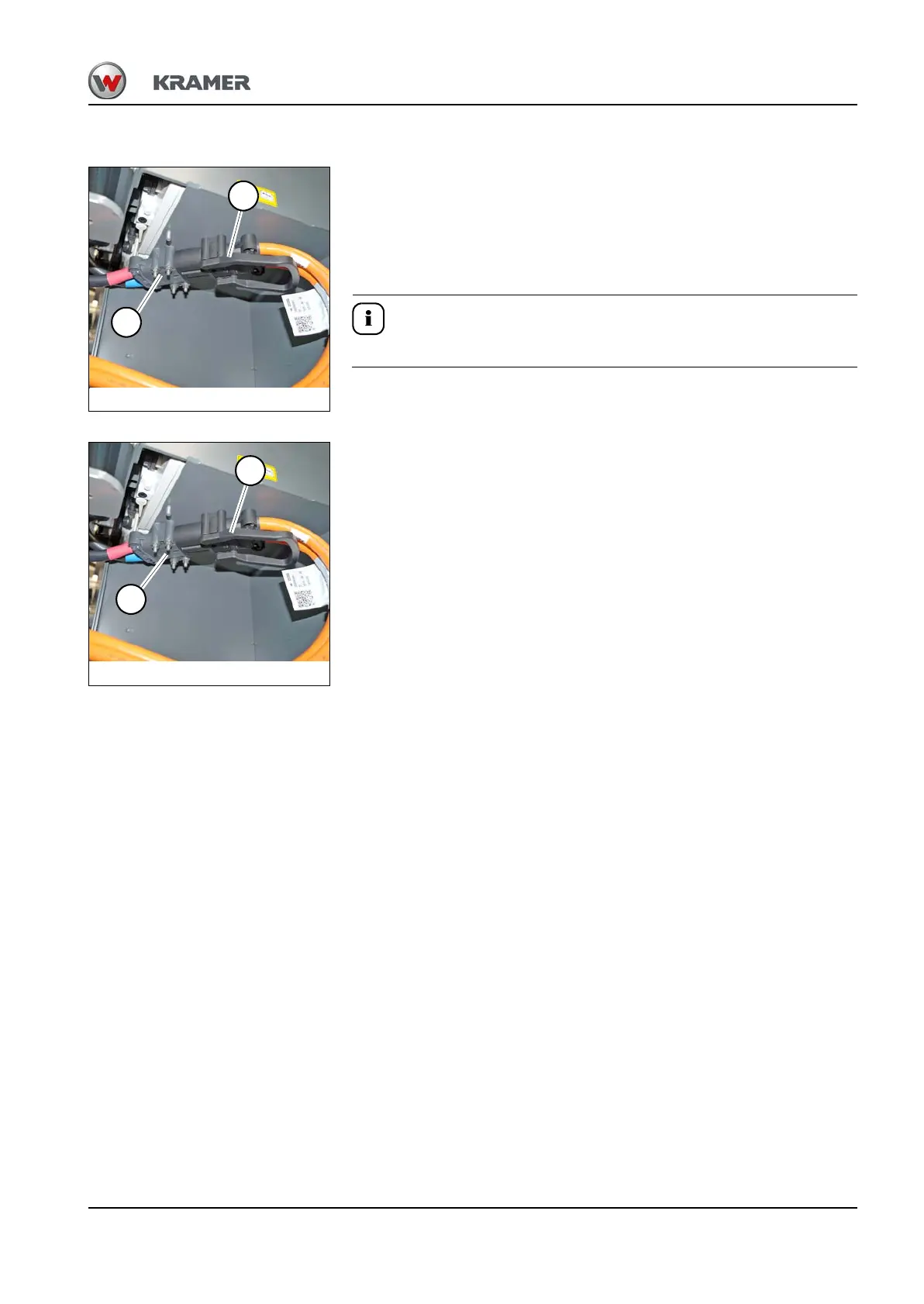BA 357-00 * 3.0 * 35700_04_Inbetriebnahme_01.fm 4-21
Putting into operation 4
Disconnecting the battery connector
1. Check to see that the machine has been turned off and the ignition key
removed.
2. Opening the battery cover
– see "Opening the battery cover plate" on page 4-19.
3. Grasp the plug part A of the battery connector on the handle and pull
out of the socket part B of the battery connector horizontally.
The socket part is firmly installed on the battery.
Connect the battery connector
4. Insert the plug part C of the battery connector in the socket part D of
the battery connector.
5. Close the battery cover plate
– see "Closing the battery cover plate" on page 4-19.