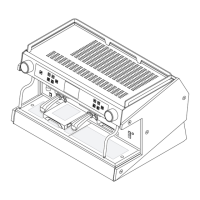20
Wegaconcept
Technical manual
16 Dispensing compartment light
and illuminated sides
To activate and deactivate the lighting of the
delivery compartments, as well as of the sides of the
machine, press the (
) navigator button
repeatedly.
The lights will switch on sequentially,
depending on how many times the
button is pressed.
The table below shows t h e
correspondence between the number
of presses and the switching on of the
lights.
no. of presses on the
button ()
Dispensing compart-
ment light
Sides light
1 ON OFF
2ONON
3 OFF ON
4 OFF OFF
In order to keep the softener, and hence the machine,
in perfect operating condition, it is necessary to
regenerate it regularly, based on use of the softener and
hardness of the water used. The table below shows the
quantity of softened water based on hardness in various
units of measure:
t °f: French degree
t °d: German degree = 1.8 °f
t mg CaCO
3
For further information on softener installation, start-
up and regeneration, refer to the instruction manual.
Amount of softened water based on hardness
°f 30 40 60 80
salt°d 16,5 22 33 44
mg CaCO
3
30 40 60 80
8 liters 1000 lt 900 lt 700 lt 500 lt 1.0 kg
12 liters 1500 lt 1350 lt 1050 lt 750 lt 1.5 kg
16 liters 2100 lt 1800 lt 1400 lt 1000 lt 2.0 kg
!
The build-up of lime scale deposits in the hydraulic
circuit and boiler inhibits thermal exchange, thus
compromising proper operation of the machine.
Heavy incrustation of the boiler may cause long
machine shutdowns and invalidate the warranty
in any case, because it indicates regeneration has
been neglected.
15.2 Regeneration notication and counter reset
If the function has
been enabled during the
programming, the system
measures the amount of
water used by the machine
and prompts the user for
regeneration (ashing of "WATER
SOFTENER REGENERATION")
when the set amount has been exceeded.
Once the regeneration has been carried out, the
counter must be reset.
Proceed as follows:
t insert the USB pen in the appropriate reader (7), and
the programming selector will light up;
t hold down the () key of the programming
selector for 5 seconds: display of the litres
set and the amount of water used;
t to reset the counter, hold down the same key ()
of the programming selector for another 5 seconds;
t when nished, remove the USB drive.
7
RIGENER. SOFTENER
000025 001500
Amount of water
used
Amount of water set in
litres
ON/OFF
Lights

