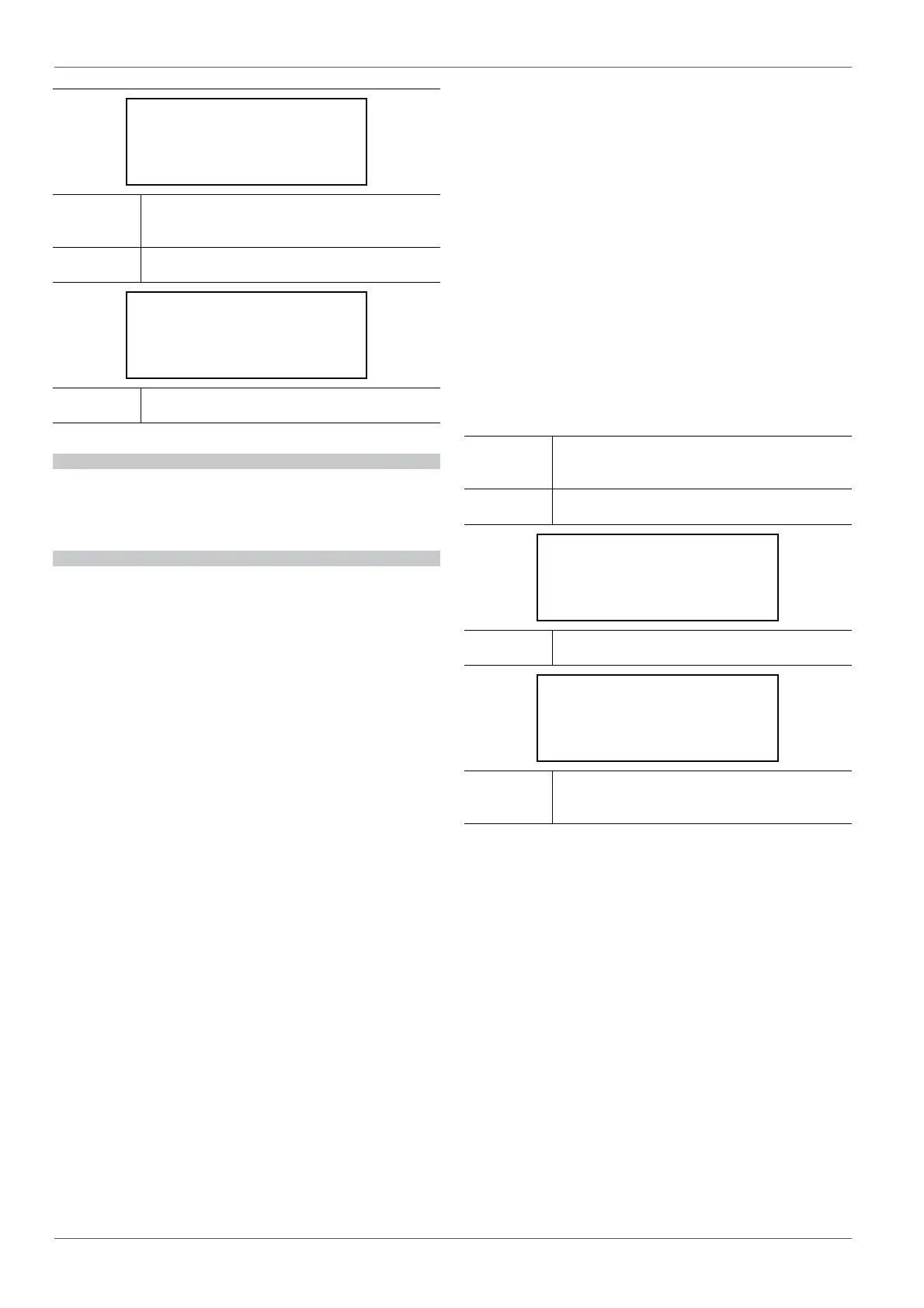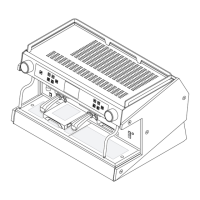44
Wegaconcept
Technical manual
i
To program the stand-by time zone for the single
dispensing groups, and energy saving of the
machine, refer to the previous paragraph.
REDUCED SETPOINT
ENSAV TEMP. XXX.C
Set the temperature of the entire machine in the en-
ergy saving phase
ENTER Conrm to exit the menu.
05 ENERGYSAVE TIMING
06 WORKING MODE
07 STBY MODE
08 AUTOSTEAMER MODE
To exit the programming menu
28.10 Standby mode.
This option lets you use the daytime energy savings
mode in two ways:
TIMER Operates according to programmed time
periods (see par. 28.8)
AUTO Self-learning of the machine: during the rst
week of operation, the system records all deliveries
provided on each group at each hour. After a week
of operation, the system places the preset groups
in standby, (see previous chapter), referring to the
minimum programmable number of servings/hour
(automatic stand-by threshold).
Based on the selected mode, by pressing the () key,
the proper screen will be displayed:
TIMER
When the group is in stand-by mode (STOP/PROG
LED flashes), if you press the STOP/PROG key for 3
seconds, you can reset the group to its ideal temperature
(this takes about 2 minutes) and dispense doses.
If doses are not dispensed within the programmed
time (see below), the system will go back to stand-by.
To program the time of activation, proceed as follows:
ENTER
(x 5 secs.)
Hold down the ENTER button for at least 5 seconds.
Scroll the menu until the item is highlighted
05 ENERGYSAVE TIMING
06 WORKING MODE
07 STBY MODE
08 AUTOSTEAMER MODE
ENTER Conrm to access the menu
STAND-BY MODE TIME
XXX
Modify the TIMER or AUTO operating mode