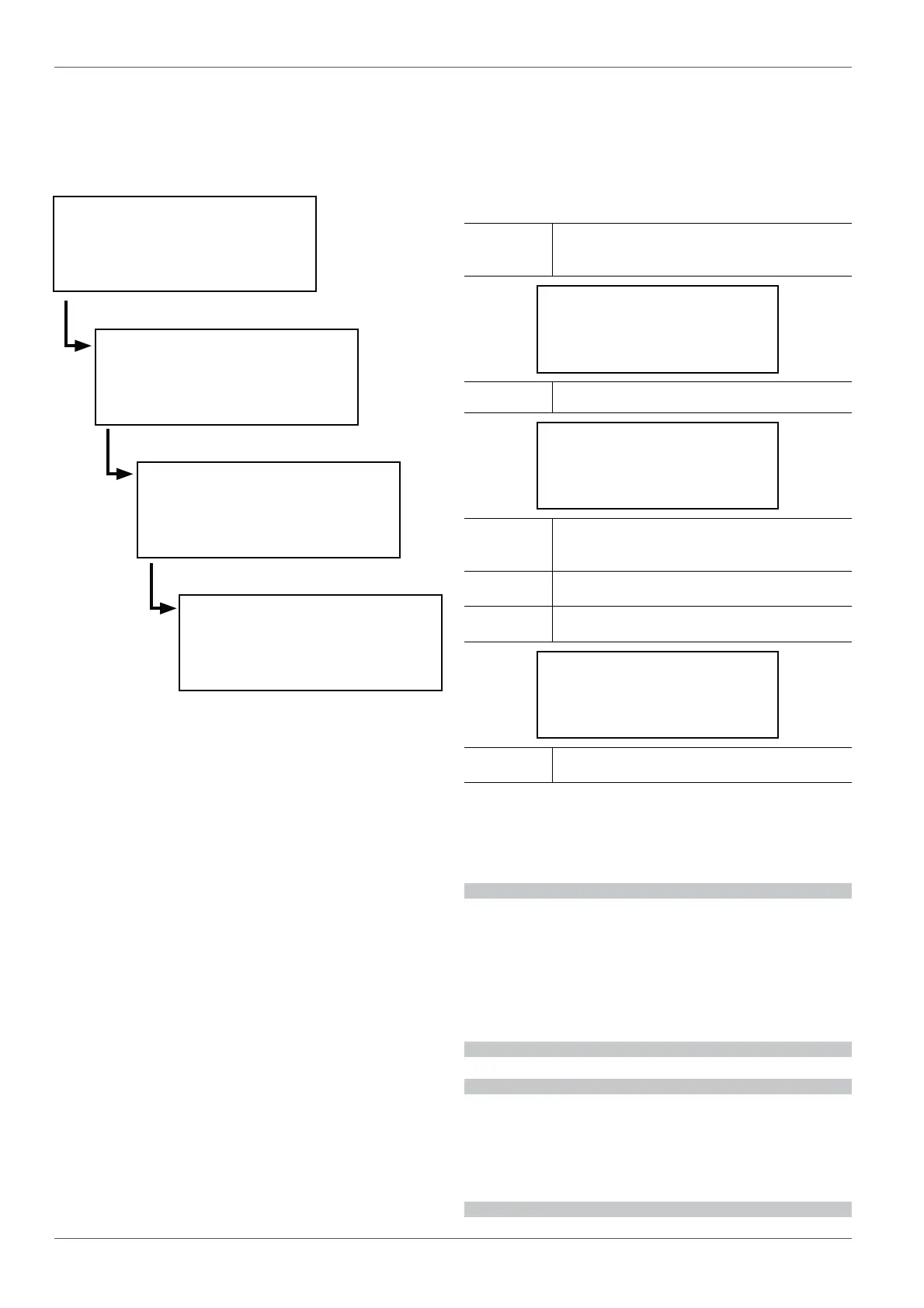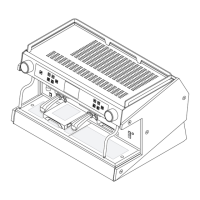40
Wegaconcept
Technical manual
28.3 Programming menu
Here follow the 4 screens in which the programming
menu is divided, shown on the display and managed via
the browser key.
Recap menu items:
1. Boiler pressure regulation.
2. Coee water temperature regulation.
3. Group temperature regulation.
4. Cup heater temperature regulation.
5. Setting of Energy Saving time.
6. Setting of method of use of the groups.
7. Setting of stand-by mode.
8. Setting Autosteamer mode.
9. Setting of softener regeneration.
10. Displaying of counters.
11. Setting of date.
12. Setting of working days.
13. New Program: setting the language.
14. Checking of delivery ow.
15. Setting of group washing interval.
16. Setting of groups number.
01 SERV. BOILER PRESS
02 COFFEE WATER TEMP.
03 GROUPS TEMPERAT.
04 CUP HEATER TEMP.
05 ENERGYSAVE TIMING
06 WORKING MODE
07 STBY MODE
08 AUTOSTEAMER MODE
09 FILTER REGENERAT.
10 COUNTERS
11 CLOCK SETUP
12 WORKING DAYS
13 NEW PROGRAM
14 DELIVERY TEST
15 GROUP WASHING
16 NUMBER OF GROUPS
i
The machine has a default pressure value of 1.2 Bar,
which allows for optimal use of normal workload
services. It is possible to increase or decrease this
value, depending on the frequency of use of the hot
water and steam services. The delivery of coee is
not inuenced by this parameter.
i
If the machine is provided with an "autosteamer"
device, it is advisable to leave the pressure of the
services boiler at 1.2 Bar (optimal value for the
correct operation of the autosteamer). The delivery
of coee is not inuenced by this parameter.
28.4 Boiler pressure adjustment.
To modify the pressure in the services boiler (hot
water/steam) proceed as follows:
X.X Boiler pressure.
Y Correction parameter (select 1 to match the value
displayed with the actual pressure in the boiler).
ENTER
(x 5 secs.)
Hold down the ENTER button for at least 5 seconds.
01 SERV. BOILER PRESS
02 COFFEE WATER TEMP.
03 GROUPS TEMPERAT.
04 CUP HEATER TEMP.
ENTER Conrm to access the menu
BOILER PRESSURE
X.X Bar Corr=Y
Scroll the menu until the parameter to be highlighted
is modied
Modify the parameter: increase or decrease
ENTER Conrm to exit the menu.
01 SERV. BOILER PRESS
02 COFFEE WATER TEMP.
03 GROUPS TEMPERAT.
04 CUP HEATER TEMP.
To exit the programming menu