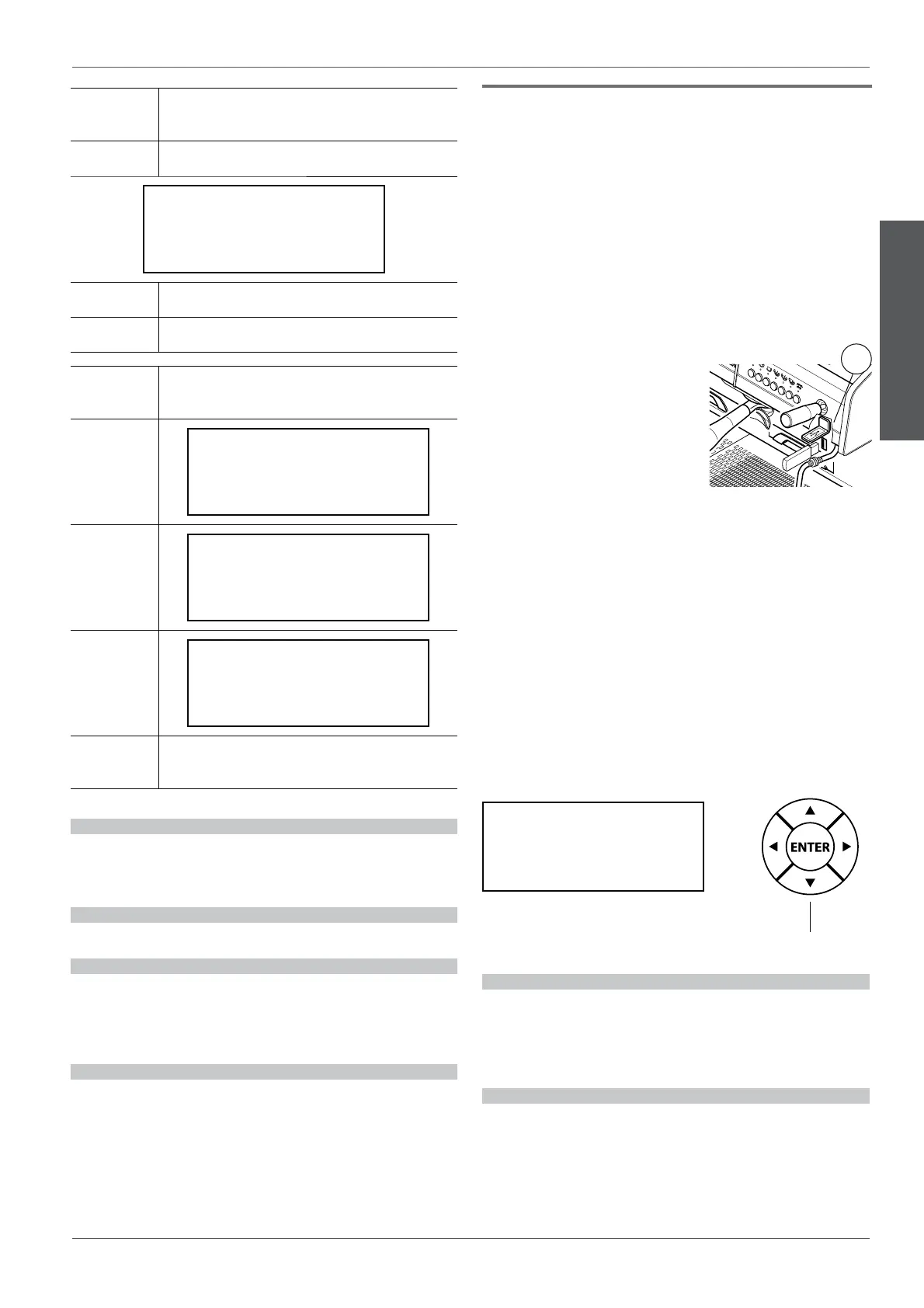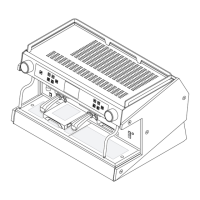39
Wegaconcept
Technical manual
ENGLISH
28 Programming
This paragraph deals with the programming menu
that allows the user to program the various functions
of the machine.
It also explains how to reset the machine by reloading
the default manufacturer's data to the memory.
28.1 Access to the programming
To access machine programming, proceed as follows:
t insert the USB drive in the program reader (7), the
browser key will light up;
t hold down the ENTER but-
ton for at least 5 seconds.
The display will show the
programming menu.
28.2 Browser key
All the machine programming operations carried out
using the browser key.
During the programming phase a menu will
be displayed, from which it's possible to select the
parameters to be changed.
01 SERV. BOILER PRESS
02 COFFEE WATER TEMP.
03 GROUPS TEMPERAT.
04 CUP HEATER TEMP.
Browser key
7
!
Do not use the supplied drive to perform the
upgrade, but always get a new USB drive.
!
Do not remove the USB drive during update. If the
operation fails, it will be necessary to manually turn
the machine o and back on, inserting the USB drive
provided by the manufacturer.
i
The menu item, or the parameter that has been
selected is highlighted by lighting up. To exit the
menu, press the () or () key.
ENTER
After conrming your language, the software update
will start.
Deletion
of memory
cells
ERASING FLASH S1...S2
Software
update
PROG. RECORD ####
[
]
Update
completed.
DOWNLOAD COMPLETED OK
PLEASE SWITCH OFF-ON
Turn the machine o and then back on to complete the
operation.
Insert the USB drive in the appropriate reader (7)
Scroll the menu until the item is highlighted.
13 NEW PROGRAM
14 DELIVERY TEST
15 GROUP WASHING
16 NUMBER OF GROUPS
ENTER Conrm to access the menu.
Select the language to use.