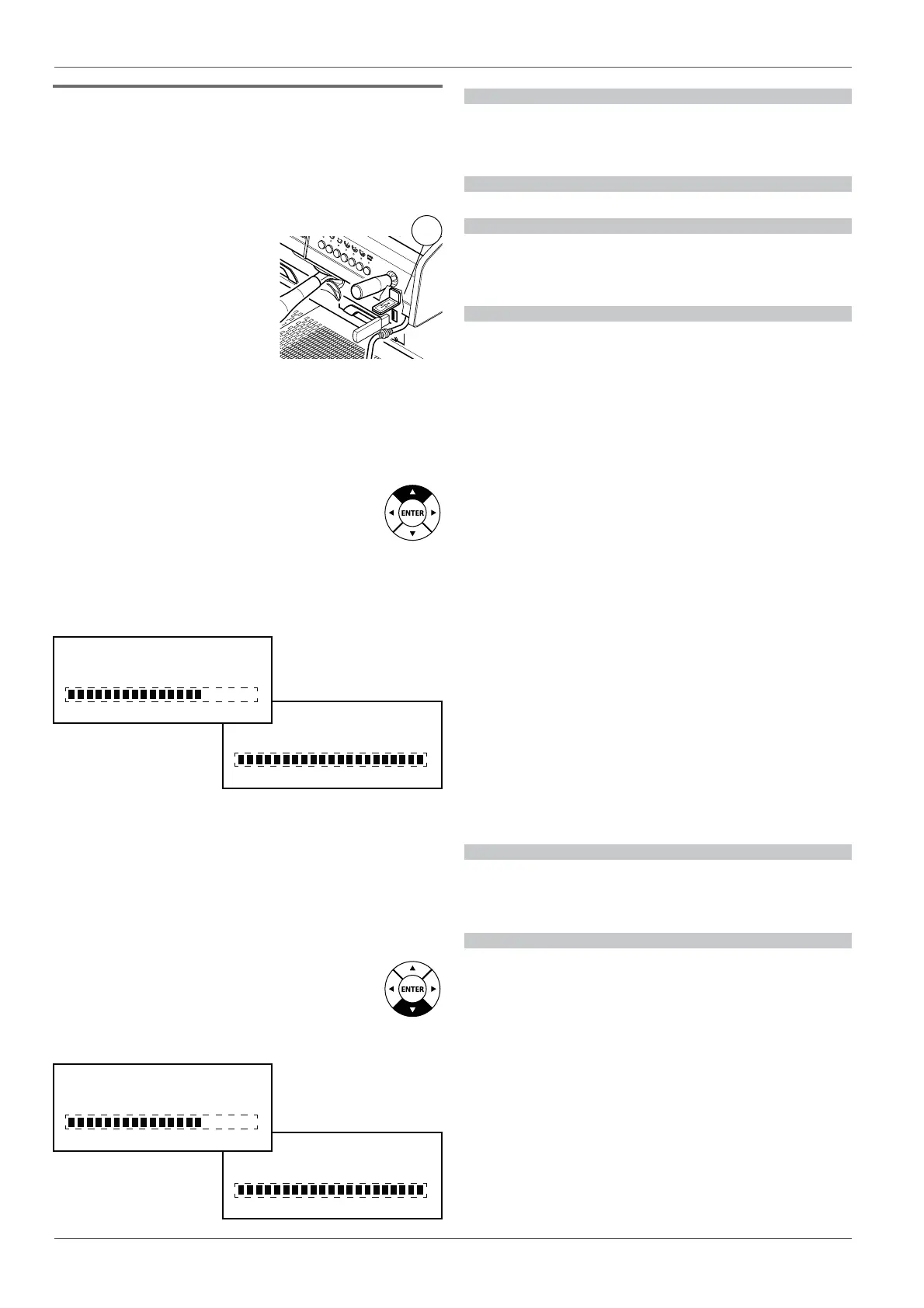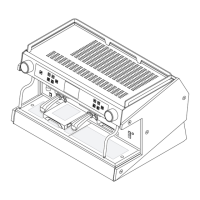38
Wegaconcept
Technical manual
27 USB drive
The USB drive provided can be used to save all the
settings made on the machine.
If necessary, it's also possible to operate in reverse,
i.e., load the previously
saved data from the drive to
automatically reset all the
machine parameters.
The various procedures are
described below.
27.2 Restoring data
t Insert the USB pen in the appropriate reader (7), and
the programming selector will light up;
t press the () key and wait for the data to
be completely loaded;
t when nished, all the congurations saved
on the USB drive will be transferred onto the machine.
7
DATA SAVING OK
LOADING DATA OK
SAVING IN PROGRESS
LOADING IN PROGRESS
!
Do not remove the USB drive during data transfer.
!
If the USB is used with no loaded les, the message
"
INVALID DATA " will be displayed
!
During the operation, leave the dip switch No.
12 at OFF, otherwise the partial and total counts
(machine life) are also reset.
27.1 Data saving
t Insert the USB pen in the appropriate
reader (7), and the programming selector
will light up;
t press the () key and wait for the data to
be completely saved;
t when nished, all the congurations on the machine
will be saved on the USB drive.
27.3 Software Update
Through the USB reader you can update the software
on your machine.
Before the update, it is a good thing to prepare the
machine, resetting the counts and alarms.
Proceed as follows:
t with the USB drive inserted, turn on the machine while
holding down the ENTER button on the browser;
t a message will be displayed to warn you of the success
of the operation, and the machine will boot normally.
The parameters that are re-initialized are:
t The alarm page.
t The programming of the plans for the intervention of
the A-B-C. services, the count of the strokes carried
out relating to the facilities, and also their total.
t The grinders wear alarm and related counts.
At this point you can update the software. After
requesting the les to the manufacturer, proceed as
follows:
t use a new USB drive;
t create a folder named "CMAELITE";
t save the unzipped les in .HEX format into this folder;
t the le named "QUALIFY.TXT" must also be inserted
into the same le;
t update the machine software as described below.