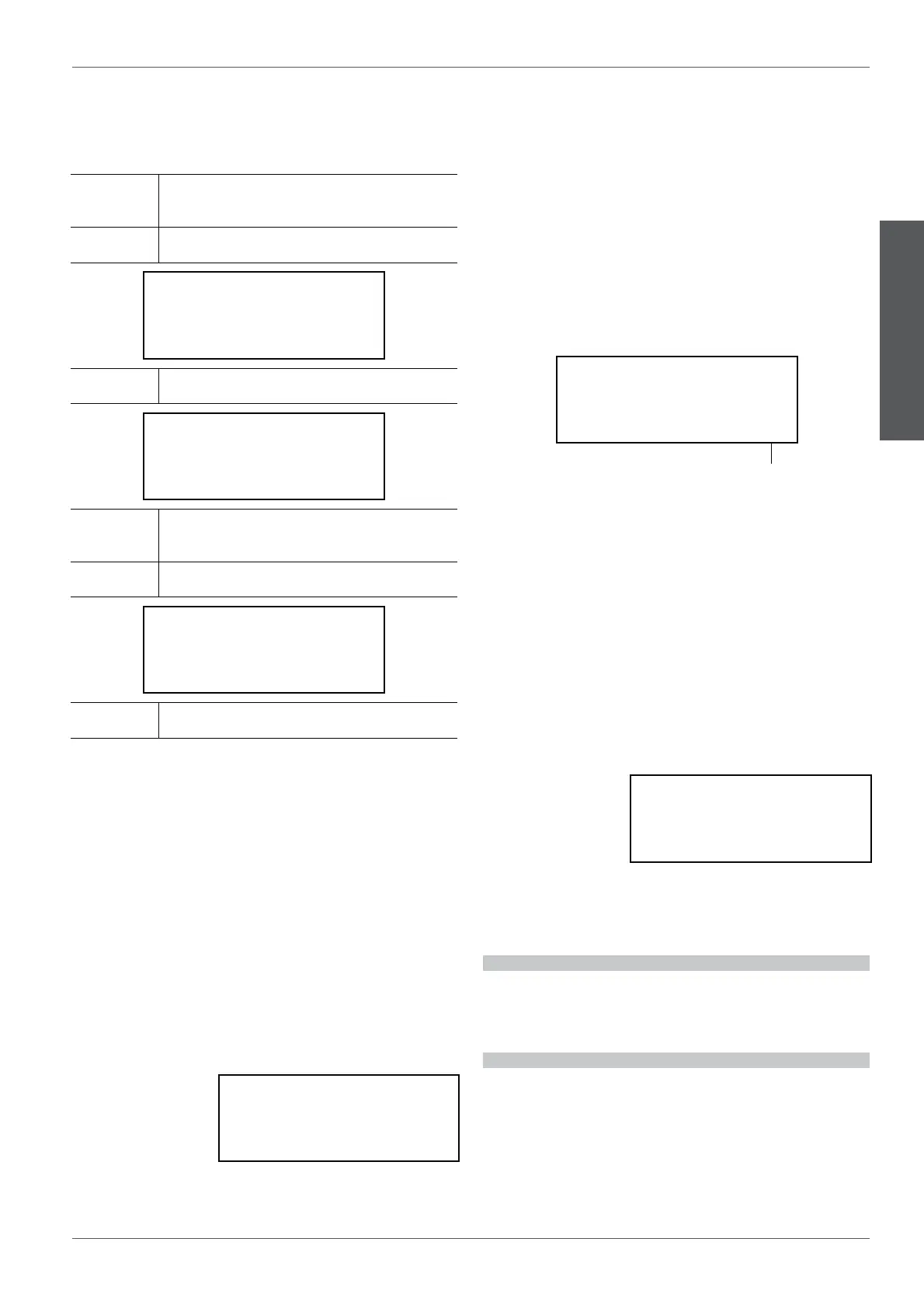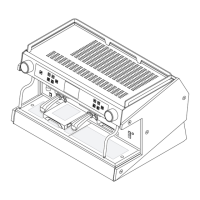49
Wegaconcept
Technical manual
ENGLISH
i
by setting the "FLow" mode, the machine will
only check the coee dose keys. The "STOP/PROG"
key, if used for delivery, will not be subject to ow
verication.
GR1, GR2, GR3, GR4 = time of delivery
expressed in seconds.
28.17 Delivery check
To set the type of delivery check, proceed as follows:
TIMER MODE:
During the delivery, time scanning (10 seconds) is
displayed for each group.
At the end of the selections the time count stops and
is displayed for 10 seconds.
NO:
By setting "NO", the machine doesn't perform any
control during delivery time.
ENTER
(x 5 secs.)
Hold down the ENTER button for at least 5 seconds.
Scroll the menu until the item is highlighted
13 NEW PROGRAM
14 DELIVERY TEST
15 GROUP WASHING
16 NUMBER OF GROUPS
ENTER Conrm to access the menu
DELIVERY TEST
XXXX
Modify the setting.:
NO / TIMER / FLOW / TEMPERATURES
ENTER Conrm and exit the menu
13 NEW PROGRAM
14 DELIVERY TEST
15 GROUP WASHING
16 NUMBER OF GROUPS
To exit the programming menu
TEMPERATURE MODE
During the delivery, the temperature of the water
inside the delivery groups that are been used is displayed.
T1, T2, T3, T4 = temperature in °C of the
delivery groups.
Tolerance value in the delivery
speed control.
FLOW MODE
In the last programming of coee doses, the system
memorizes the ow speed of the water during delivery.
If "flow mode" is activated, the deliveries are
controlled by the system and are considered valid when
the speed of delivery is within the tolerance with respect
to the set one. If the delivery speed is too fast or too slow,
the system will display a message suggesting to increase
or decrease the neness of coee grind (refer to chapter
25 "Display notications")
Use the arrow keys
and , to modify the
tolerance value (Range: 0 ÷ 30%).
1,2 Bar Press 3,5
08:30 20-MAY-2010
TIME GR1 GR2 GR3 GR4
XX-XX-XX XX
1,2 Bar Press 3,5
08:30 20-MAY-2010
T1=XX T2=XX
T3=XX T4=XX
DELIVERY TEST
FLOW 00%