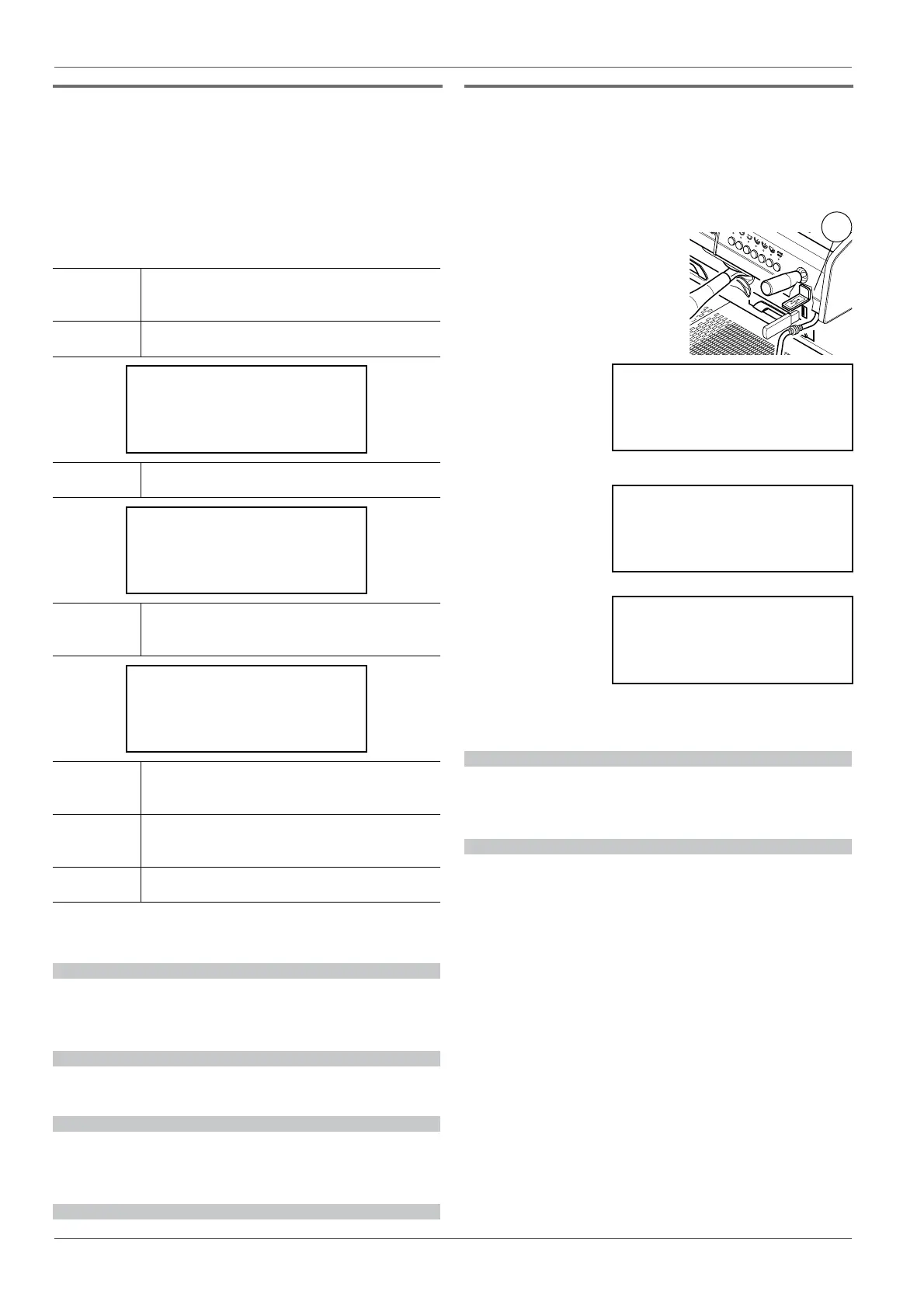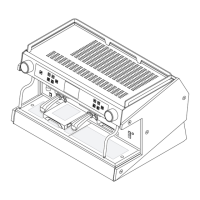56
Wegaconcept
Technical manual
32 Data reset
32.1 Resetting of selection counters
To reset the counters of each section, proceed as
follows:
t insert the USB drive in the
programming reader (7);
t hold down the ENTER but-
ton for at least 5 seconds.
t scroll the menu until the
item “10 COUNTERS” is high-
lighted;
t press ENTER to
view the menu
t press () to re-
set the partial
counters;
t confirm by
pressing () for
3 seconds.
09 FILTER REGENERAT.
10 COUNTERS
11 CLOCK SETUP
12 WORKING DAYS
TOTAL COFFEES
00000
RESET COUNTS?
PRESS KEY ^ 3 SEC
!
If the serial number is composed of 6 numbers, it is
necessary to set the rst four digits with a
0 value:
for example:
0000619347.
i
Programming of the machine serial number is
activated only for a technician. The serial number
can be programmed again later.
i
With this procedure only the partial selections are
reset (for each key). it is impossible to reset the total
count (machine life).
31 Machine serial programming
This function permits inserting the serial number of
the machine.
ENTER
(x 5 secs.)
Hold down the ENTER button for at least 5 seconds.
Scroll the menu until the item is highlighted
13 NEW PROGRAM
14 DELIVERY TEST
15 GROUP WASHING
16 NUMBER OF GROUPS
ENTER Conrm and set the number of groups.
GROUPS NUMBER
X
Press () or () to modify the serial number
SERIAL NUMBER
Y/N : XXXXXXXXXX
Press () or () to select the character to be modi-
ed
To modify the value of the character press the button
() or () .
ENTER Conrm and return to the main menu.
7