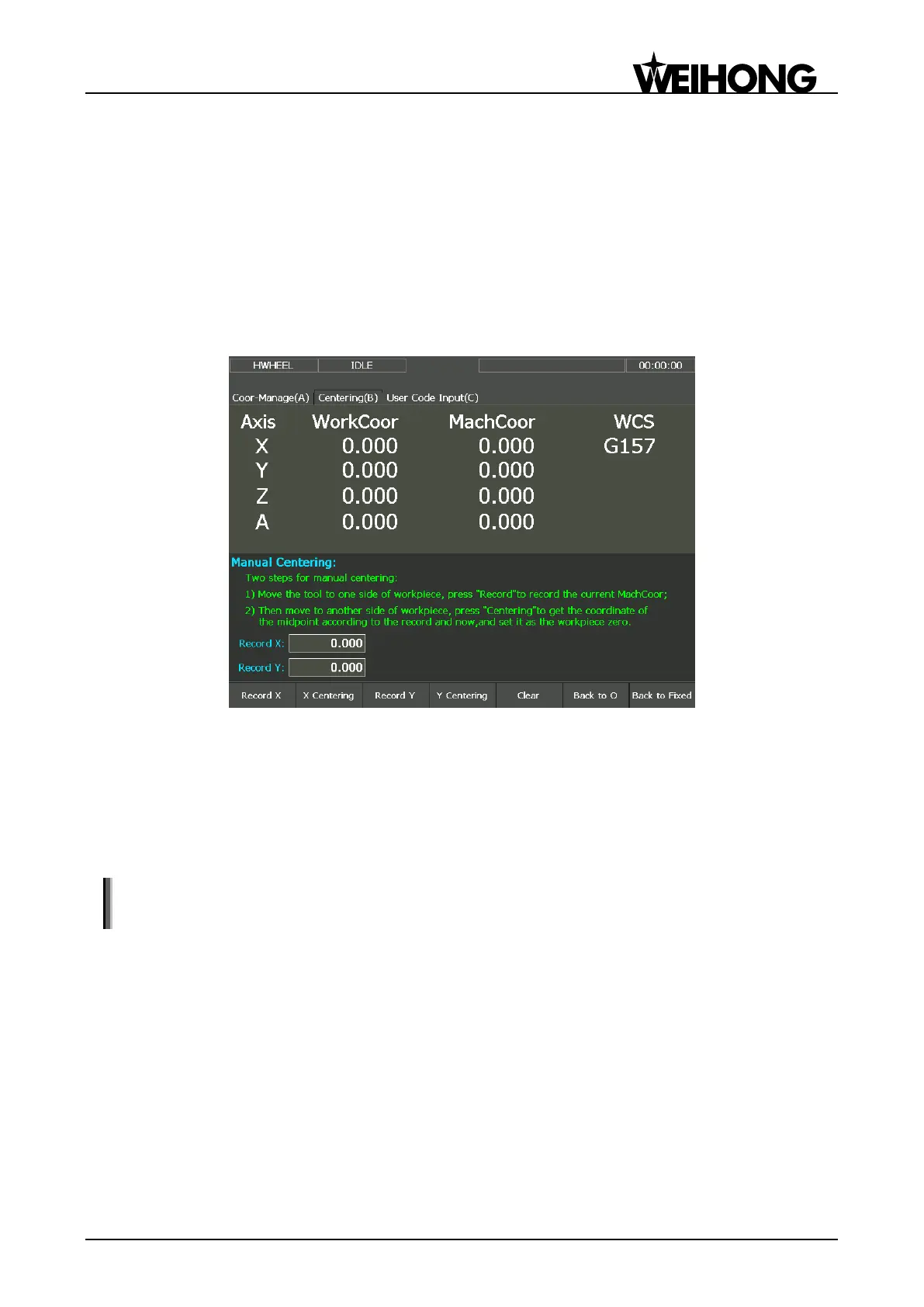上海维宏电子科技股份有限公司
Weihong Electronic Technology Co., Ltd.
Specialized, Concentrated, Focused - 53 -
3.8 Centering
NK280 system only supports line centering.
Line centering, i.e. two-point centering, refers to the process of locating the midpoint of a line
connected by two points, mainly used for locating the center of a regular workpiece and make it the part
origin (also called workpiece origin) in machining.
In manual mode, usually in handwheel mode (because on most occasions, operators use
handwheel to conduct centering operation), press [Advanced], and then the letter ―B‖ to enter the
―Centering (B)‖ screen. See Fig. 3-26.
Fig. 3-26 Centering interface
The operation steps of line centering are as below (An example of X-axis):
1) Manually move the cutter to one side of workpiece, and then press F1 [Record X] to record the
machine coordinate of current point.
2) Move the cutter to the other side of workpiece, and then press F2 [X Centering] to calculate the
midpoint coordinate based on the coordinate of current position and the last recorded value and set
it as workpiece origin.
Note:
In the process of centering of a certain axis, the other coordinate axis should keep still.