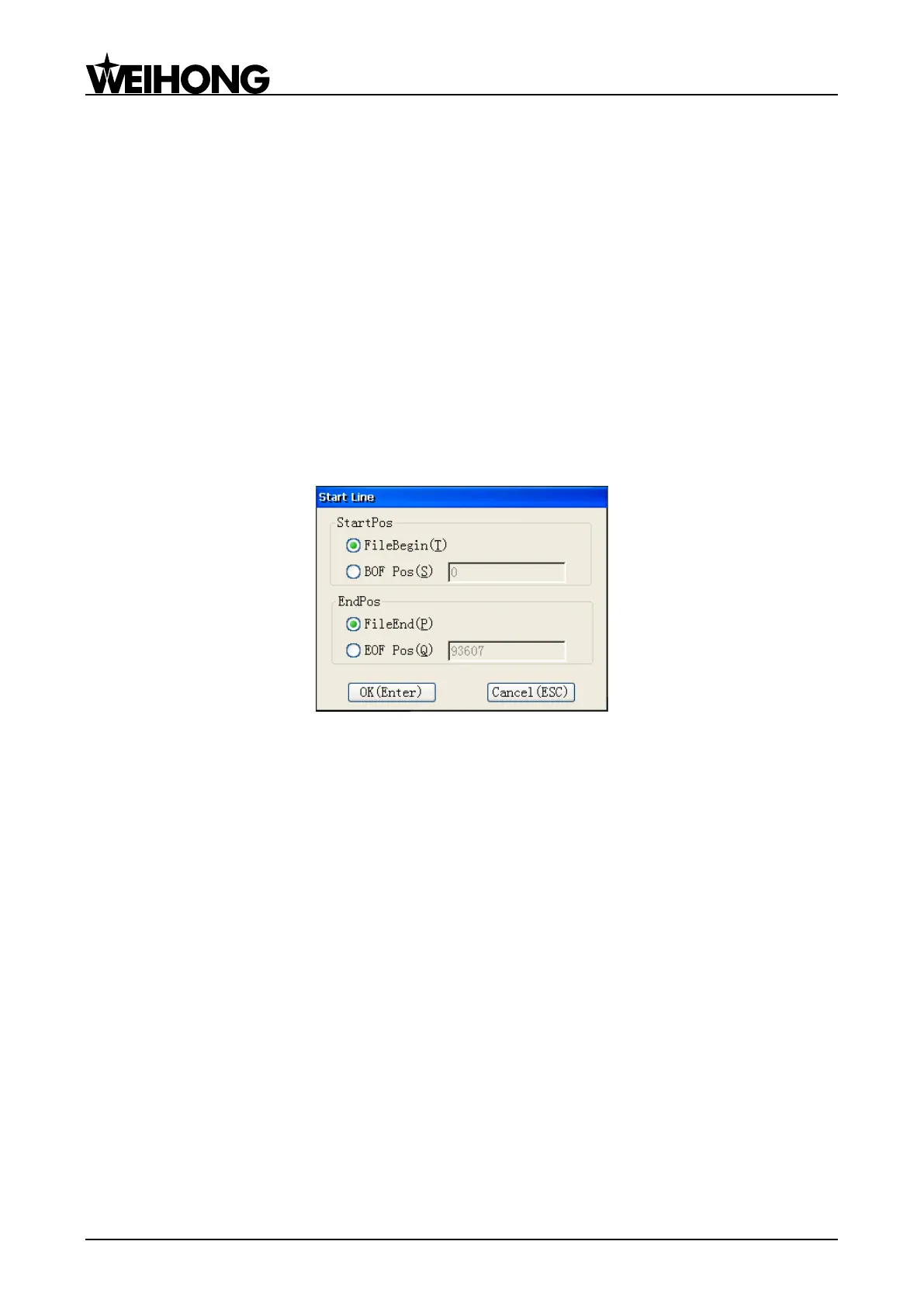上海维宏电子科技股份有限公司
Weihong Electronic Technology Co., Ltd.
- 86 - Specialized, Concentrated, Focused
3.17 Auxiliary Function
3.17.1 Single Block
Users can enable single block function for the machining task to be executed, which will facilitate the
error diagnosis and trouble shooting. Once the single block function is activated, the program processing
will stop the moment axial feedrate is 0.
Press ―Single Block‖ button to activate it. Every time the ―Cycle Start‖ button is pressed, the system
will execute one block of the program and enter into ―Pause‖ state. Users should press ―Cycle Start‖
button again to execute next block until whole program has been executed.
3.17.2 Start Line (Selective Processing)
This function is used to select desired program blocks for execution.
On [Coor-Auto] screen of [State] function area in Auto mode, press F2 [Start Line] to eject a ―Start
Line‖ screen, as shown in Fig. 3-73.
Fig. 3-73 Selective machining
Users can process the specified program segment to be executed by entering its start and end line
number. With this function, users can process any segment freely.
3.17.3 Breakpoint Resume
Press [Breakpoint Resume] button on the operation panel to select this function, and then the
system will continue processing from the last stop line number.
If power failure or emergency stop occurs during processing, and users are sure about the accuracy
of the workpiece coordinates, they can select this function to make the machine tool rapidly move to the
breakpoint for continues processing, which can save them processing time.
3.17.4 Parameter Auto Backup
The system holds the function of parameter auto backup. If users forget to save the set parameters,
they can switch to this screen, in which parameters from the ex-factory date to system last shutdown can
be restored.
[Parameter Backup (B)] sub-function screen under [Parameter] function area is as shown in Fig.
3-74: in this screen, press ―↑‖ and ―↓‖ direction keys to select an effective backup parameter, and then
press F1 and F7 to restore or delete the selected backup parameter. By pressing F2 and F3 respectively,
the selected backup parameter can be exported to the USB device or the parameter in the USB device
can be imported to the system.