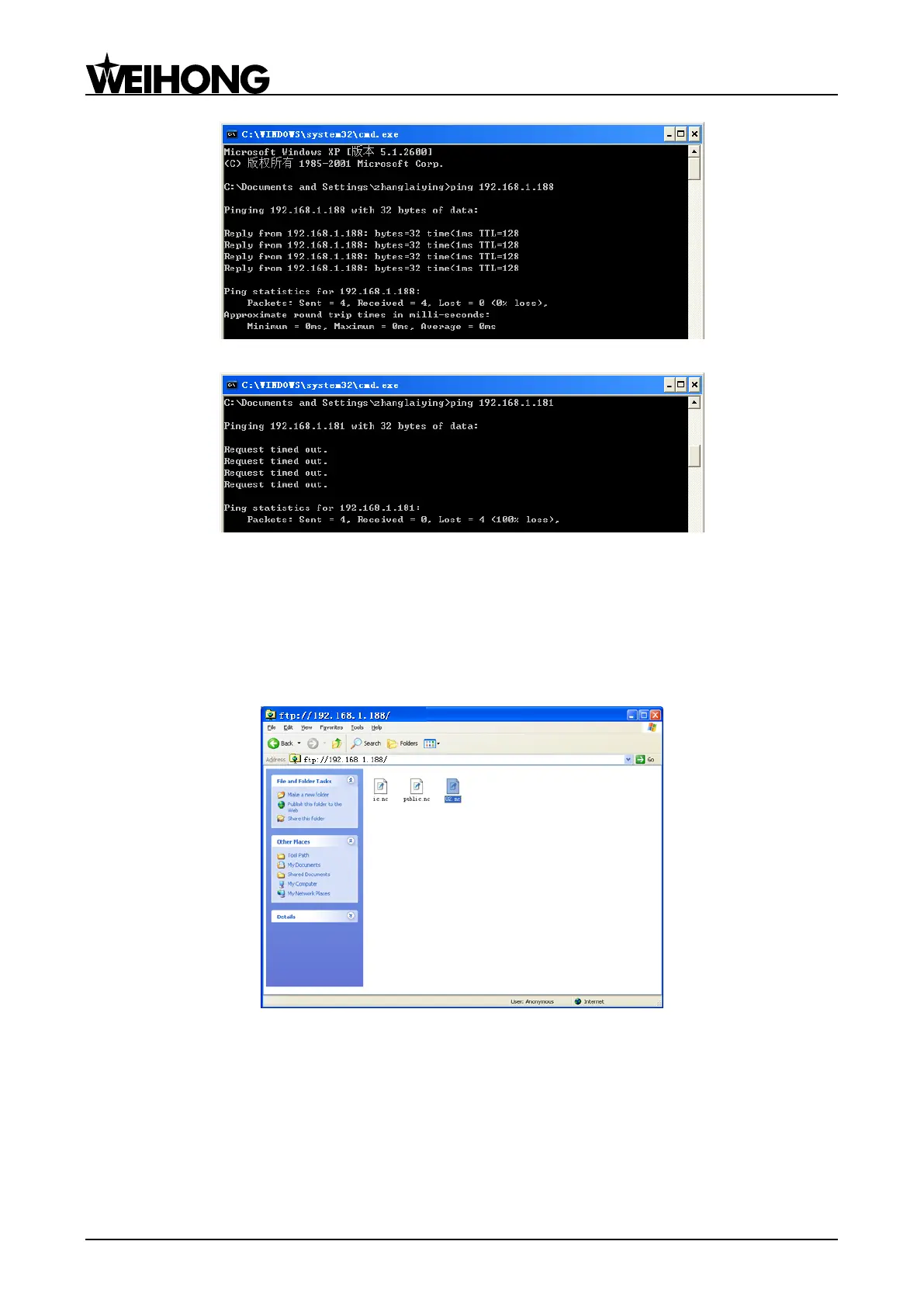上海维宏电子科技股份有限公司
Weihong Electronic Technology Co., Ltd.
- 84 - Specialized, Concentrated, Focused
Fig. 3-67 Check network connection—successful
Fig. 3-68 Check network connection—failed
If failed, check whether physical connection is normal, and whether the settings above-mentioned
are right.
3.16.3 NK280 Network Files Management by PC via FTP
Entering ―Ftp://192.168.1.188‖ in the address bar of resource management will open NK280
network files, and FTP operations like upload, download and rename can be realized.
Fig. 3-69 NK280 network files managed by PC via FTP
3.16.4 NK280 Network Files Management by PC via Network
Sharing
Click ―Start‖ → ―Run…‖ on the computer, and then enter ―\\192.168.1.188‖ in the run dialog, and
then press ―Enter‖ to access NK280 network sharing interface, in which ―Sharedocs‖ is the NK280
network folder. After opening it by double click, users can transfer files to NK280, or administrate the
existing files, like edit, delete, and copy, as convenient as administrating local files.