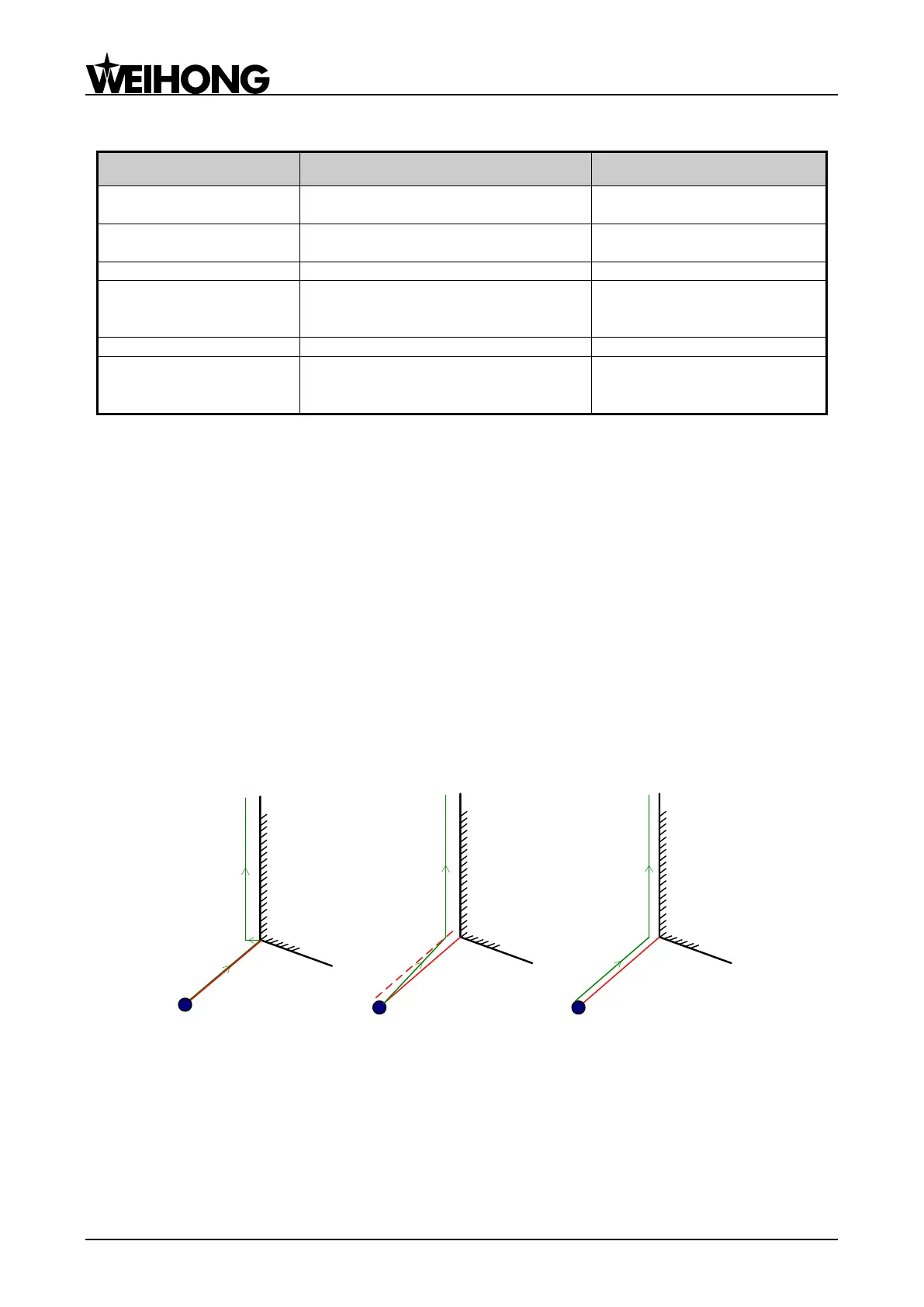上海维宏电子科技股份有限公司
Weihong Electronic Technology Co., Ltd.
- 64 - Specialized, Concentrated, Focused
Related Parameters:
Turn on radius
compensation
Setting whether to perform tool
compensation
Specify the type of tool
compensation
1: General mode; 2: Intersect mode;
3: Insert mode
The system can compensate the tool
diameter according to the input value
of this parameter after measurement.
The system can compensate the tool
length according to the input value of
this parameter after measurement.
Tool compensation types
Tool (cutter) compensation should be established before executed and cancelled after workpiece
machining completed. To establish tool compensation is to move the tool to the edge of workpiece in a
reasonable way, while to cancel tool compensation is to move the tool to the specified point from the
edge of workpiece.
The software offers 3 types to establish and cancel tool compensation:
1) Normal type: this type sets the end point of tool compensation establishment segment
(segment3) as the start point of next offset, not available to arc command.
2) Intersect type: this type generates the tool compensation path on the basis of the calculated
point of interarea of the tool compensation establishment segment (segment 3) after offset and
first machining segment after offset, i.e. the point of interarea of green segments 1 and 2.
3) Insert type: this type inserts a segment from the start point of tool compensation establishment
segment before offset to the start point of establishment segment after offset. It is available to
arc command as well, but machining efficiency will be affected since an extra segment needs to
be completed.
Normal Type Intersect Type Insert Type
1
2
1
2
1
2
3
3
3
Fig. 3-39 Types of enabling tool compensation
Direction of tool compensation
The schematic diagram of tool compensation direction is as shown in Fig. 3-40.