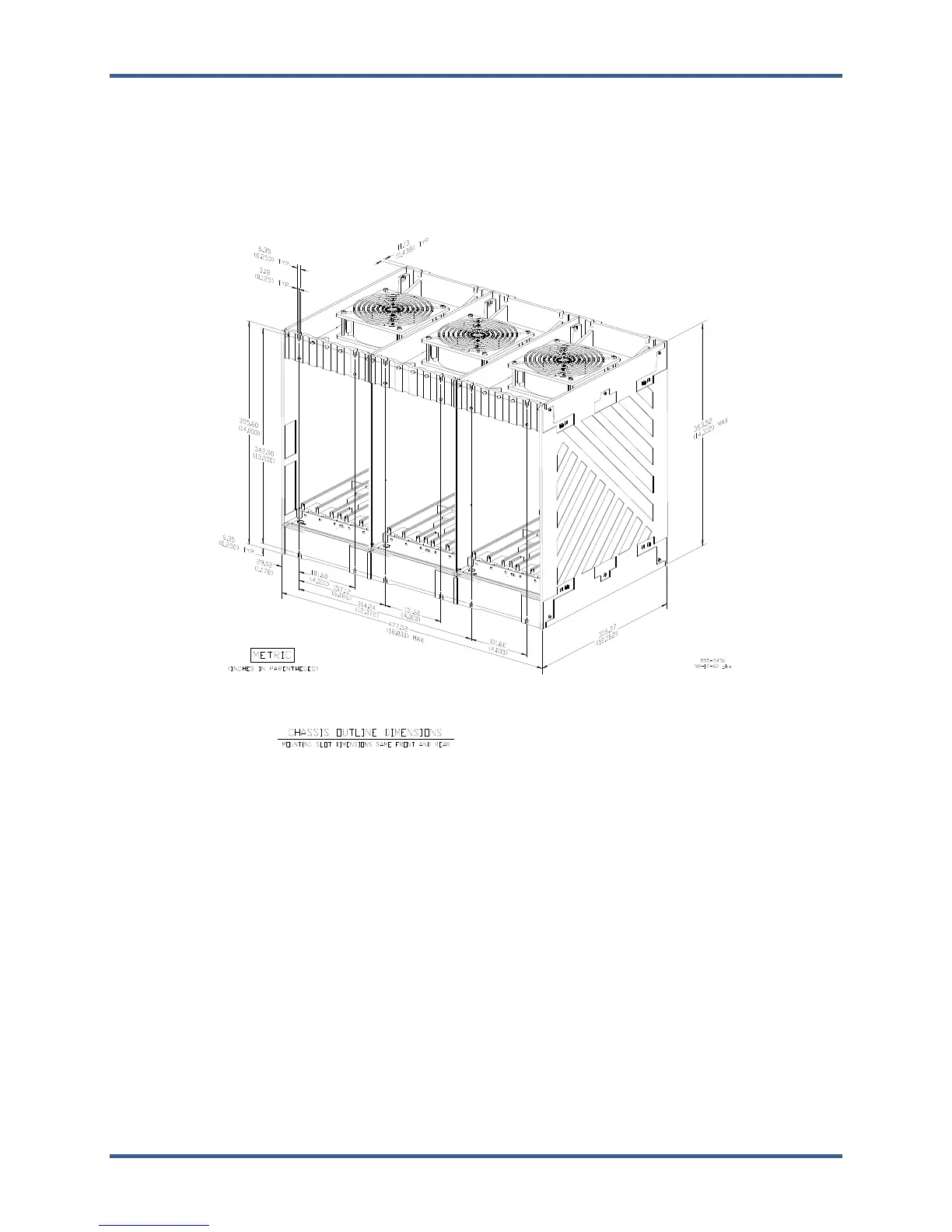Manual 26166V1 MicroNet Simplex & MicroNet Plus
Woodward 39
Notes:
Add ~2” (~5 cm) to the depth dimension to account for the cable saddles that are not shown on the
outline drawing below.
The PE ground connection point is located underneath the left side of the chassis.
To ensure compliance with the EMC certification, all chassis mounting screws (#8-32 M4) should be
installed to properly ground the chassis to the mounting plate.
For proper airflow, the installation should allow a 3” (8 cm) air gap above and below the chassis.
Figure 4-13. Outline Drawing of MicroNet 12-Slot I/O
