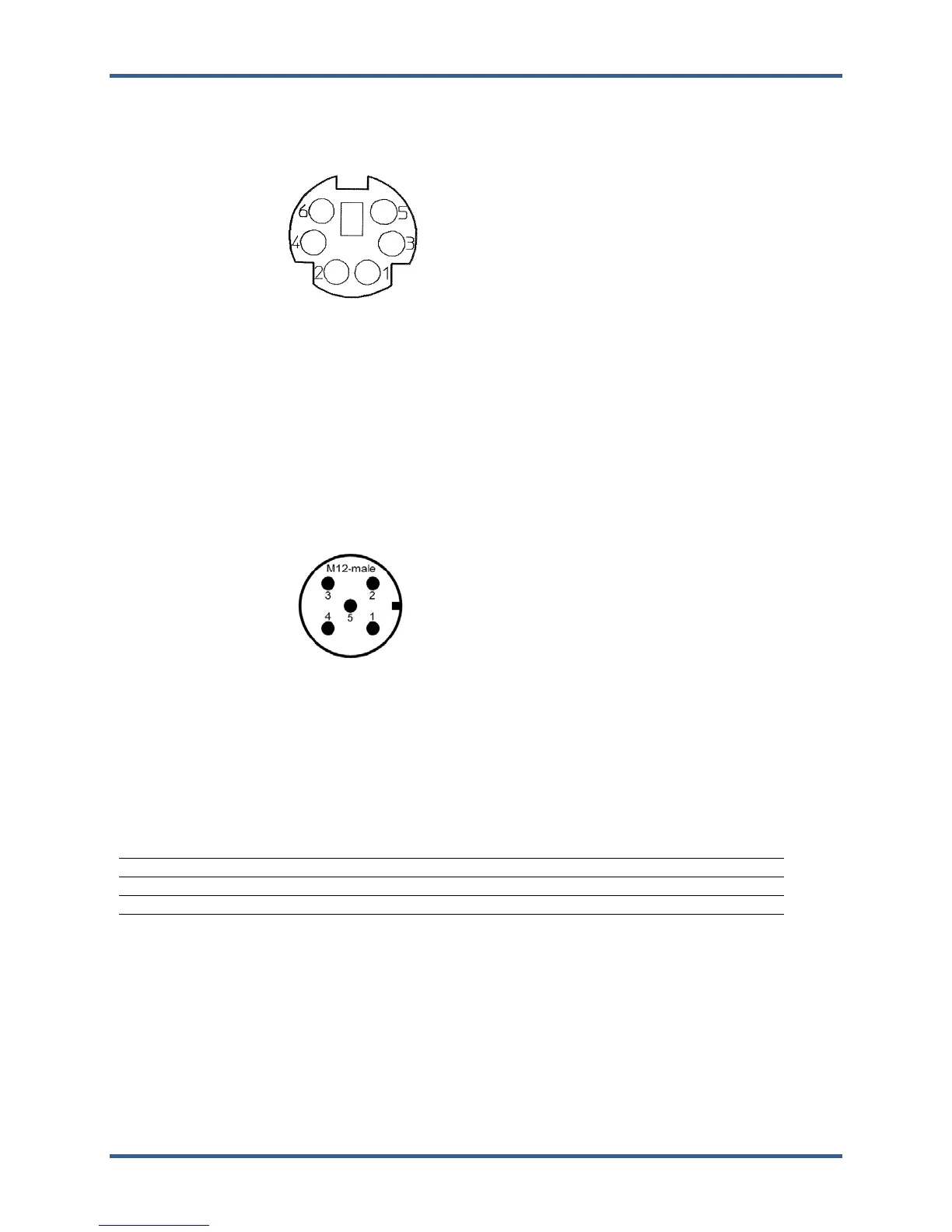Manual 26166V1 MicroNet Simplex & MicroNet Plus
Woodward 69
Shielded cable is required when connecting to the Service Port. Using shielded cable will help ensure the
robustness of the serial communications.
Pin 1 – RS-232 Receive
Pin 2 – RS-232 Transmit
Pin 3 – Signal Ground
Pin 4 – Not Used
Pin 5 – Signal Ground
Pin 6 – Not Used
Figure 6-12. CPU Service Port (mini-DIN6F)
6.3.9—CAN Communication Ports
Two CAN ports (M12 male connectors) are available for communication with Woodward Valves and other
CAN devices. A maximum of 15 Woodward valves configured for operation in the 10 ms rate group may
be used. When using redundant CPU modules and a failover occurs, each CAN port automatically
performs a failover from the SYSCON to the STANDBY CPU module.
Note: If CAN forGS6 or RTCnet / LINKnet HT operation is required from an expansion rack, a CPU
module must be used in place of the Remote RTN module and configured for an RTN using the
Module Configuration Switch (S2) as shown in section 6.2.2—Module Configuration above.
Pin 1 – CAN Shield (AC coupled)
Pin 2 – not used
Pin 3 – CAN Signal Ground (black)
Pin 4 – CAN High (white)
Pin 5 – CAN Low (blue)
Figure 6-13. CAN Communication Ports (M12 male)
CAN networks must include 120 Ω terminations at each end of the trunk line. Drop cables connecting a
device to the trunk line should be as short as possible and less than 6 meters. It is recommended to
design the network to be less than 100 meters with a max cumulative drop length of less than 39 meters.
Table 6-6. CAN Network Trunk Line Specifications
Network
Speed
Max Trunk Length
(Thick cable)
Max Trunk Length
(Thin cable)
Max Drop
Length
Max Cumulative
Drop Length
1 Mbps 30 m 30 m 1 m 6m
500 Kbps 100 m 100 m 6 m 39 m
250 Kbps 250 m 100 m 6 m 78 m
125 Kbps 500 m 100 m 6 m 156 m
