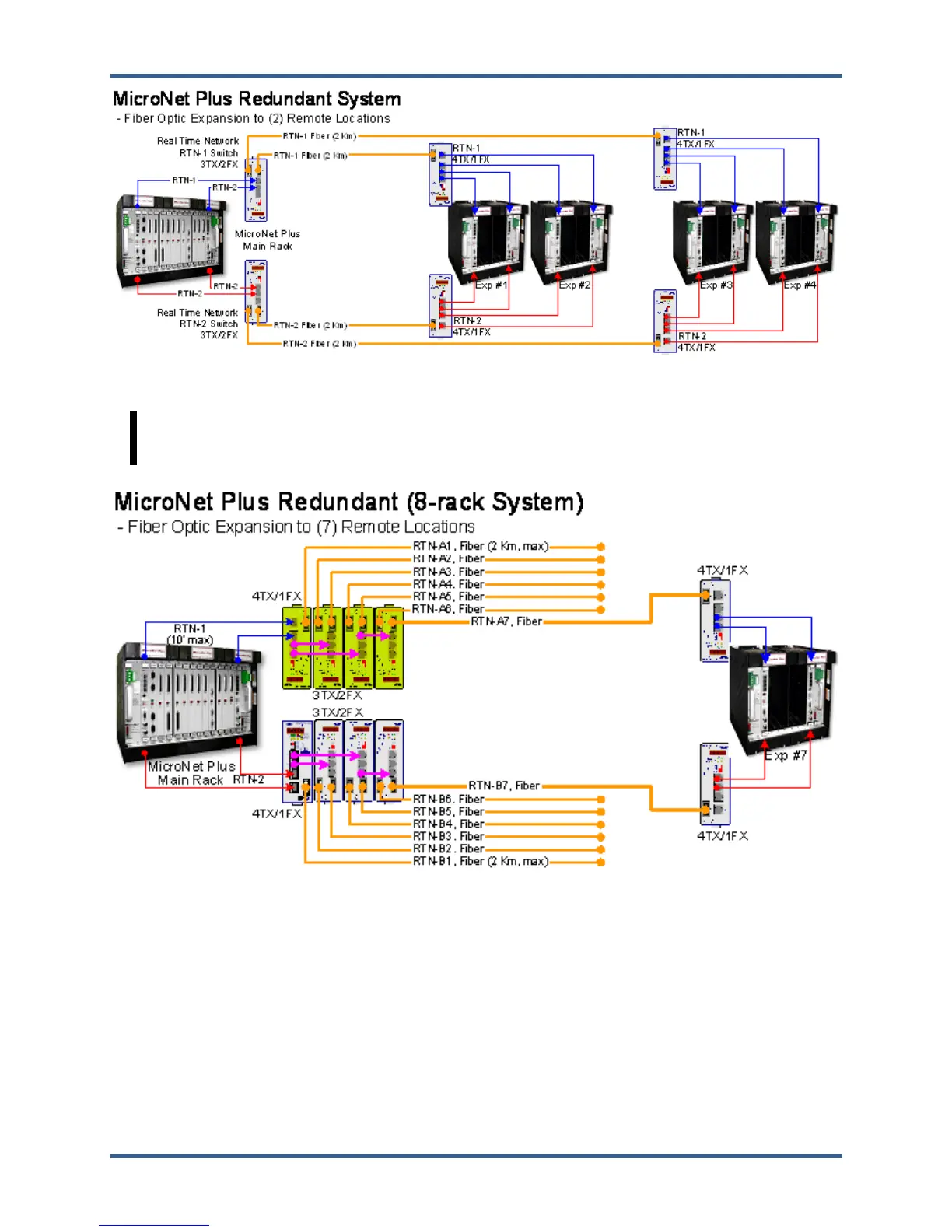Manual 26166V1 MicroNet Simplex & MicroNet Plus
Woodward 76
Figure 7-6. MicroNet Plus Redundant System (fiber, 3 locations)
Note: As of Dec 2016, the dual fiber 3TX/2FX Hirschmann switches were no longer manufactured.
For applications requiring dual fiber using the approved Phoenix 7TX/1FX switches, users will need
to modify their network configuration as required.
Figure 7-7. MicroNet Plus Redundant System (fiber, 8 locations)
7.1.3—Module Configuration
Network Configuration
No network configuration is required. Only the RTN ports are active on this module. Ethernet ports
(ENET1, ENET2) are disabled on the Remote RTN module by the Module Config switch (S2) and no IP
address configuration is necessary.
Hardware Configuration
The Module Configuration Dip-Switch (S2) must be configured properly for RTN mode with the expansion
chassis address set appropriately for X1 through X7.
