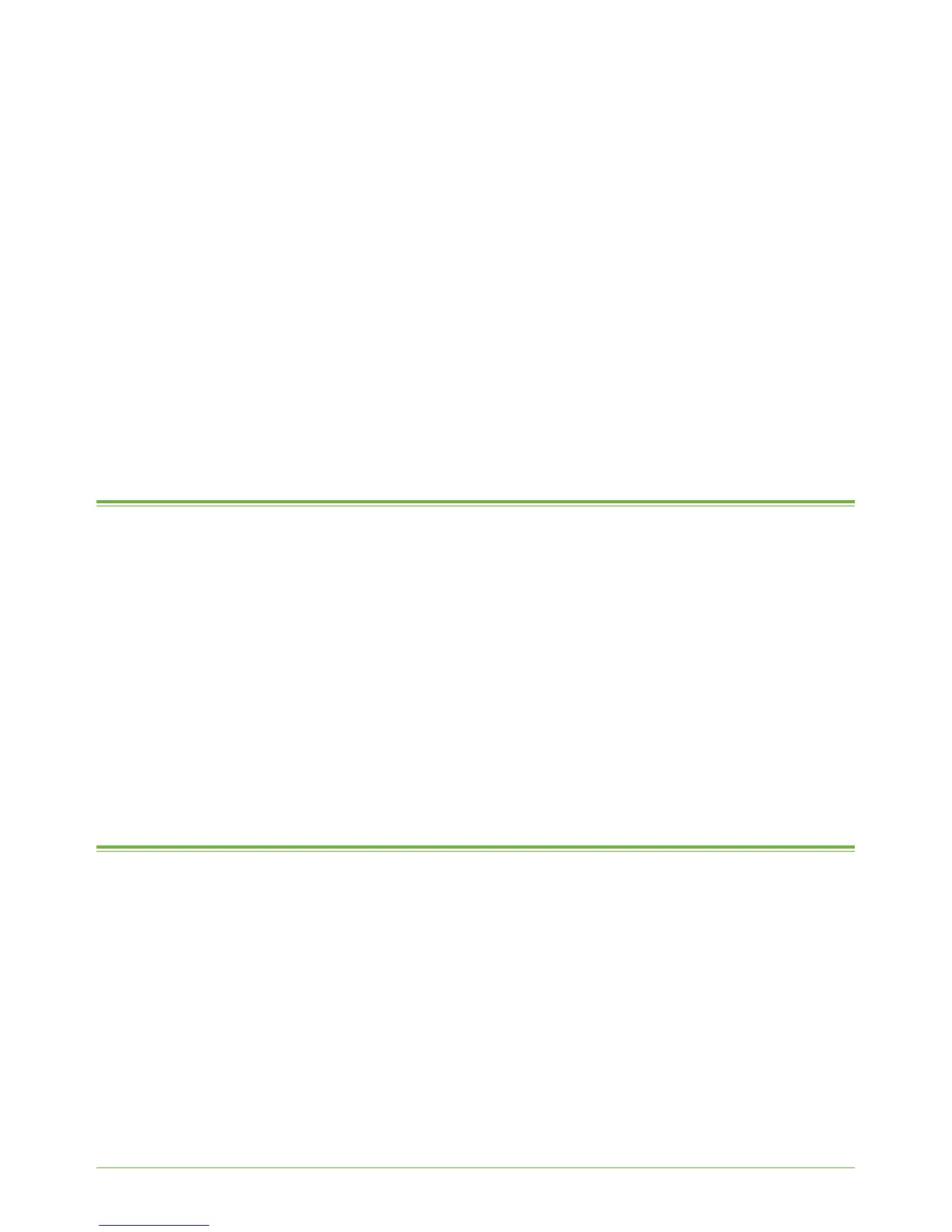Xerox Phaser 3635 System Administration Guide 125
14 SMart eSolutions
This chapter explains how to set up the SMart eSolutions of the machine.
This is the procedure to follow to install and setup this feature:
1. Overview on page 125
2. Information Checklist on page 125
3. SMart eSolutions Information on page 126
4. Setup Meter Assistant on page 127
5. Supplies Assistant on page 127
Overview
SMart eSolutions provides Xerox customers with a setup page to guide you through the
steps required to configure the device for automatic meter readings. SMart eSolutions
provides the ability to automatically send data to Xerox to be used for billing
(MeterAssistant) and toner replenishment (SuppliesAssistant).
There are three ways to register a device for SMart eSolutions:
• Client Direct registration (Default)
• SMart eSolutions Windows Client
• CentreWare Web.
For a full description of SMart eSolutions and to download the applications (SMart
eSolutions Windows Client or CentreWare Web), refer to www.xerox.com/smartesolutions.
Information Checklist
Before registering machines for Meter Assistant, please ensure that the following tasks have
been performed:
• Ensure the device is fully functioning on the network.
• TCP/IP and HTTP protocols must be enabled on the device so that the device web
browser can be accessed. (Device Direct).
• Enable SNMP (SMart eSolutions Client and CentreWare Web). If you want to use
SMart eSolutions Windows Client or CentreWare Web, visit
www.xerox.com/smartesolutions.
