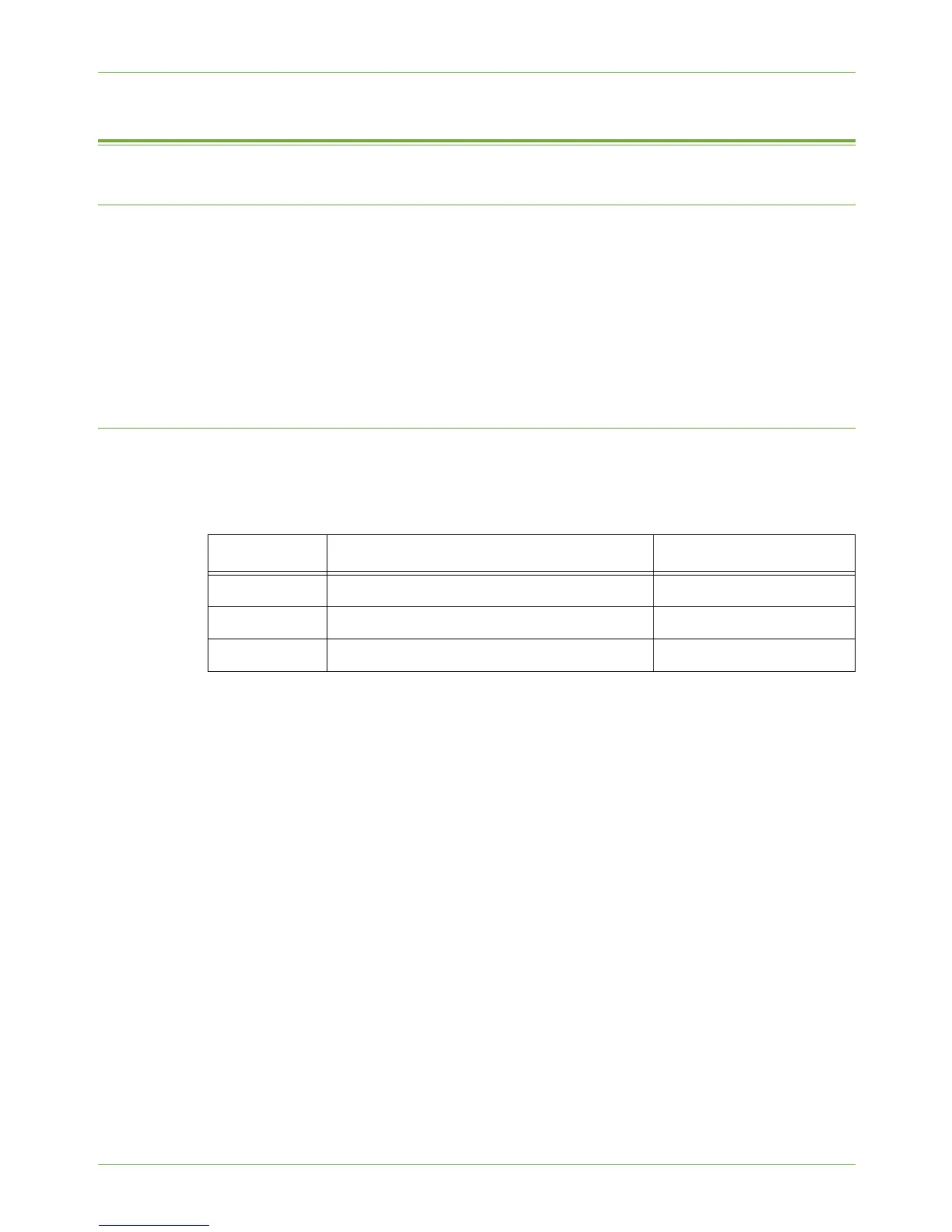8 LDAP Configuration and Address Books
84 Xerox Phaser 3635 System Administration Guide
Create a Local Address Book
Overview
The Internet Services Local Address Book screen allows you to upload a list of names and
e-mail addresses which can be accessed via the Public Address Book at the machine.
The Public Address Book consists of a text file .CSV (Comma Separated Values) format. The
majority of word processing or spreadsheet packages will allow you to create a .CSV file. A
selection of e-mail applications will also allow you to export a list of Users in the .CSV file
format. There are also several conversion packages available on the web.
The E-mail service must be enabled at the machine to access the Local Address Book.
Procedure
1. Open an application that supports .CSV files, for example, Microsoft Excel.
2. Create a list of addresses with the following headings: name, address and phone.
3. For example:
4. The order in which entries are displayed in the Local Address Book at the machine will
depend on how the entries are sorted in the .CSV file.
5. Save the file as a .CSV file.
NOTE: It is recommended that you keep a copy of the .CSV file once it is created.
6. At your Workstation, open the web browser, enter the TCP/IP Address of the machine
in the address bar.
7. Press [Enter].
8. Click on the [Properties] tab.
9. Click on the [Services] link.
10. Click on the [E-mail Settings] link.
11. Click on the [Local Address Book] link.
12. Click on [Import from File] and browse to the location of your Address Book File
*.CSV.
13. Highlight your *.CSV file and click on [Open] in the [Choose File] window.
Name Address Phone
name1 firstname.lastname@company1.com 01234 1234567
name2 firstname.lastname@company2.com 01234 1234568
name3 firstname.lastname@company3.com 01234 1234569
