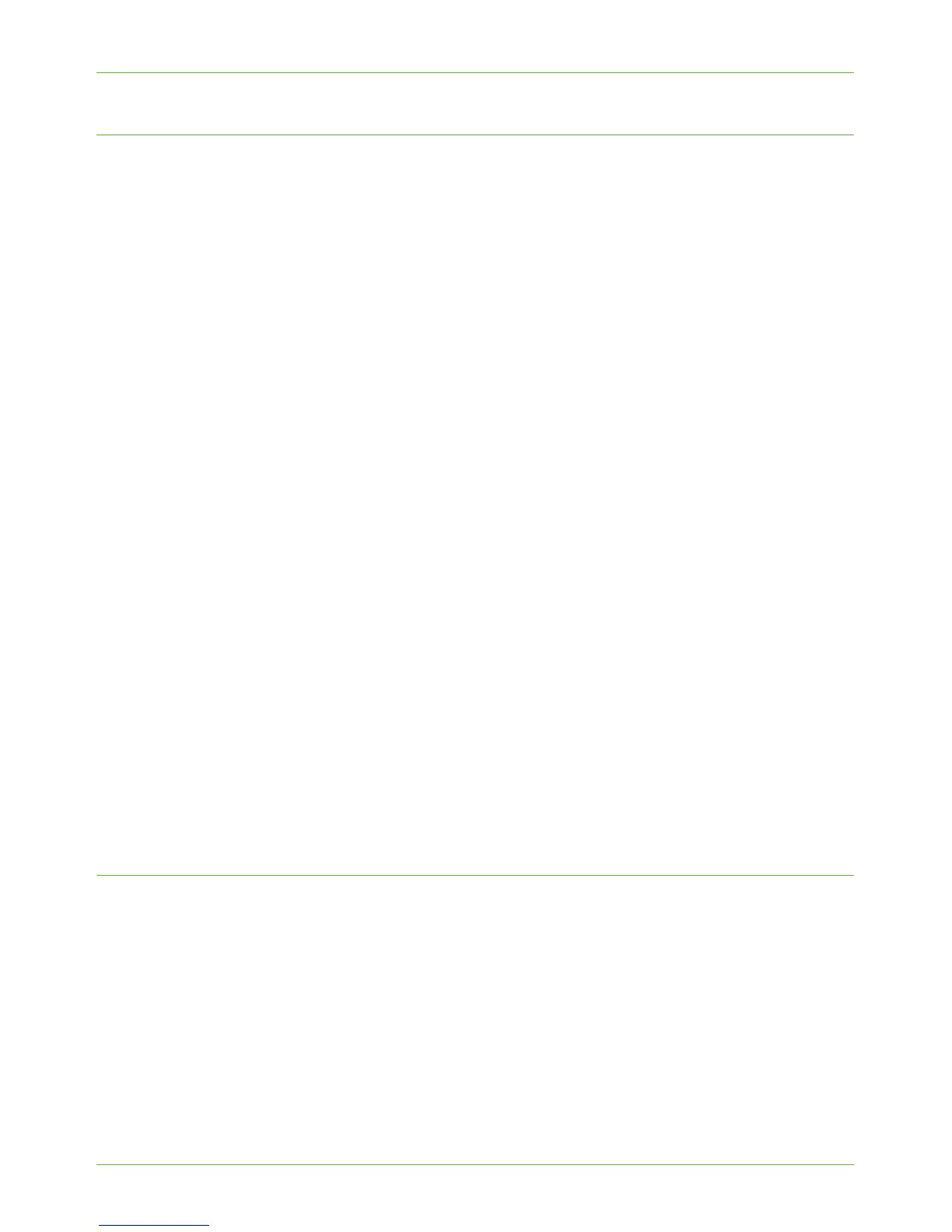Further Information
Xerox Phaser 3635 System Administration Guide 69
Setup the Template Pool Location
The Internet Services Template Pool Setup page allows you to specify a location on your
network where your scan templates are stored, known as the Template Pool. Templates
stored in the Template Pool can be accessed by more than one machine.
Procedure
NOTE: If you have used a scanning application, such as FreeFlow SMARTsend™, to
configure Network Scanning, the location of the Template Pool will be automatically
configured.
1. At your Workstation, open the web browser, enter the TCP/IP Address of the machine
in the Address bar.
2. Press [Enter].
3. Click on the [Properties] tab.
4. Click on the [Services] link.
5. Click on the [Network Scanning] link.
6. Click on the [Advanced] link.
7. Click on [Template Pool Setup].
8. Select a protocol from the [Protocol] drop-down menu.
9. Click on [IP Address] or [Host Name] and enter either the IP Address or the Host
Name of the Template Pool Repository.
NOTE: The default Port Numbers are 21 for FTP, 139 for SMB, 80 for HTTP and 443
for HTTPS. It is recommended that this default is used.
10. Enter the Path to the Template Pool Folder.
11. Enter the Login Name and Password the machine will use to access the template pool
folder.
12. Click on the [Apply] button to accept the changes.
If prompted, enter the Administrator’s User ID [admin] and Password [1111], and
click on [Login].
Scan Template Management
Scan Template Management refers to third-party applications that can be used to create
and manage scan templates for use with the Network Scanning feature.
The Scan Template Management link within Internet Services allows Xerox Partners to
enable the Template Management Application Program Interface (API).
The Template Management API allows a Xerox Partner with their own template creation or
management application to add, delete or modify templates stored locally on the Xerox
machine, via their template management application.
Any templates created by the Template Management application are stored on the Xerox
machine.
