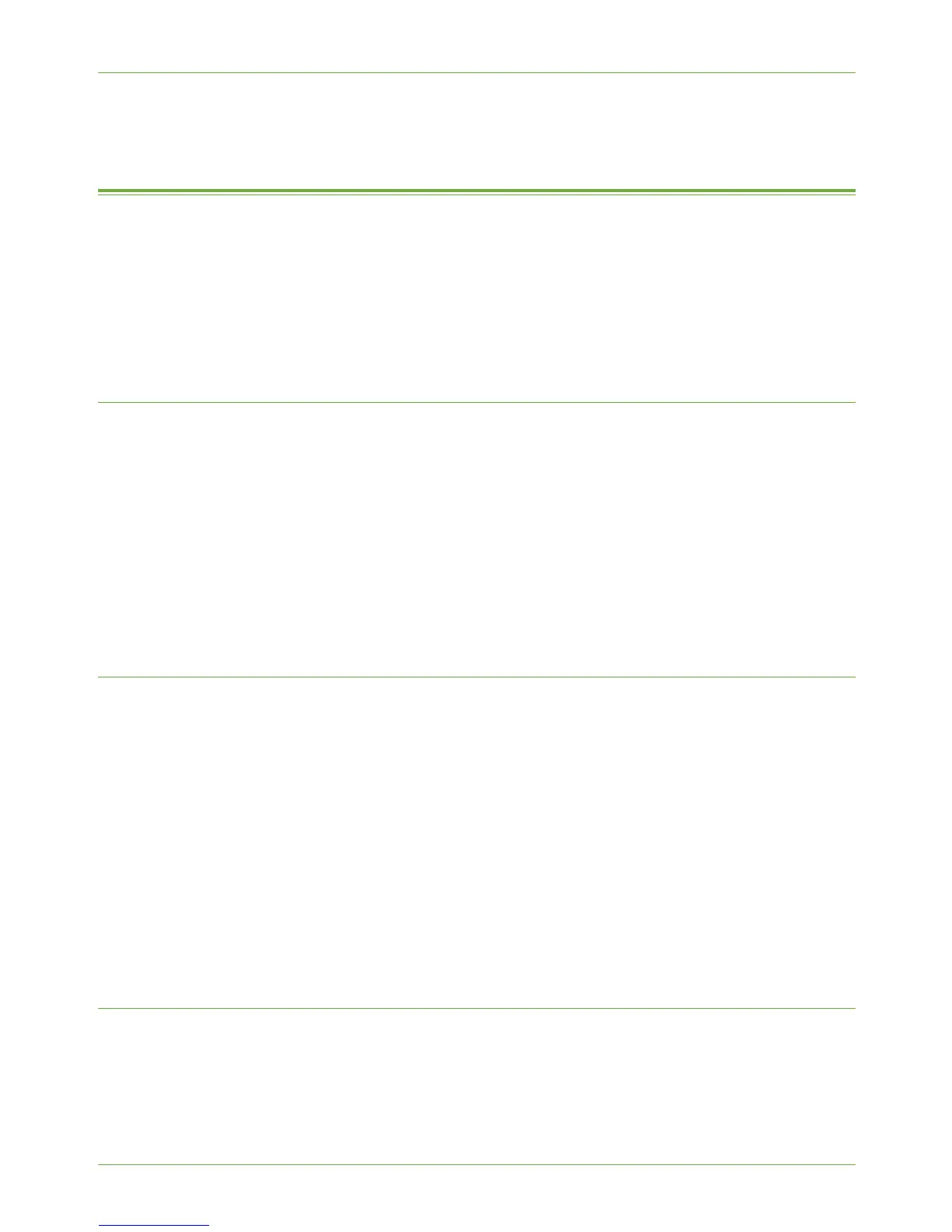3Network Installation
32 Xerox Phaser 3635 System Administration Guide
2. Follow the steps above in Create the Print Queue.
Cloning
Cloning enables you to conveniently copy the settings and scan templates of one machine
and transfer them to another machines with the same system software version. Groups of
settings can be cloned, depending on the optional services installed on the machine. For
example, scan settings will be available for cloning only if the Network Scanning optional
service is already installed on the source machine. It is not possible to install a service
through the process of cloning.
Procedure
1. Verify the Software Version - for all machines involved in cloning.
2. Clone a Machine - select and save the features or settings.
A Configuration Cloning File is created and saved with the extension [.dlm]
(downloadable module).
3. Install the Clone File onto another Machine - using CentreWare Internet Services.
The features and settings are transferred and applied to the recipient machine.
NOTE: All machines involved in the Cloning procedure must contain the same system
software version.
Verify the Software Version
1. At your Workstation, open the web browser, enter the TCP/IP Address of the machine
in the Address bar.
2. Press [Enter].
3. Click on the [Properties] tab.
4. Click on [General Setup].
5. Click on [Configuration].
6. Scroll down and view the [Printer Setup] area.
7. View the System Software Version. Verify that all machines involved in the cloning
procedure show the same system software version.
NOTE: Do not close the web browser.
Clone a Machine
1. Within the [General Setup] area of CentreWare Internet Services, click on [Cloning].
2. You have one of the following cloning options:
a) All features - DO NOT deselect any checkboxes.
