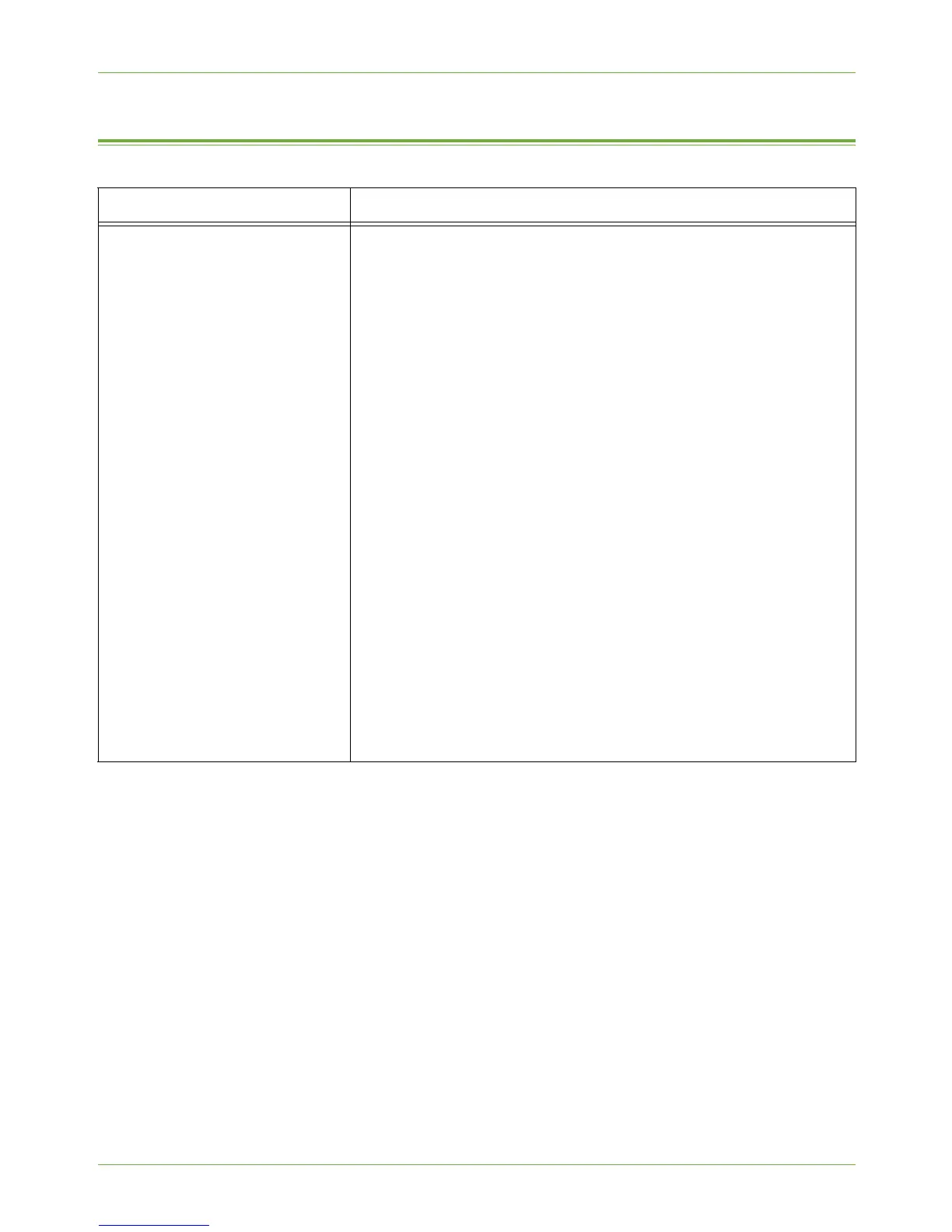19 Troubleshooting
180 Xerox Phaser 3635 System Administration Guide
Embedded Fax
Problem Action
I cannot use this feature on the
machine.
Ensure that the fax settings are correctly configured.
1. Press the <Log In/Out> button on the machine to enter the
Tools pathway.
2. Enter the Password of the Administrator’s account.
The default is [1111].
3. Touch [Enter].
4. Press the <Machine Status> button.
5. Touch the [Tools] tab.
6. Touch [User Interface].
7. Touch [Service Enablements].
8. Touch [Embedded Fax].
9. Check that Embedded Fax is enabled.
Verify that the Fax Setups has been correctly configured. Further
information about the configuration of the Fax Setups screens can be
found in the User Guide delivered with your machine.
1. Touch the [Tools] tab.
2. Touch [User Interface].
3. Touch [Fax Service Settings].
4. Check that [Country], [Line Configuration] and [Transmission
Fax Defaults] are setup correctly.
